With the continuous advancement of storage technology, solid-state drives have gradually replaced traditional mechanical hard drives.
They have become an indispensable storage device in modern computing systems.
Based on different application requirements, SSDs can be divided into two categories: enterprise-grade and consumer-grade.
The following comparison and analysis of the differences between enterprise-grade and consumer-grade SSDs will help you make a choice.
Overview of Enterprise SSDs
Enterprise SSDs are high-performance storage devices designed for data centers and servers.
Here are some of their features:
1. Reliability
Enterprise SSDs typically use higher-quality NAND flash memory and are equipped with advanced error detection and correction technology to promptly detect and repair data errors.
It also has built-in power-loss protection, preserving cached data even in the event of a sudden power outage, preventing data loss.
2. Higher Endurance
They can handle large amounts of data reads and writes continuously for extended periods of time, far exceeding the intensity of typical consumer SSDs.
Tip: Endurance is typically measured in terms of total data written (TBW) or data writes per day (DWPD), which is significantly higher than that of standard SSDs.
3. Performance Consistency
Enterprise SSDs utilize high-speed multi-core processors and advanced software to ensure fast response times.
Even with numerous simultaneous reads and write operations, they maintain smooth performance without slowdowns.
4. Support for Mission-Critical Workloads
Enterprise-class SSDs are designed for continuous, 24/7 operation and are particularly well-suited for mission-critical applications.
5. Cost
Enterprise-class SSDs utilize more advanced designs and high-specification components, and are equipped with more powerful controllers and power-loss protection.
All of these features significantly increase their manufacturing costs.
Overview of Consumer SSDs
The following is an introduction to consumer-grade SSDs, covering four aspects: cost-effectiveness, typical uses, performance, and durability.
1. Cost-Effectiveness
Consumer-grade SSDs offer good performance at a slightly lower price, primarily targeting individual and home users.
2. Typical Uses
Consumer-grade SSDs are primarily used for installing operating systems and running everyday applications, significantly improving computer boot speed and responsiveness.
They are also suitable for light to moderate data transfer and storage, meeting the daily needs of general users.
3. Performance
In daily use, consumer-grade SSDs offer fast read and write speeds. They excel at short-duration tasks, handling common game loading and file transfers.
However, performance may degrade with extended or intensive data writes.
4. Durability
Consumer-grade SSDs have relatively low write endurance, making them suitable for light daily use but not suitable for enterprise environments or scenarios involving frequent, large-scale data writes.
Enterprise SSD vs. Consumer SSD
When choosing an SSD, enterprise-grade and consumer-grade products differ not only in price but also in performance, reliability, and interfaces.
Below, I’ll help you understand the differences between the two and make a choice based on these four aspects.
#1. Durability and Endurance
Enterprise SSDs boast exceptionally high endurance and are designed for frequent, sustained read and write operations.
This makes them ideal for applications requiring extended, high-load workloads, such as databases or big data processing systems, ensuring long-term stable operation.
In contrast, consumer SSDs are primarily targeted at individual users, meeting daily needs such as booting operating systems, web browsing, document editing, and light gaming.
Because these applications require relatively low write endurance, consumer-grade SSDs typically utilize lower-cost NAND types.
#2. Performance
In terms of performance, enterprise-grade SSDs are more stable and reliable, especially when subjected to prolonged, intensive operation.
They are designed to handle numerous read and write tasks simultaneously, maintaining high speeds even when continuously reading and writing data.
In contrast, consumer-grade SSDs can offer relatively fast read and write speeds for brief periods of time, especially when booting an operating system or transferring small files.
However, they are not suitable for prolonged, intensive data transfers.
#3. Data Protection and Reliability
Enterprise-grade SSDs prioritize data protection and are often designed with a variety of advanced safety and reliability mechanisms.
These features effectively prevent data loss or corruption in the event of a sudden power outage or system failure.
Although consumer SSDs include basic features such as error correction, they generally do not provide the advanced and comprehensive data protection capabilities found in enterprise SSDs.
#4. Cost
Enterprise-grade SSDs are typically more expensive than consumer-grade products because they utilize higher-quality components and feature more advanced technical features.
For average users, cost-effectiveness is often a priority when building a PC, so they tend to choose more affordable consumer-grade SSDs that meet their daily needs.
#5. Form Factor and Interface
While both consumer and enterprise SSDs come in a variety of form factors and interface types, their specific choices differ significantly.
Consumer SSDs often use the SATA interface, which offers good compatibility and is suitable for most desktop and laptop computers.
In contrast, enterprise-grade SSDs tend to use the NVMe interface to meet the demand for high-speed data transfers. They are commonly found in designs such as U.2, M.2, and PCIe add-in cards.
How to Transfer Data to the New SSD
After selecting a suitable enterprise-grade or consumer-grade SSD, the next step is typically migrating your existing data to the new drive.
To ensure data security and error-free migration, it’s recommended to use a professional third-party data transfer tool.
I recommend MiniTool Partition Wizard, a powerful disk partitioning and cloning software.
The following will explain how to use it to complete the data migration.
MiniTool Partition Wizard DemoClick to Download100%Clean & Safe
Step 1: Connect the hard drive to your new computer via an NVMe to USB adapter or SATA to USB adapter.
Step 2: Open MiniTool Partition Wizard and click on the Migrate OS to SSD/HD Wizard feature.
Step 3: Select option A and click Next.
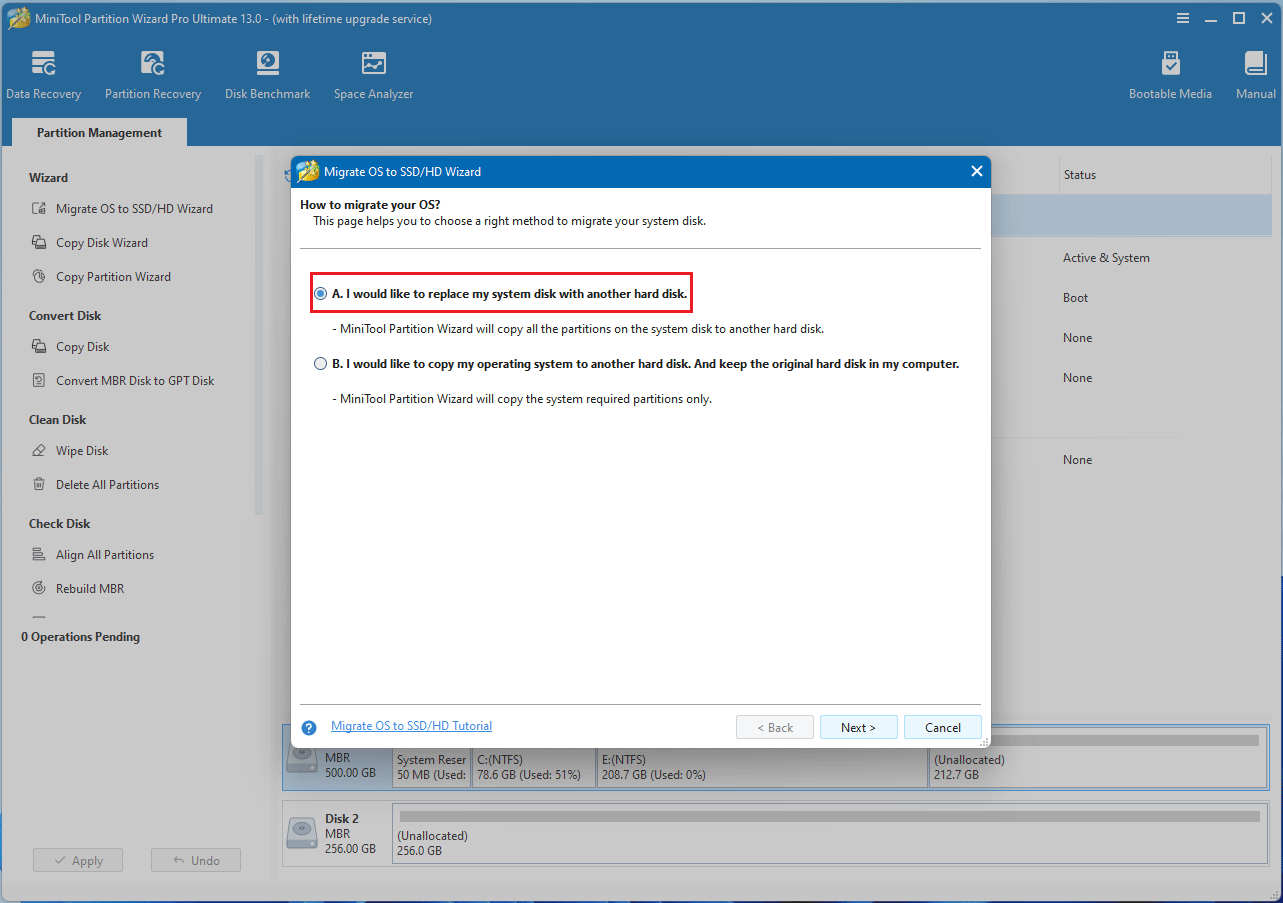
Step 4: Choose the destination disk. Make sure your hard drive doesn’t contain any important data, as it will be overwritten. Then click Next.
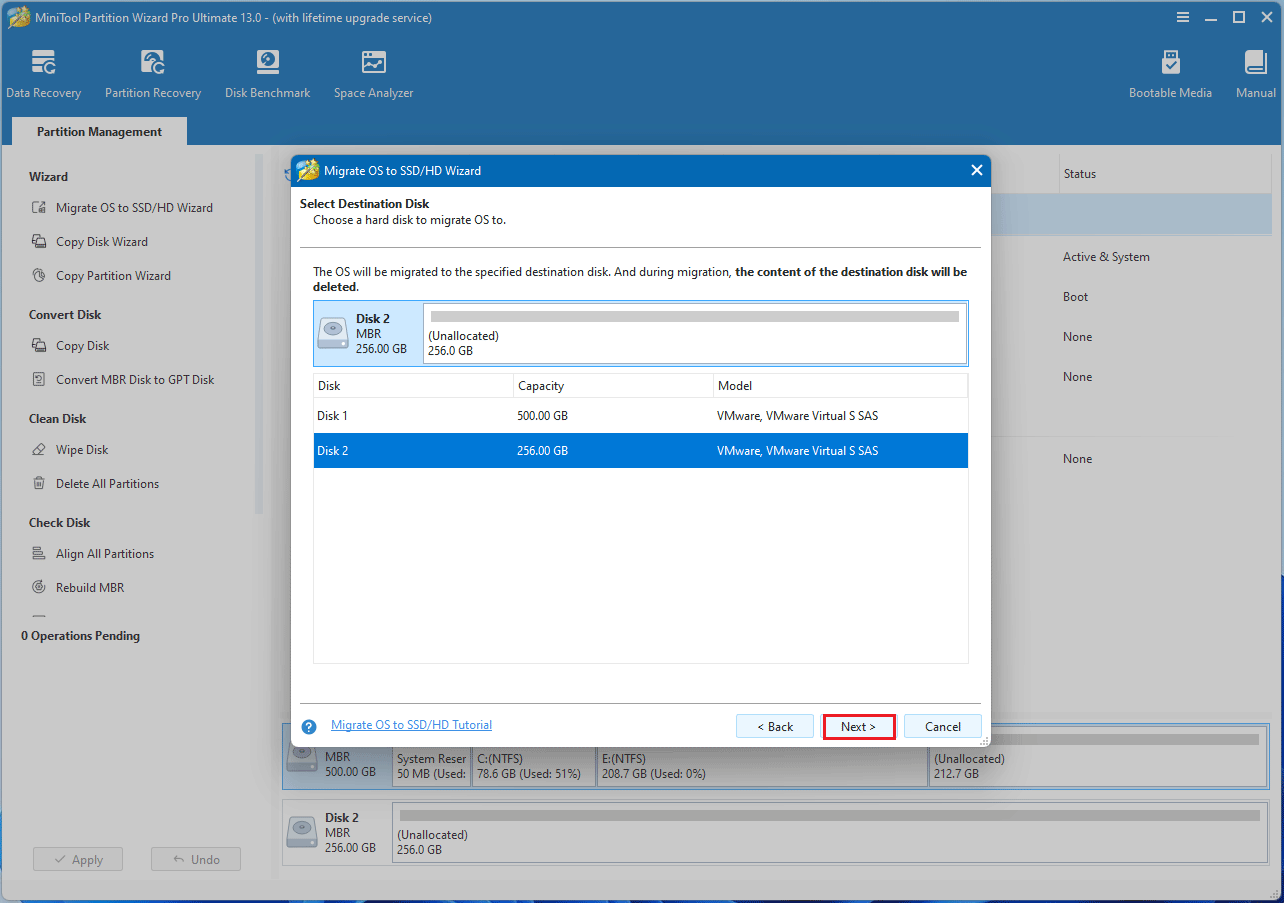
Step 5: Choose your desired copy settings and customize the disk layout as needed. Then, click Next to continue.
- The options “Fit partitions to entire disk” and “Align partitions to 1 MB” are selected by default. The former adjusts partition sizes proportionally to utilize the full capacity of the new hard drive, and the latter option will apply 4K alignment to the disk.
- If the original hard drive is an MBR disk, but you want the cloned disk to be a GPT disk, you can choose the Use GUID partition table for the target disk option.
- Under the Change Selected Partition section, you can resize or move the partition according to your needs.
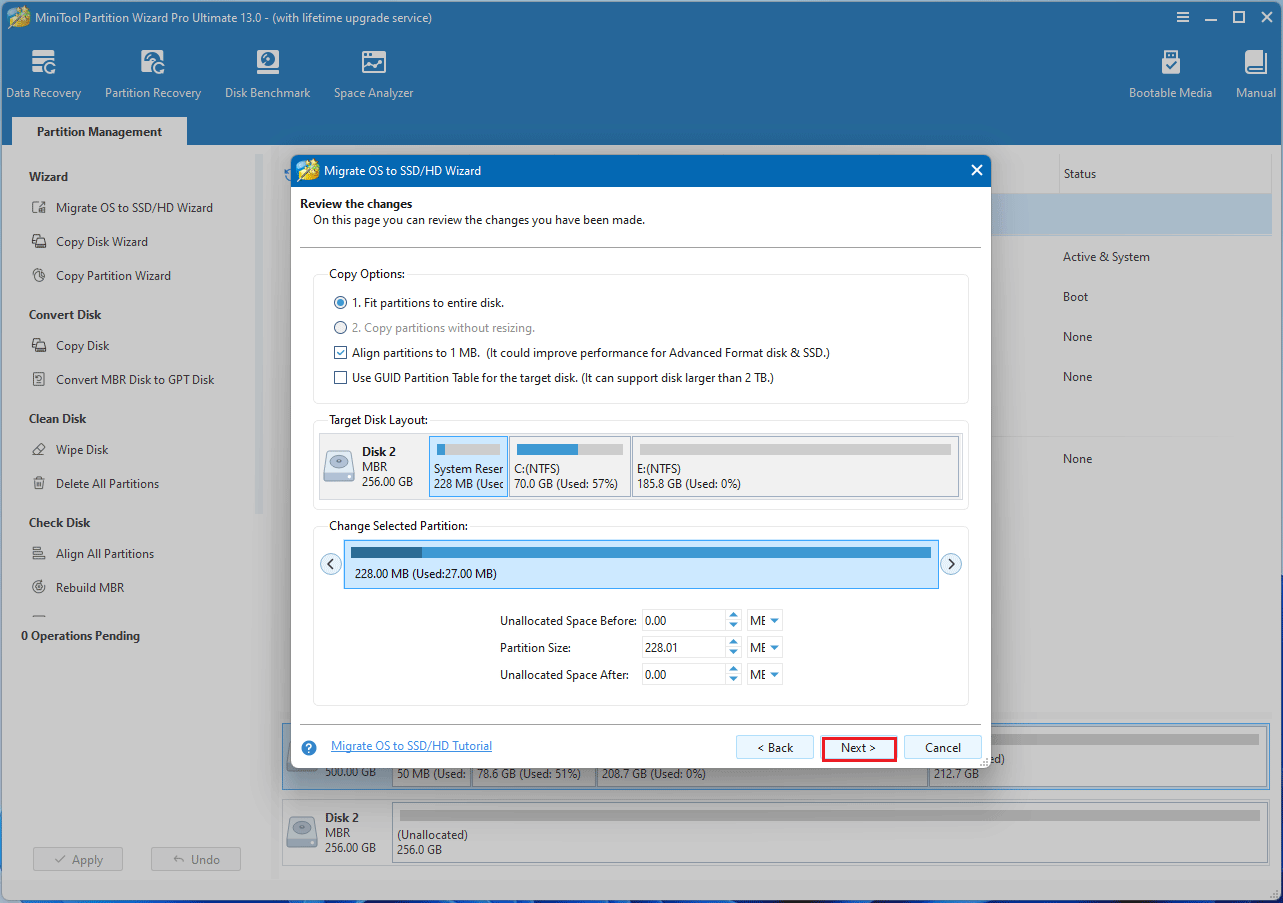
Step 6: Read the note about how to boot from the new disk and press the Finish > Apply buttons.
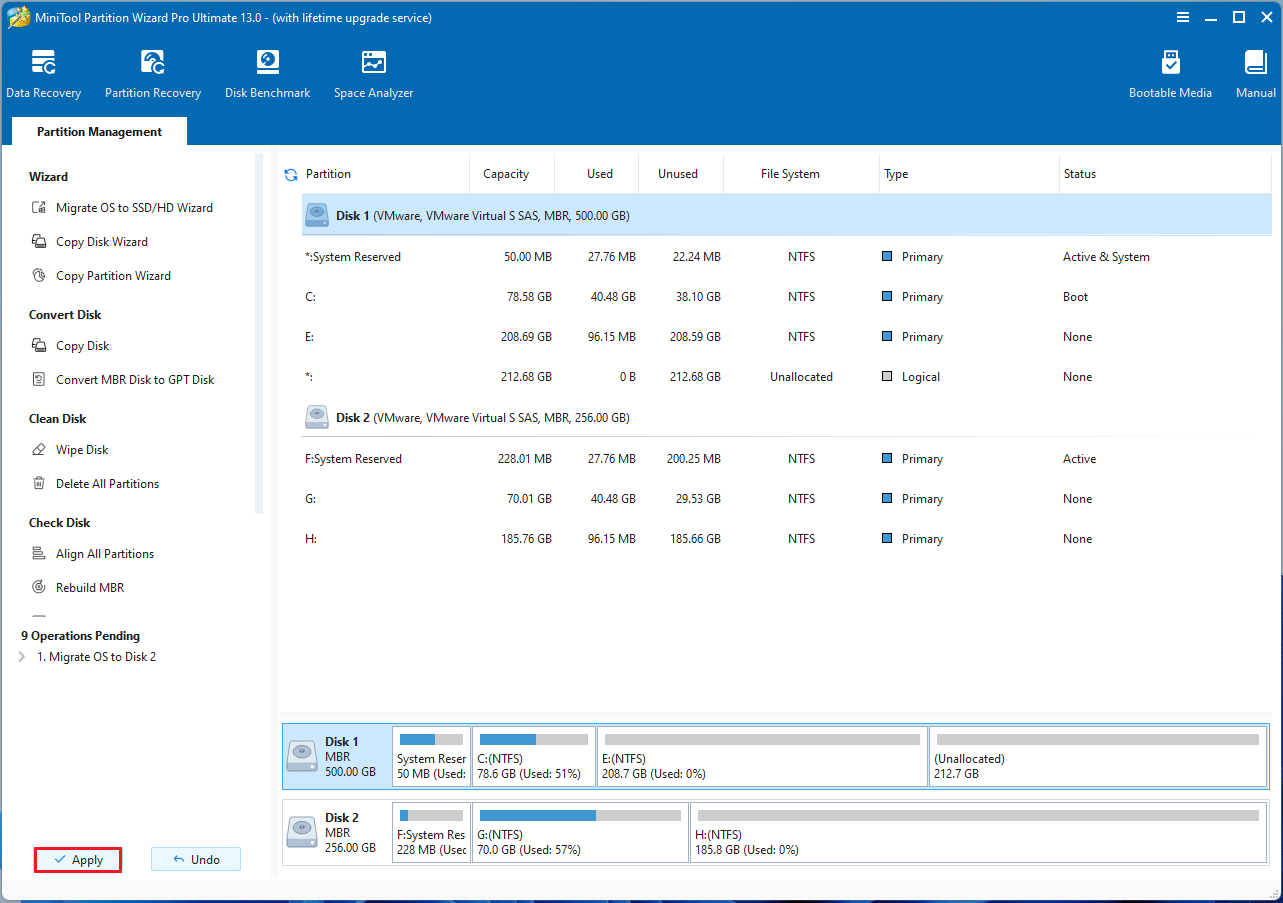
Once the migration is complete, Windows and all your programs and files will be copied to the new hard drive, and you can start your computer directly from the new hard drive.
Bonus Tip: Different Grades of SSDs
Generally speaking, SSDs can be divided into four main categories: consumer-grade, workstation-grade, enterprise-grade, and industrial-grade.
The following describes these four types of SSDs in detail:
| Feature | Consumer-Grade SSD | Workstation-Grade SSD | Enterprise-Grade SSD | Industrial-Grade SSD |
| Typical User | Home users, gamers, and those using PCs for routine tasks. | High-end PCs for professionals like creators and engineers. | Suitable for large servers and mission-critical applications. | Specialized systems in harsh environments. |
| Endurance | Lower endurance. | Higher endurance than consumer drives. | Highest endurance. | Designed for maximum service life. |
| Performance | Speed may drop under sustained high load. | Higher and more stable performance than consumer-grade SSD. | Delivers performance even under peak loads with low latency. | Provides stable performance and high-speed reliability. |
| Data Protection | Generally lacks power outage protection. | Several enhancements have been added, such as improved error correction. | It has excellent power-off protection and advanced error correction capabilities. | With advanced protection functions. |
| Cost | Relatively affordable. | Prices are higher than consumer-grade hard drives. | Highest price. | It costs more due to the use of specialized components. |
Bottom Line
This article provides a detailed comparison of consumer-grade and enterprise-grade SSDs across multiple dimensions, including performance, price, and durability.
Overall, enterprise-grade SSDs offer superior reliability and longevity, making them more suitable for high-load, mission-critical scenarios.
Consumer-grade SSDs, on the other hand, prioritize cost-effectiveness and are primarily designed for home users and everyday use.
If you have any questions or suggestions while using MiniTool Partition Wizard, you can contact us at [email protected] to get a quick reply.


User Comments :