Call of Duty: Modern Warfare is a popular first person shooter video game. Many players report that the game keeps crashing on PC, which makes them annoyed. How to fix the Modern Warfare crashing PC? MiniTool Partition Wizard is here to help you.
Call of Duty: Modern Warfare, a first-person shooter video game, is developed by Infinity Ward and published by Activision. The game gets positive reviews for its gameplay, plots, multiplayer, and graphics design. It earned over $600 million within its first three days of release and became one of the best-selling games.
However, many users who play the game on PC encounter a crashing issue randomly. They don’t know what happens. Actually, reasons for Call of Duty: Modern Warfare crashing PC are various. Some common ones are listed below:
- Your PC doesn’t meet the system requirements to run the game.
- The graphics settings in the game are improper.
- There are problematic game files.
- You have opened too many apps at the same time.
- Your graphics card driver is outdated or corrupted.
- You have overclocked your PC.
- There are Discord in-game overlay issues.
You might not know which one you are facing directly. Therefore, you need to troubleshoot the problem with the following fixes one by one until the Modern Warfare crashing PC is solved.
Fix 1: Make Sure Your PC Meets the System Requirements
To fix Call of Duty: Modern Warfare crashing PC, the first thing you need to do is to make sure your PC meets the system requirements to run the game. You can compare the following minimum or recommended requirements with your PC specifications to check it.
Minimum Requirements
- OS: Windows 7 64-Bit (SP1) or Windows 10 64-Bit
- CPU: Intel Core i3-4340 or AMD FX-6300
- RAM: 8GB RAM
- HDD: 175GB HD space
- Video: NVIDIA GeForce GTX 670 / GeForce GTX 1650 or Radeon HD 7950
- DirectX: Requires DirectX 12 compatible system
- Network: Broadband Internet connection
- Sound Card: DirectX Compatible
Recommended Requirements
- OS: Windows 10 64 Bit (with latest Service Pack)
- CPU: Intel Core i5-2500K or AMD Ryzen R5 1600X processor
- RAM: 12GB RAM
- HDD: 175GB HD space
- Video: NVIDIA GeForce GTX 970 / GTX 1660 or Radeon R9 390 / AMD RX 580
- DirectX: Requires DirectX 12 compatible system
- Network: Broadband Internet connection
- Sound Card: DirectX Compatible
How to Check Your PC Specs
To get the information about your PC specifications, you can press Win + S and search for msinfo32. Then select System Information and you will be able to check your PC specifications in the pop-up window.
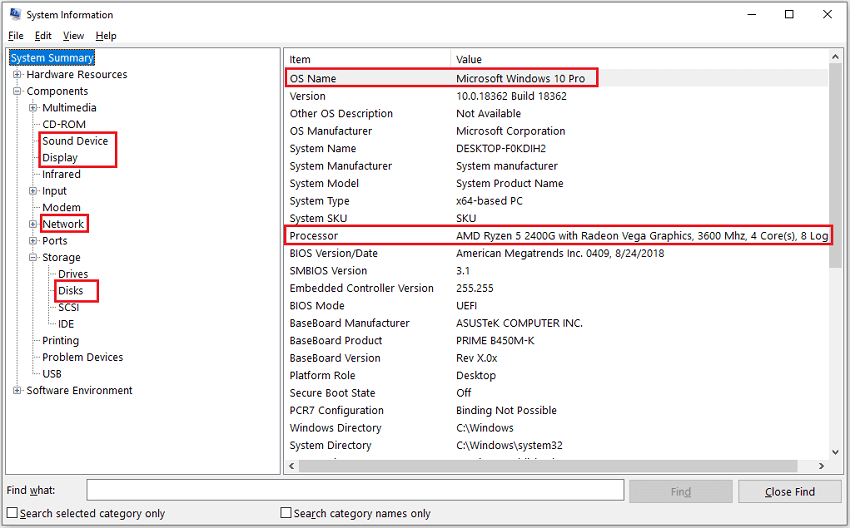
If you find any one of the specs doesn’t satisfy the listed requirements, you need to upgrade it, in order to run Modern Warfare without any problems.
Please note that 175 GB storage space is recommended for players to keep available in order to download the contents which will be released in the future.
If your drive is running out of space, you can free it up or extend the drive. To extend your drive without data loss, you can use a professional third-party program. MiniTool Partition Wizard, a nice disk manager, is recommended here. You can download a free edition by clicking the following button to have a try.
MiniTool Partition Wizard FreeClick to Download100%Clean & Safe
Step 1: Launch MiniTool Partition Wizard.
Step 2: When you get the main interface, select the target partition and click Extend Partition from the left action panel.
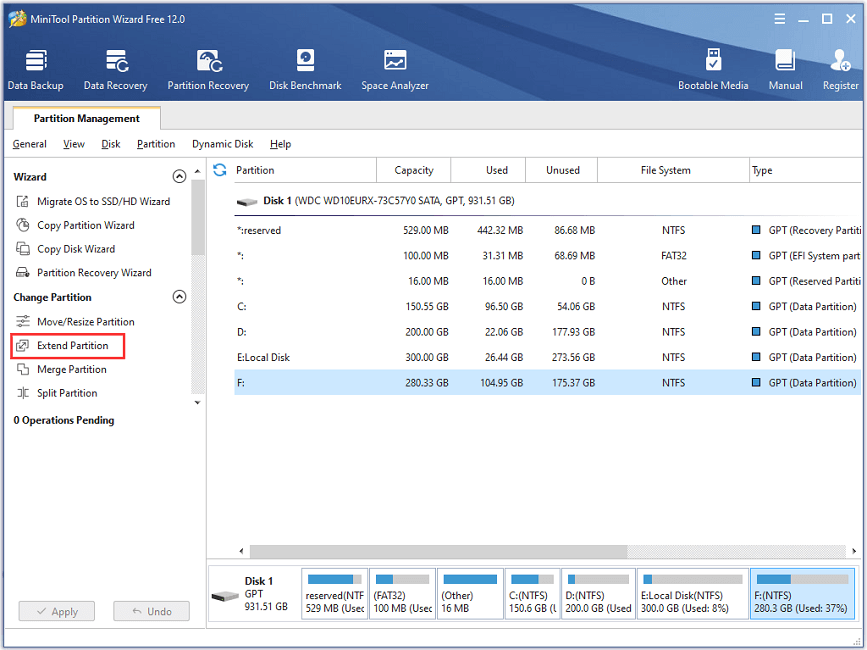
Step 3: In the pop-up window, click the drop-down menu and select a drive to take free space from it. Then drag the slider to choose how much space you want to take and click OK to continue.
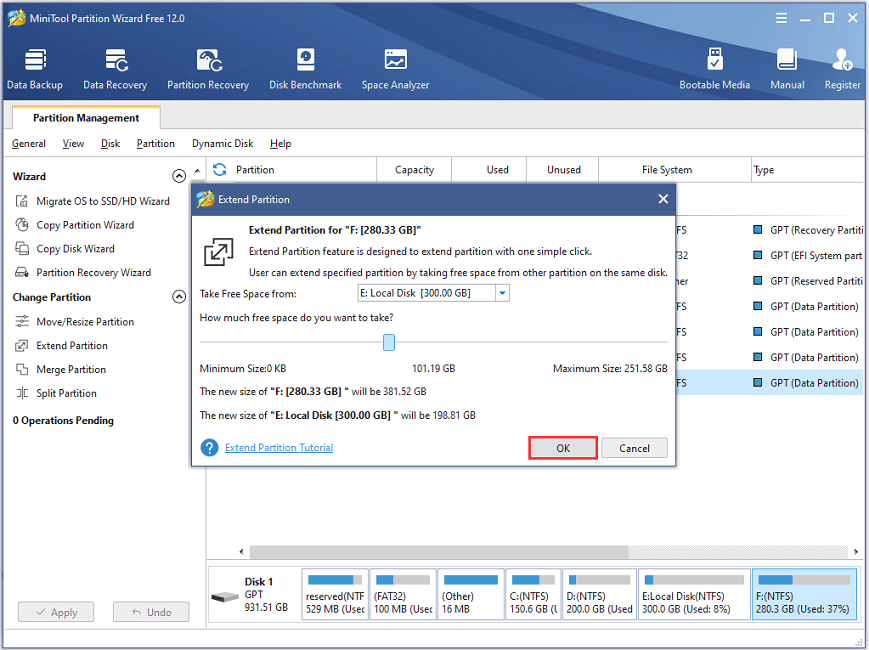
Step 4: Click Apply to execute the changes you want to make.
After upgrading your PC specifics, you can run the game again and check if Modern Warfare PC crashing has been fixed successfully.
Fix 2: Change the Graphics Settings in your Game
If your PC meets the system requirements to run Call of Duty: Modern Warfare but you still encounter the crashing issue, you might need to change the graphics settings in the game. Because the problem could appear when the texture quality of the game is too low. Here is what you need to change.
Step 1: Run Call of Duty: Modern Warfare.
Step 2: Navigate to Options > Game Settings > Graphics.
Step 3: Select the Details & Texture tab and then set Texture Resolution to High or Normal.
After changing the graphics settings, you can restart the game and check whether the crashing issue disappears. If it still exists, please move on to the next fix.
Fix 3: Verify the Game Files
Corrupted or missing games files might be another reason why your Modern Warfare keeps crashing on PC. If you’re playing the game on Steam, you can use its built-in feature to scan and repair the problematic game files with the following steps.
Step 1: Launch Steam.
Step 2: Click LIBRARY to view the list of your games. Right-click Call of Duty: Modern Warfare from the list and select Properties.
Step 3: In the pop-up window, select LOCAL FILES tab. Then click VERIFY INTEGRITY OF GAME FILES.
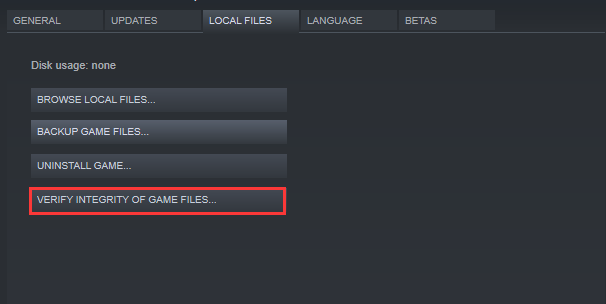
Then steam will scan for problematic game files automatically. Wait until the process is finished. Then restart Steam and run the game to check if Call of Duty: Modern Warfare crashing PC has been fixed.
Fix 4: Close Unnecessary Background Apps
If you have opened too many applications at the same time while playing Modern Warfare, you’re likely to encounter the problem that Modern Warfare keeps crashing on PC. In this case, you should close all the unnecessary apps running in the background.
Here are the detailed steps.
Step 1: Press Ctrl + Shift + Esc to open Task Manager.
Step 2: Under the Processes tab, select each app and click End task.
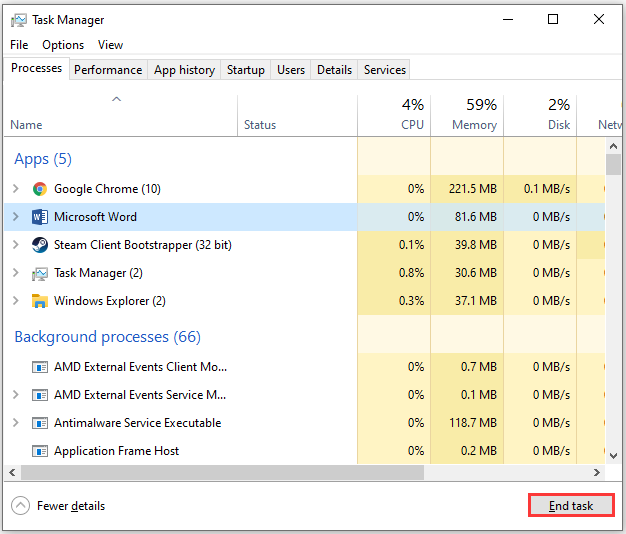
If this doesn’t work, you should continue with the next solution.
Fix 5: Change Priority
The processor works on the principle of priorities. If a program is running with below normal or low priority, it is possible to run improperly or even get crash. That could be the reason why you encounter Modern Warfare PC crashing. Some users have solved it by assigning the game higher priority. You can also have a try.
Step 1: Run Task Manager.
Step 2: Under the Details tab, right-click the Call of Duty: Modern Warfare.
Step 2: Select Set priority and then click High.
Step 3: If you’re asked for permission to make changes, just select Change priority to confirm the operation.
Then you should relaunch the game.
Fix 6: Update Your Graphics Card Driver
A corrupted or outdated graphics card driver is a common factor that leads to video game crashing, as the graphics card is one of the most important components to determine your gaming performance. Therefore, if you want to fix Modern Warfare crashing PC, you should make sure you have installed the latest graphics card driver.
Here is how to update the driver in Device Manager.
Step 1: Right-click the Start menu and select Device Manager.
Step 2: Double-click Display adapters to expand the category.
Step 3: Right-click your graphics card and select Update driver.
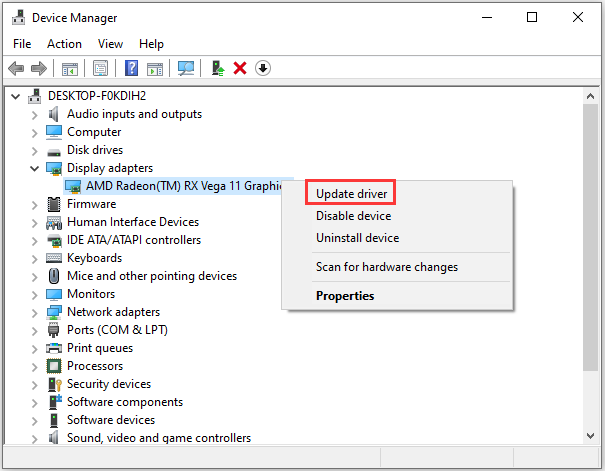
Step 4: In the following window, select Search automatically for updated driver software. Wait patiently until Windows install the latest driver software for your graphics card driver successfully. Then restart your PC.
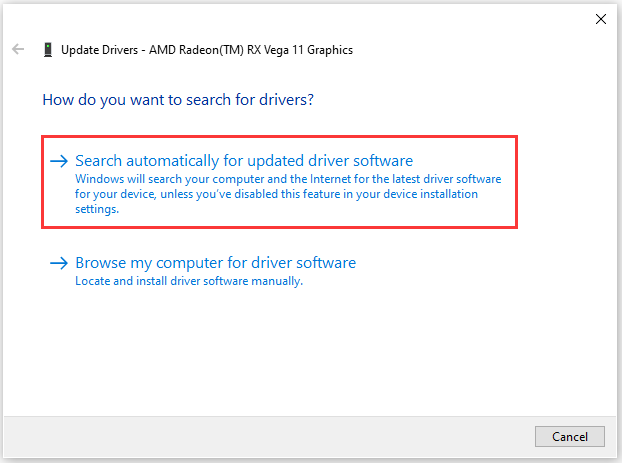
After upgrading your graphics card driver, you can check if your game can run properly without any crashing issues.
Fix 7: Disable Discord In-game Overlay
According to Modern Warfare players, some programs with overlay features could also cause Modern Warfare PC crashing. Discord is one of them. You should try disabling the in-game feature of the program and then check whether it works.
Step 1: Open Discord application.
Step 2: Click the Settings icon.
Step 3: Select the Overlay tab from the left pane. In the right pane, toggle off the button of Enable in-game overlay option.
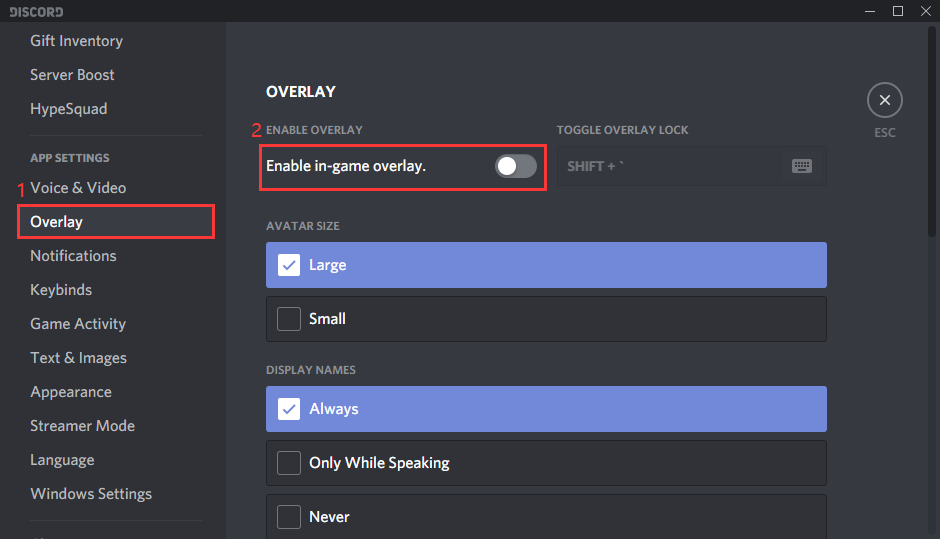
Then save the changes and close Discord. Restart your game and check if this works.
Fix 8: Stop Overclocking
Many game lovers are overclocking their GPU or CPU to improve the game experience. However, it could also make your game unstable and lead to some issues. If you’re bothered by Modern Warfare PC crashing and you’re overclocking the PC, it’s time to set it back to default.
Then check if the problem disappears. If all the fixes above fail to solve the problem for your case, you might need to reinstall the Modern Warfare.
Bottom Line
Unable to play Call of Duty: Modern Warfare because it keeps crashing on your PC? Here are 8 solutions and you can try them one by one to fix the problem. You can also have a try when you experience COD Cold War crashing PC. If you have better ideas, please leave them in the following comment zone. For any problems with MiniTool Partition Wizard, you can contact the support team via [email protected].
Modern Warfare Crashing PC FAQ
- Improper graphics settings
- Corrupted or missing game files
- Too many apps running in the background
- Outdated or corrupted graphics card driver
- Overclocked CPU or GPU
- Issues caused by Discord in-game overlay
- Check your PC specifications.
- Change your graphics settings in the game.
- Verify the game files.
- End the background processes.
- Update the graphics card driver.
- Disable Discord in-game overlay feature.
- Change priority.
- Stop overclocking.
- Reinstall the game.

User Comments :