When Do You Need to Convert MBR to GPT?
- To get large-capacity hard disk support without erasing any partition.
- Fix "Virtual Disk Service error: The specified disk is not convertible..."
- Fix: 3TB Hard Drive Showing as 2TB
- Fix: 3TB Drives Only Shows 746GB
- Fix: "Windows cannot be installed on GPT disk..."
- Fix: "New Simple Volume" Greyed out on 3TB Hard Drive
- Fix: "Create New Partition" Option Is Grayed out Issue.
- Solve: Access/Remove/Format "GPT Protective Partition"
Whether you want to change a data drive from MBR to GPT without losing data or convert a boot drive from MBR to GPT during Windows installation, MiniTool Partition Wizard can make it.
How to Convert MBR Disk to GPT Disk Without Data Loss in Windows 7/8/10?
Applies to: Converting both data and OS drive from MBR to GPT without data loss.
Step 1: Launch the Minitool Partition Wizard on your PC.
Step 2: Select the target disk, and choose "Convert MBR Disk to GPT Disk".
Step 3: Preview of the conversion result, and Press "Apply" to save the change.
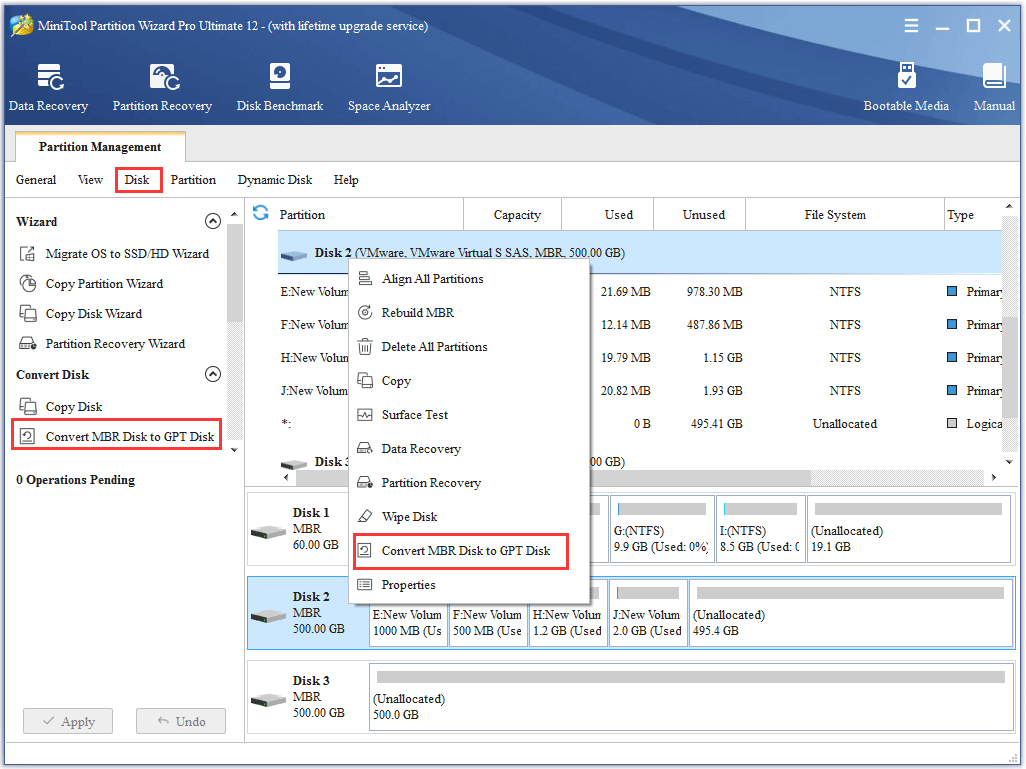
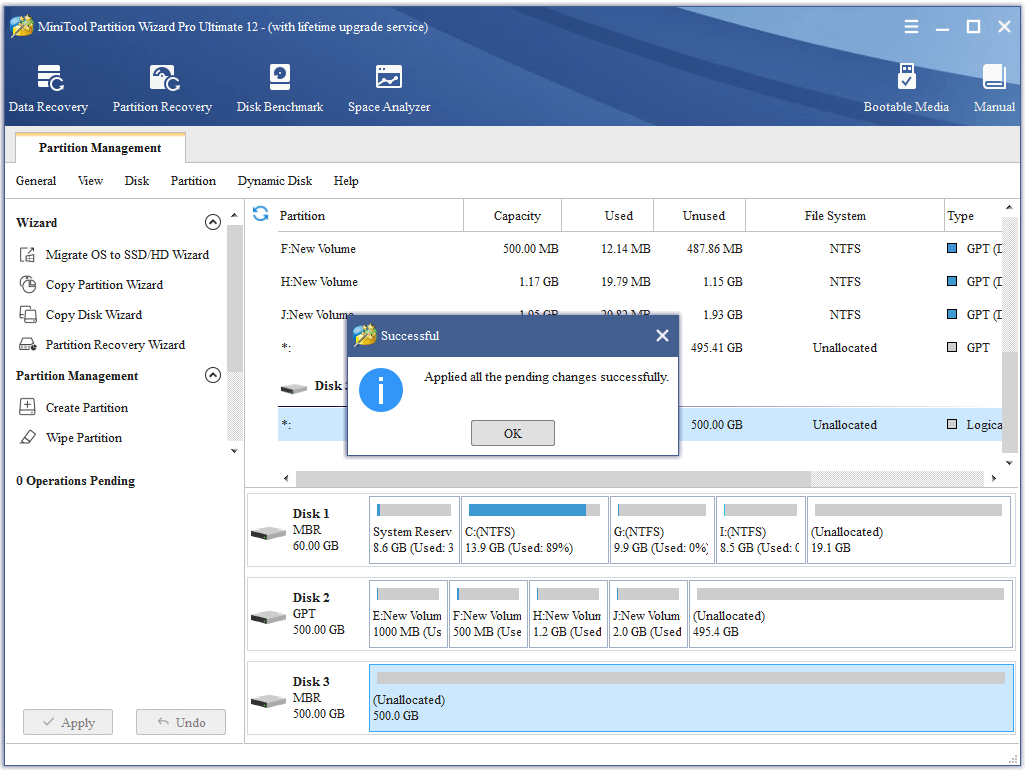
Optional Steps: Convert System Boot Disk to GPT (more complicated than the above solution)
If you are dealing with the system disk, converting MBR disk to GPT without operating system / converting MBR disk to GPT during Windows installation, do the followings in advance in case of any accidents after the conversion.
Step 1. Create Bootable CD/DVD/USB Drive
Step2. Boot from Burned Bootable CD/DVD/USB Flash Drive
Step3. After the boot, enter the MiniTool PE Loader interface to Convert MBR to GPT.
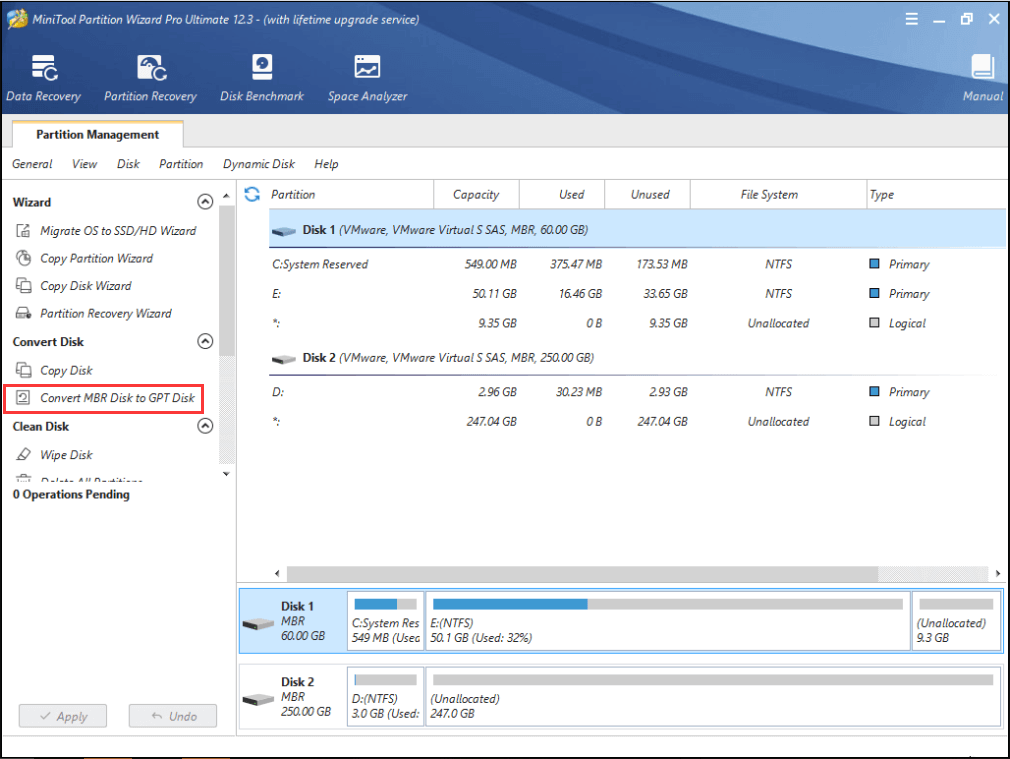
Wait patiently, Your computer will automatically reboot from the GPT disk by then.
Features of MiniTool Partition Wizard 12
-

Fix MBR
Computers will not boot when the MBR is broken, Fix MBR on Windows 10/8/7 Without Installation CD, DVD or USB Disk.
-

Recover Lost Partition
Recover lost partitions due to wrong deletion, wrong diskpart clean, virus infection, system upgrade and more.
-

Repair/Fix RAW Drive
Once your disk becomes RAW, you are not allowed to access the target partition. Repair/Fix RAW Drive Without Data Loss for Windows 10/8/7/External Hard Drive.
-

Convert Dynamic Disk to Basic
Convert dynamic disk to basic disk to support full Windows OS, and to install Windows on other partitions.
-

Convert File System
Convert NTFS to FAT or convert FAT to NTFS without formatting to support early Windows OS or to store large files.
-

Bootable Media Builder
Enable to create bootable CD/DVD, bootable USB flash drive, or build an .iso image of a bootable disc.
 Supported operating systems
Supported operating systems
- Windows 10
- Windows Vista
- Windows 8
- Windows 7
 Supported file systems
Supported file systems
- FAT12/16/32
- NTFS
- Ext2/3/4
- exFAT
 Supported Storage Devices
Supported Storage Devices
- Support UEFI/EFI boot.
- Support MBR disk and GPT disk.
- All storage devices recognized by Windows, such as RAID, etc.
- Traditional hard disk drives, solid-state drives (SSD), SSHD, etc.
- External hard drives, USB drives, SD cards, and other removable media.




