Sometimes we need to use an external hard drive on some devices, but only to find that the hard drive cannot be read or recognized by some game consoles or multimedia players due to NTFS limit. For example, PS4 Can't Read USB Flash Drive. In this case, you need to convert NTFS to FAT32.
When referring to converting partition between NTFS and FAT32, many people know that this task can be accomplished by formatting the NTFS partition. However, you should also know that formatting will erase all data on the partition.
Based on different needs, we may desire to change file system without formatting NTFS to FAT32. But all Windows cannot help you convert drive from NTFS to FAT32 without formatting.
Using MiniTool Partition Wizard can help you convert NTFS to FAT32 partition and vice versa without formatting and losing data.
- Easy to use, convert in a few clicks.
- Fully support Windows 10/8/7 & Server 2019/2016/2012/2008/2003.
- Directly Convert NTFS to FAT32 Without Data Loss.
How to Convert NTFS to FAT32 without Data Loss
MiniTool Partition Wizard provides a conversion tool: NTFS to FAT32 Converter, which is designed to convert NTFS to FAT32 directly and without losing data on the partition.
Step 1. Download, run it to get the main interface. Then select the partition we need to convert its file system, choose Convert NTFS to FAT feature from the left action panel.
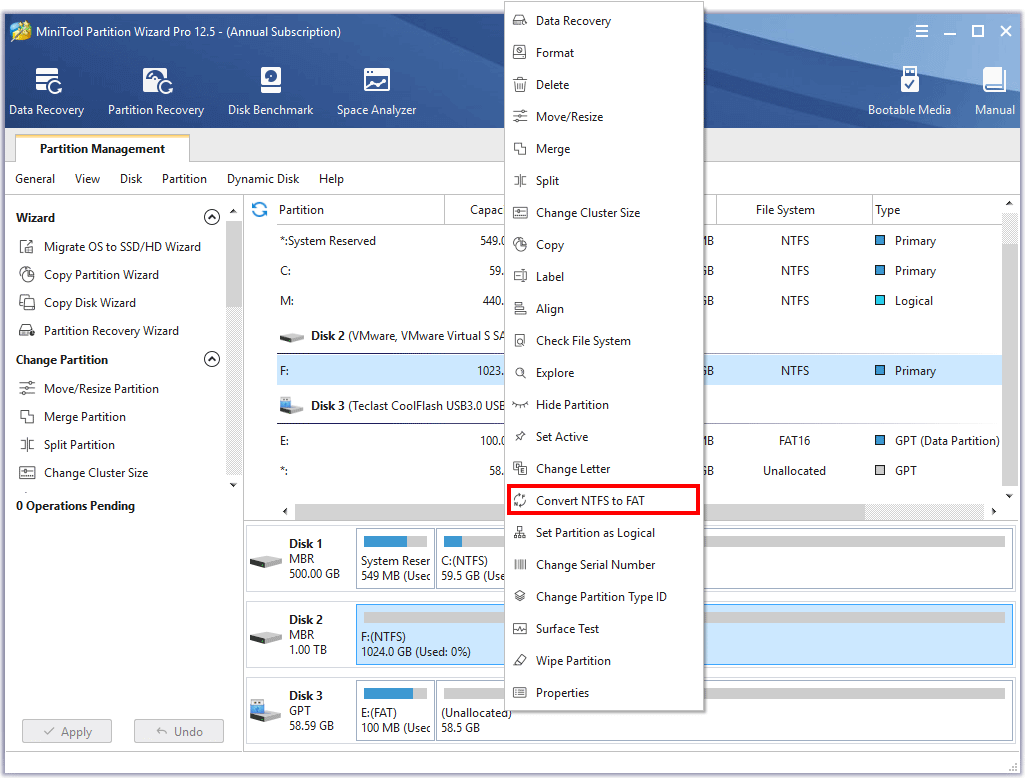
Step 2. We can preview the change that will take effect.
Step 3. Finally, click Apply at the top left corner to start the conversion.
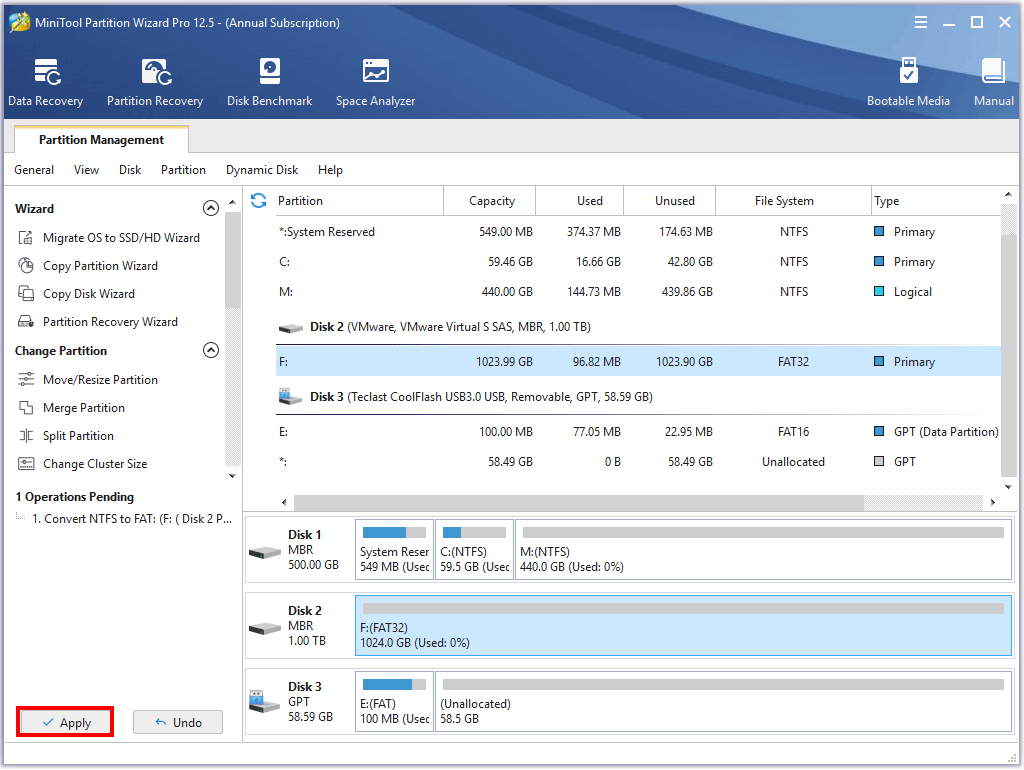
When MiniTool Partition Wizard finishes, we have finished converting NTFS to FAT32 successfully, it’s safely and easily. In addition, it can work on Windows 10/8/7/Vista (Both 32bit and 64bit) and Windows Server 2003/2008/2011/2012/2016/2019.
Features of MiniTool Partition Wizard 12
-

Fix MBR
Computers will not boot when the MBR is broken, Fix MBR on Windows 10/8/7 Without Installation CD, DVD or USB Disk.
-

Recover Lost Partition
Recover lost partitions due to wrong deletion, wrong diskpart clean, virus infection, system upgrade and more.
-

Repair/Fix RAW Drive
Once your disk becomes RAW, you are not allowed to access the target partition. Repair/Fix RAW Drive Without Data Loss for Windows 10/8/7/External Hard Drive.
-

Convert Dynamic Disk to Basic
Convert dynamic disk to basic disk to support full Windows OS, and to install Windows on other partitions.
-

Convert File System
Convert NTFS to FAT or convert FAT to NTFS without formatting to support early Windows OS or to store large files.
-

Bootable Media Builder
Enable to create bootable CD/DVD, bootable USB flash drive, or build an .iso image of a bootable disc.
 Supported operating systems
Supported operating systems
- Windows 10
- Windows Vista
- Windows 8
- Windows 7
 Supported file systems
Supported file systems
- FAT12/16/32
- NTFS
- Ext2/3/4
- exFAT
 Supported Storage Devices
Supported Storage Devices
- Support UEFI/EFI boot.
- Support MBR disk and GPT disk.
- All storage devices recognized by Windows, such as RAID, etc.
- Traditional hard disk drives, solid-state drives (SSD), SSHD, etc.
- External hard drives, USB drives, SD cards, and other removable media.




