Yahoo Mail is a web email (Webmail) service operated by Yahoo. It is the largest web email service on the Internet, with more than 260 million users. However, some people may encounter Yahoo Mail not working issue. In this post, MiniTool Partition Wizard offers 5 solutions to you.
When the Yahoo Mail not working issue occurs, the Yahoo Mail is unable to send or receive emails, you are unable to sign in your Yahoo account, the Yahoo Mail has a very long loading time, or several buttons like “Delete”, “Forward”, and “Trash” keep unresponsive. Then, how to solve these problems? Please keep reading to get solutions.
Fix 1. Check Yahoo Mail Server Status
If your Yahoo Mail is not working, the first thing is to check whether your networking is OK. If your networking is slow, you should tune up it first. Then, the second thing you should do is to check the status of Yahoo Mail on websites like downdetector. If Yahoo Mail is down, all you can do is waiting for its developers to repair it.
How to Get Rid of Yahoo Search Redirect? [Solved!]
Fix 2. Update Browser and Clear Cache
When you encounter the Yahoo Mail not working problem, this method may help you solve the problem. Here is the guide on how to update Google Chrome and clear cache on it:
- Launch Google Chrome.
- Click on the three-dot icon.
- Go to Help> About Google Chrome. It will automatically search for the available update. If available, it will automatically download and install the latest update.
- Once updated, you will need to quit the browser and re-launch it to make the change go to effects.
- Then, press Ctrl + Hto open up the History.
- Click on Clear Browsing Datafrom the left pane.
- Under the Basictab, check all the three items and then choose Time range.
- Click on Clear data.
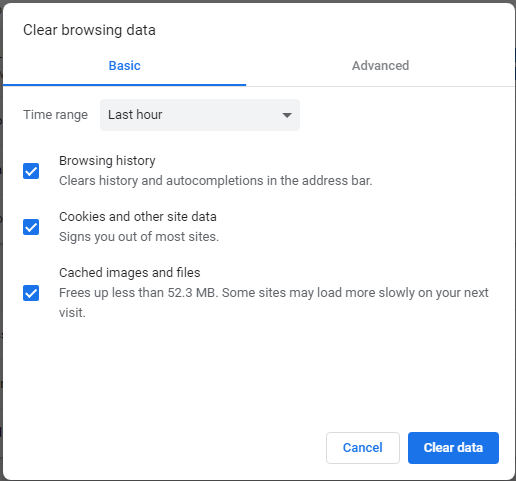
If this method doesn’t work for you, you can try using another browser to open Yahoo Mail. It’s possible that the Yahoo Mail not working problem is caused by the incompatibility between the browser and the Yahoo Mail app.
Fix 3. Reset Your Account or Use the Yahoo Mail App on Mobile Device
If you can’t connect to your Yahoo Mail account, you can reset the password using the backup email address, or you can try logging in Yahoo Mail on a smartphone or tablet device, because sometimes, the connection problem only affect specific devices.
Fix 4. Re-login Your Account and Check Your Account Settings
This method is usually used to solve Yahoo Mail buttons not working and Yahoo Mail not receiving or sending emails. When these problems occur, you should log out your account and then log in again after a few moments. In this case, these buttons should start working again.
Sometimes, you are unable to send and receive emails, just because emails remain blocked for 24 or 36 hour periods and then all come in one block in the inbox. Please check your drafts folder, Spam folder, and Blocked address list to see whether these emails are blocked.
Fix 5. What to Do If Emails Are Missing
When you access your inbox, you may find that not all your mails are displayed, only a few are visible, or even no mails. Sometimes, this situation is caused by a small error. In this case, you just need to check out your internet speed or switch to the basic version of Yahoo Mail.
But if you are sure that these emails are really missing, you should send a restore request to Yahoo to recover the lost emails, but the premise is that it is in the last 7 days that your emails went missing.

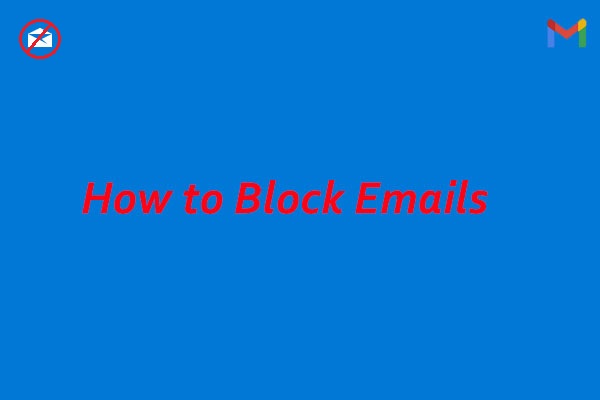
User Comments :