About Xbox 360 Profile Pictures
Also called Gamer Pictures, Xbox profile pictures are a kind of profile pictures which can be personalized by users for their accounts on Xbox 360. As for Xbox One and original Xbox, they are known as Xbox Gamerpics.
Xbox Gamer pics can be customized and selected from a wide range of options stored on Xbox console or can be personalized with users’ avatars.
As time goes by, more and more gamer pictures have been added into Xbox, from the former abstract pictures designed by the community to today’s game related images (Battlefield, Minecraft, blaze blue, etc.).
History of Xbox 360 Profile Pictures
Xbox gaming profile pictures were first introduced with Xbox Live for the original Xbox in 2002. Then, only a few pictures are available and many of the images are about Xbox. Later, Xbox Live is shut down on original Xbox. Therefore, users cannot change their gamerpics on original Xbox console anymore.
In 2005, Xbox 360 is released with customizable profile pictures for Xbox Live. Xbox 360 has once added various kinds of pictures and then removed them out. Nowadays, there are only 12 Xbox 360 profile pictures default. And, they are all in cartoon style.
For example, this is the seventh orange black skull gamerpic.

Yet, be different from the original Xbox console, Xbox 360 enables its users to carry out Xbox 360 profile pictures download from Xbox marketplace. There are a great many of picture packs in the marketplace and most of them are originated from famous video games like Halo Wars, Call of Duty, Castle Crashers and so on. The others are images of celebrities from TV shows or sports teams.
In 2013, a plentiful of gamer pictures were published together with the Xbox One console. The number of images is even larger than that of once in the Xbox 360. With more and more Xbox games released, an increasing number of Xbox 360 profile pictures were included. Recently, almost 500 gamer images are provided on the Xbox One.
Besides being able to select from hundreds of existing pictures, users who have an Avatar can also take photos by themselves and set the photos as their gamerpics.
Microsoft once held a contest leading up to the consoles launch. In the contest, participants were required to design a gamerpic. Then, all the gamerpics designed by entrants are put together for voting. The top 100 gamer pictures were made into options for Xbox Live profile pictures. And, each of the top 100 pic designers won an Xbox One controller.
In July 2017, an Xbox One update was released giving complete controlling right of gamerpic for its users. That is, Xbox One users above the age of 18 can upload any kind of images as their profile pic. However, this option was suspended in early 2020 and haven’t been reopened yet.
Xbox Profile Search and Download
There is a website where you can preview old Xbox 360 profile pictures online, search for profile pictures, download them to your local device and use them as your gamerpics.
The website address: http://gamer-pics.wrecord.com/
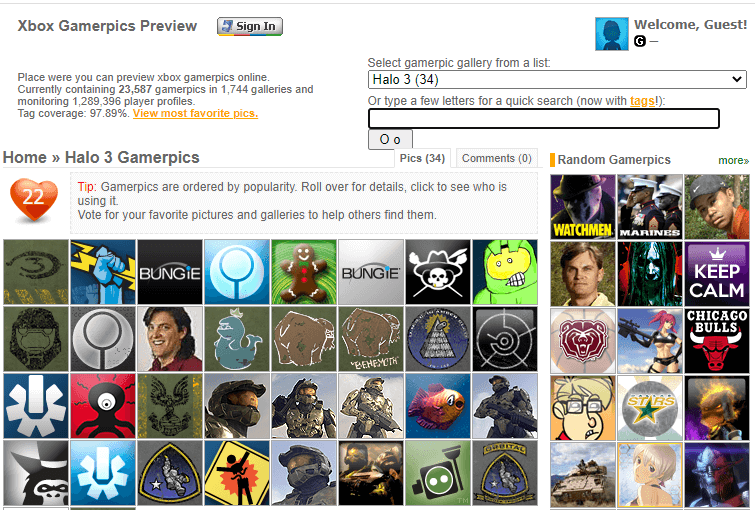
It currently contains over 23K gamerpics in over 1,700 galleries. And, over 1 million game players are using profile pictures provided by this website. The tag coverage of its gamerpics is up to nearly 98%.
You can select a gamerpic gallery to find your favorite avatar. Or, you can type a few letters or tags to quickly search for your target profile images.
Gamerpics in each gallery or in every search result list are ordered by popularity. Put on your mouse pointer on each gamertag to view its details (its gallery, the number of its users, free or not and tags). Click the gamerpic to see who is using it as profile currently.
You can vote for a gamerpic that you like by clicking the heart on its top left. Also, you can vote for your favorite galleries by clicking the big heart picture located at the start of the gallery list.
Conclusion
I believe you have learned more about Xbox 360 profile pictures after reading above contents. Since you have much more choices for gamerpic now, just pick one you like most to present yourself. Or, if you have any good gamer pictures that you’d like to share with people, feel free to upload it to the below comment part.
Related Articles


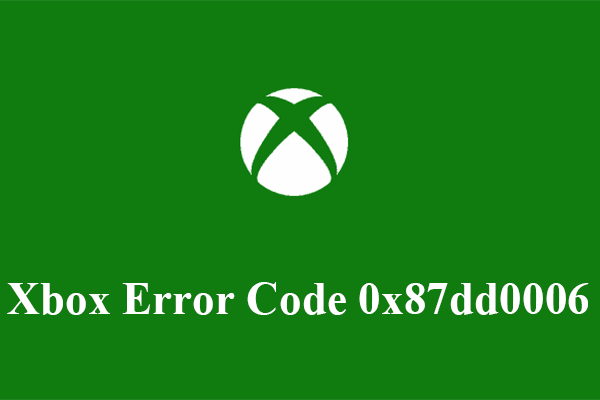
User Comments :