What to do when you forget your computer passwords? Reset the system? Resetting the system is helpful but is not the only way. In this case, you can utilize a Windows password reset tool that can recover or reset a lost password. This post lists 3 powerful Windows 7 password reset tools, some of which also work on Windows 8/10.
Windows Password Reset Tool
What is a Windows password reset tool? The Windows password reset tool is an application used for easily resetting passwords for Windows operating systems. So, when you forget your password, the tool can help you get rid of the dilemma.
There are numerous Windows password reset tools. Considering security, you may feel hard to select a proper Windows 7 password reset tool. This post lists some powerful and reliable Windows 7 password reset tools, some of which also work on Windows 8/10.
#1: Ophcrack
Ophcrack is an easy and fast Windows 7 password reset tool. Aside from Windows 7, it also supports Windows 8, Windows Vista, and Windows XP, while Windows 10 is not supported.
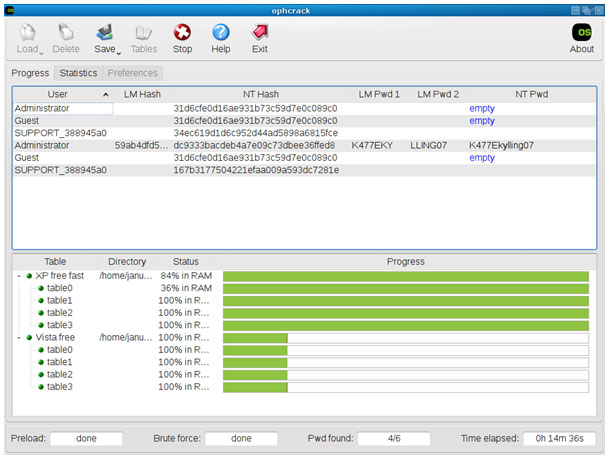
How to use this tool? It is quite easy:
- From another Windows computer, go to the Ophcrack site and download the free ISO image file.
- Burn the ISO file to a flash drive or CD.
- Boot the problematic computer from the flash drive or CD.
After the three steps, the tool will automatically locate your account and proceed to recover your password. The whole recovering recovery can be completed within a period of 3 to 4 minutes.
#2: Offline NT Password & Registry Editor
Offline NT Password & Registry Editor is also one of the best Windows 7 password reset tools.
Offline NT Password & Registry Editor is free as it is open-source. According to other’s test reports, this password reset tool can reset a password for multiple 32-bit and 64-bit Windows operating systems including Windows 10/8/7 and Windows Vista, and Windows XP immediately without a problem.
Offline NT Password & Registry Editor utilizes a text-based system. When you use it, your password will be erased instead of being recovered.
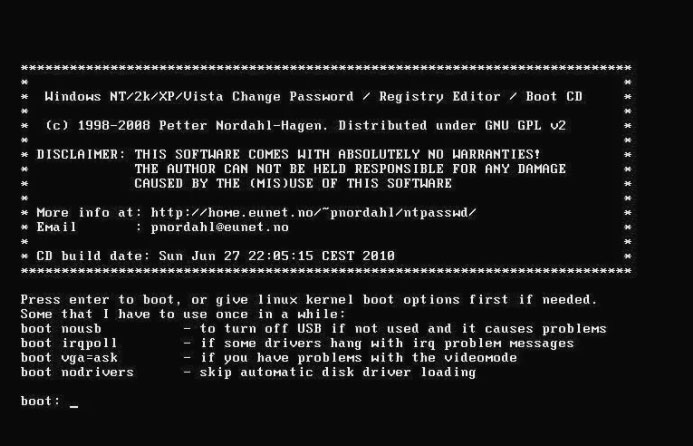
#3: Passfab 4winKey
Passfab 4winKey is a trustful password reset tool compatible with all Windows versions. With it, you can recover both admin and domain passwords without damaging any data in your computer. The Windows 7 password reset tool provides technical support and upgrade service.
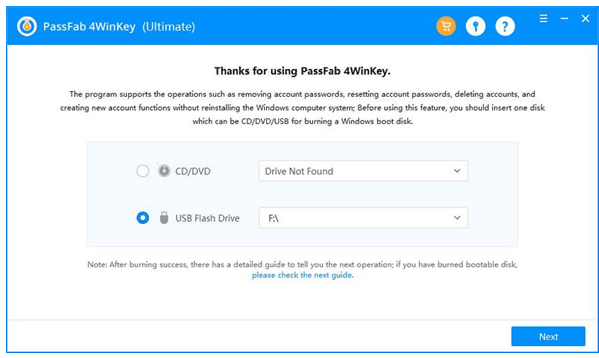
When you forget the password for your Windows 7 computer, you can try one of the above Windows 7 password reset tools. Apart from these tools, you can also use a password reset disk. To learn more about the password reset disk, you can read How To Make & Use A Password Reset Disk On Windows.
Bottom Line
Ophcrack, Offline NT Password & Registry Editor, and Passfab 4winKey are all safe to use. You can try one of them when you forget your computer password.
If you have tried other safe and useful Windows 7 password reset tools, please share them with us in the following comment zone.

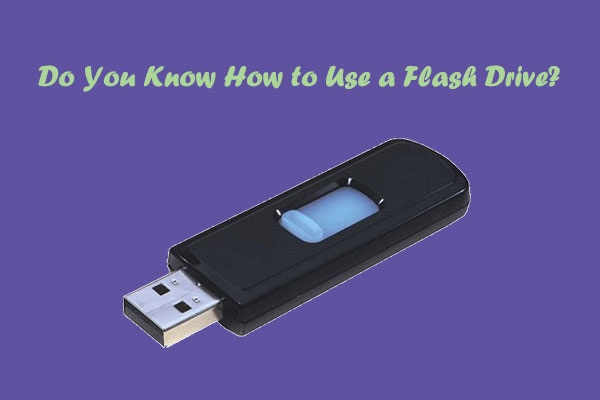
User Comments :