A great many people encounter various Nintendo Wii error codes when the console is unable to connect to the internet. How to fix the Wii error 50299, 51030, 51330, and 52030? This post of MiniTool will provide you with corresponding solutions.
Possible Reasons for Wii Error 50299, 51030, 51330, 52030
According to user reports, the Wii error code 51030, 51330, 52030, 50299 often occurs when their Nintendo console fails to connect to the internet. All these error codes are accompanied by an error message “Unable to connect to the Internet.”
What causes these network-related errors on Nintendo Wii? Here we summarize some possible reasons:
- Wii error code 50299: If the access point settings for the console are configured improperly or not configured at all, your console won’t connect to an online service and will throw the error.
- Wii error code 51030: When there is no wireless network that is configured within range of the console or compatible with the console, then your Nintendo console requires an internet connection and throws the Wii error code 51030.
- Wii error code 51330: The error often indicates that the authentication process between the wireless internet and the console is failed. The error can be caused by an incorrect security key or some issues on the access point’s end and wireless interference.
- Wii error code 52030: The error code 52030 can occur when the password for the wireless network has been changed or configured incorrectly on the console.
Now, let’s see how to fix Nintendo Wii error code 50299, 51030, 51330, 52030.
How to Fix Wii Error 50299, 51030, 51330, 52030
Fix 1. Power Cycle Your Router
When you encounter some network-related issues like Nintendo Wii error code 50299 and Wii error code 51330, the first and simplest solution is to power cycle your router. Here’s how to do that:
Step 1. Unplug the internet router from the wall socket.
Step 2. Hold the Power button on the back of your router for about 15 seconds until the router is turned off completely.
Step 3. Then wait for about 5 minutes, and plug the router into the socket again and press the Power button to turn it on.
After that, you can connect to the access point from your Wii and see if the error code 5133o is solved.
Fix 2. Change the Security Type in the Wii Settings
If the connection security type for your Wii console has been configured incorrectly, you may encounter the Wii error code 51330 each time you connect to the internet via the console. To fix it, you can try changing the security type in Wii Settings.
Step 1. Navigate to the Wii Menu and press the Wii button on the console remote.
Step 2. Select Wii Settings to open the Wii System Settings.

Step 3. Select the Internet option by using the little arrow key at the right side of the screen to move on to the second page.
Step 4. Select Connection Settings, and then select the connection profile that you are using and select Change Setting.
Step 5. Move on to the second page by using the little arrow key and select Type of Security from here.
Step 6. Select WAP2-PSK (AES), and then enter the access point’s password into the field and click on OK.
Step 7. Select Save and OK. After that, your Wii console will test the connecting via the newly configured security type.
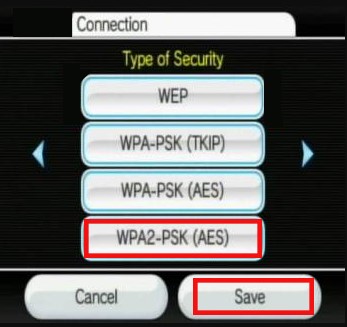
Now, you can connect your console to the internet again and check if the error codes persist.
Fix 3. Use the Correct Wireless Password
As mentioned above, the main reason for the Wii error code 52030 is the incorrect password of the wireless network you are trying to access. In this case, you need to ensure that you are using the right password by checking your network settings.
Step 1. Open the wireless network settings of your Wii console and select the Access point.
Step 2. Make sure you enter the right password for the wireless network into the provided field.
Once done, you can access the network again and see if the Wii error code 52030 is fixed.
Fix 4. Check If Your Router’s Settings Is Compatible with the Wii Console
The Wii console only supports the 802.11g and 802.11b wireless formats. If you are using a different wireless format like 802.11n, you may experience the Wii error code 51330 when trying to access the internet via the access pint. In this case, you need to log in to your router’s settings and change the wireless mode to one that is compatible with your Wii console.
Fix 5. Change Your Router’s Channel Settings to 1 or 11
Some users reported that the Wii error code 52030 can be fixed by changing the router’s settings to 1 or 11. The 2 channels usually have the least amount of wireless traffic/interference.
Step 1. Access your router’s settings and navigate to the Wireless Channel Settings under the Wireless Settings tab.
Step 2. Select channels 1 or 11 from the drop-down menu.
Step 3. Click on OK and Apply to save the change.

![How to Hack Wii U Homebrew & Play Games on Wii U [Full Guide]](https://images.minitool.com/partitionwizard.com/images/uploads/2021/03/wii-u-homebrew-thumbnail.jpg)

User Comments :