Why is Cricut Design Space so slow? This post from MiniTool Partition Wizard tells you 6 reasons and it also offers corresponding solutions. You can choose one according to your condition.
Why Is Cricut Design Space So Slow?
Design Space is a companion app that works with Cricut Maker and Cricut Explore family smart cutting machines. This app is available on Mac, Windows, iOS, and Android devices. It also offers a web-based version, allowing you to use it online.
This app is very useful. It allows you to browse thousands of images, ready-to-make projects, and fonts in the Cricut Library, or design your project from scratch. However, some people report that Cricut Design Space becomes very slow.
Why is Cricut Design Space so slow? The possible reasons may be as follows:
- Your device doesn’t meet the minimum system requirements of the app.
- Cricut Design Space updated recently.
- Too many programs or browser windows open at the same time.
- There are too many design elements in Cricut Design Space. Intricate designs will slow down the app.
- Slow Internet connection.
- Outdated or incompatible Internet browser.
How to Fix the Slow Cricut Design Space Issue
If you want to solve the slow Cricut Design Space issue, you can try the following methods.
Method 1. Make Sure the Device Meets the System Requirements
OS: Windows 8 or later; macOS 10.13 or later; iOS 11 or later; Android 6.0 or later
CPU: Intel dual-core or equal AMD processor
RAM: 4GB for PC
Storage: 2GB free space for PC
Internet Speed: 3Mbps for download and 2Mbps for upload
Method 2. Close Background Programs or Browser Windows
If you open too many programs or browser windows, they will take computer resources in the background. Therefore, closing them will speed up Cricut Design Space. If possible, I recommend you open Task Manager and end the task there. This way can detect unknown programs that run secretly.
Method 3. Restart the PC
If Design Space does an update and causes the slow Cricut Design Space issue, restarting the PC can prevent lag and glitches after an update. In addition, this method can also help you close background programs and clear caches.
Method 4. Test the Internet Speed
As mentioned before, Cricut Design Space requires at least 3Mbps download speed and 2 Mbps upload speed. Most Internet providers should be able to produce these speeds, but if too many people use your Internet at one time, your Internet will become slower.
Therefore, you still need to test the Internet speed. You just need to search “internet speed test” online and the browser will offer you the speed test button
If your Internet is not good, you can try to work offline after you sign into Design Space once. But please note that the offline mode is only available for the PC and iOS versions.
11 Tips to Troubleshoot Internet Connection Problems Win 10
Method 5. Change the Browser
The old Internet Explorer is NOT compatible with Cricut Design Space anymore. You should change the browser to Chrome or Firefox. In addition, As of September 2020, Design Space for Web is no longer available.
Method 6. Control the Design Complexity
The more complex the design, the more resources and time the Cricut Design Space will use. For example, when you have lots of text or elements on your canvas, you may receive this message “Wow! That’s a Big Project. This may take a moment”.
In addition, when you upload a project, if you choose “complex” that will not lose any details, it will take more time. In this case, you can choose “simple” or “moderately complex”.

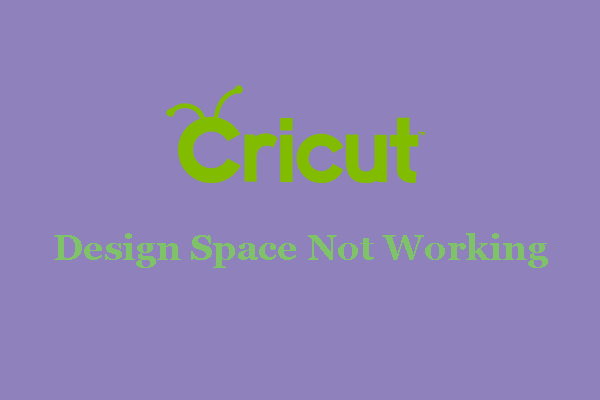
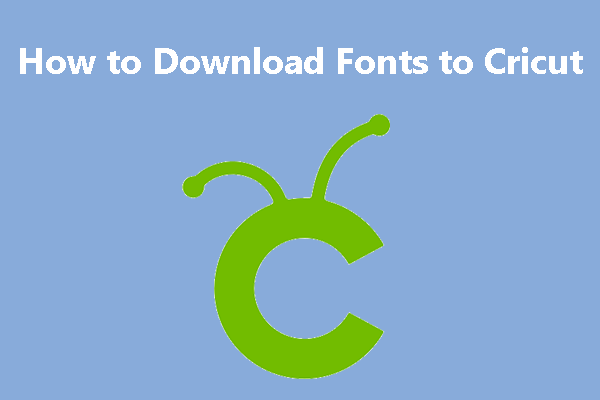
User Comments :