What is my public IP address? This post from MiniTool Partition Wizard will offer you 3 ways to find your public IP address. In addition, it also tells you what a public IP address is and the public IP address range.
Introduction to Public IP Address
What Is an IP Address?
An IP address (Internet Protocol address) is a numerical label used to identify a device on the Internet or a local network. With it, the Internet can distinguish between different computers, routers, and websites. An IP address is unique and only when a device has an IP address, can it connect to the Internet.
An IP address can be an IPv4 or IPv6 address, but IPv4 addresses still dominate Internet traffic. An IPv4 address is represented as four sets of decimal numbers separated by dots and each set of numbers ranges from 0 to 255, while an IPv6 address is represented as eight sets of hexadecimal numbers separated by colons.
What Does a Public IP Address Do?
All IP addresses are generated and assigned by the Internet Assigned Numbers Authority (IANA), a division of the Internet Corporation for Assigned Names and Numbers (ICANN). This institution assigns some IP addresses to ISPs (Internet Server Providers) and then ISPs assign IP addresses to individuals or enterprises.
According to the purpose, IP addresses can be classified into private IP addresses and public IP addresses. In general, the IP addresses assigned by ISPs are public IP addresses and these addresses are usually assigned to home routers and the servers that host websites. Only with the public IP addresses assigned, the devices can connect to the Internet.
Public VS Private IP Address: What Are the Differences?
Public IP Address Range
What is the public address range? A public IP address could be any IP address not included in the reserved private IP address range.
The private IP address range is as follows:
- 0.0.0 to 10.255.255.255
- 16.0.0 to 172.31.255.255
- 168.0.0 to 192.168.255.255
- An IPv6 address starting with fc00::/7.
IANA has reserved some IP addresses for use inside the network. For example, the router will assign private IP addresses for every device connected to the Internet via Wi-Fi so that it can identify them. In addition, all these devices connected to the Wi-Fi will use the same public IP address assigned to the router by ISP for network communication.
Public IP Address Types
There are two types of public IP addresses: static IP and dynamic IP. In general, home users use dynamic IP addresses. When they restart the router, the IP address will change. Even if they don’t do anything, the IP address will also change regularly. As for static IP addresses, they are usually used by websites.
What Is My Public IP Address
What is my public IP address? In this part, I will show you how to find the public IP address.
Way 1. Public IP Lookup Websites
Some websites will tell you your public IP address. These websites include whatismyip.com, whatismyipaddress.com, whatismypublicip.com, ip.me, etc. This method works for Windows, Mac, Android, iPhone, etc.
Way 2. Use Router
- Find the router’s local IP address on the bottom of the router. Sometimes, the IP address is in the form of a website address.
- On any device connected to your local network, launch a browser and enter the router’s IP address so that you can access the router’s administration interface.
- Log in to your router’s web administration page, and look for your public IP address on the dashboard or the WAN page. It’s usually in a field named WAN IP.
Way 3. Use Commands
On a Windows PC, you can check the public IP address using commands. Open Command Prompt and execute the command “nslookup myip.opendns.com resolver1.opendns.com”. Then, the last address is the public IP address.
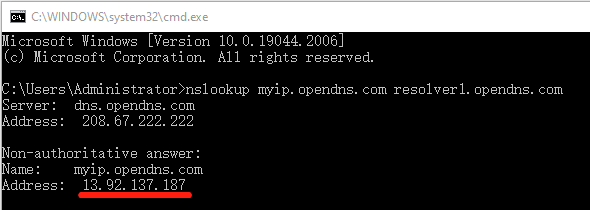
What Is My IP Address and Location? Check Your IP Address
Bottom Line
Are you interested in MiniTool Partition Wizard? This software can help you clone the system, manage disks better, and recover data. If you have this need, you can download it from the official website.

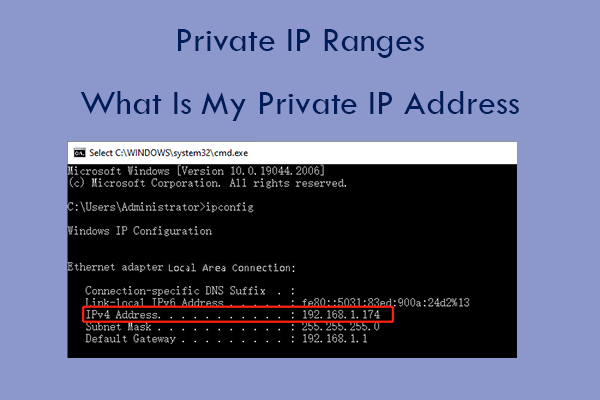
User Comments :