How to check traffic of a website? If you have a website, you may need to check the traffic of your or others’ websites. Then, you need a website traffic checker. This post from MiniTool Partition Wizard recommends 10 options to you.
#1. Google Analytics
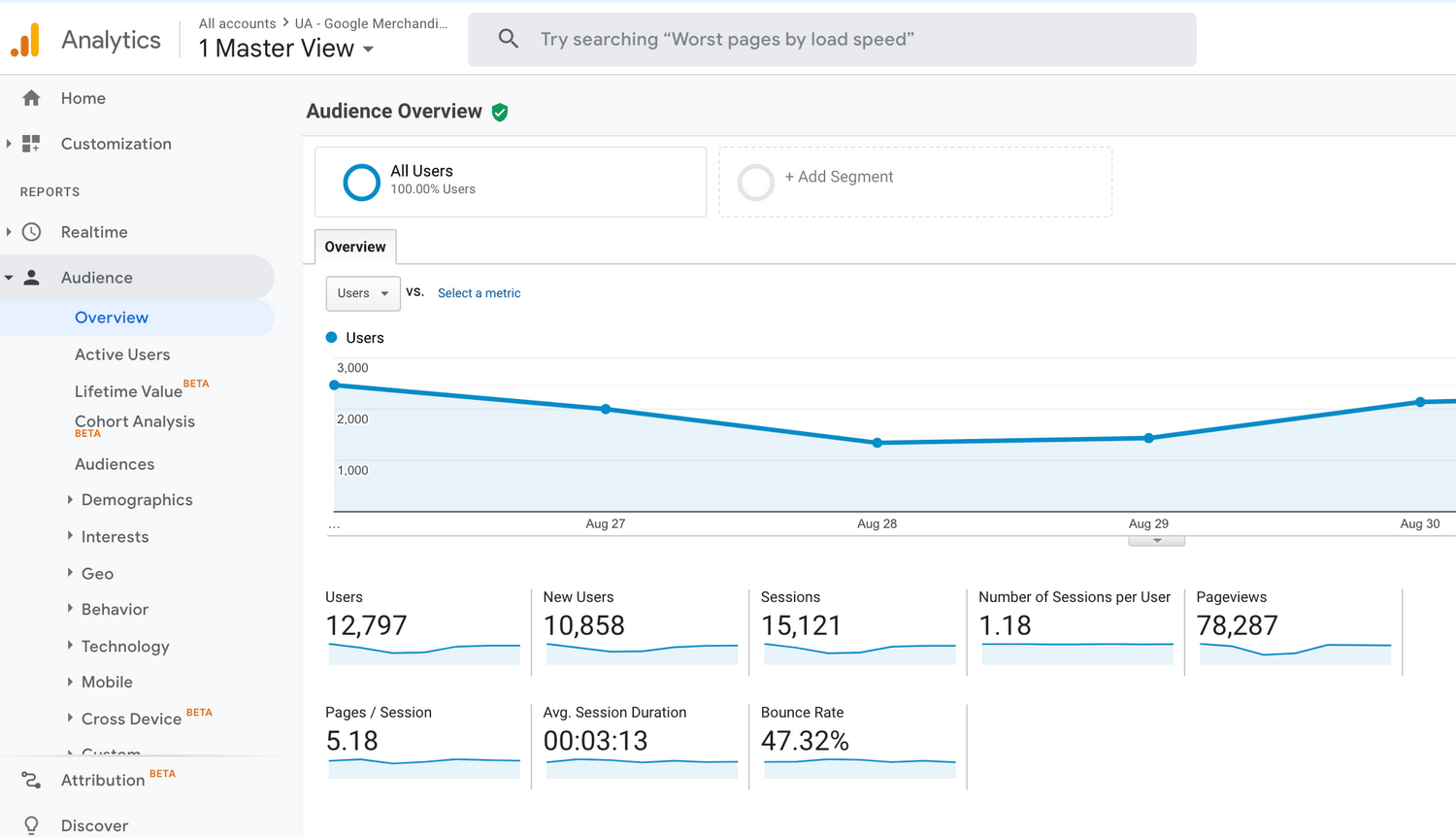
Google Analytics is a website traffic checker that shows highly accurate traffic data from users interacting with your website. It can track session duration, bounce rates, the traffic source, where your viewers are coming from, what your audience is interested in, demographics, site visitor behaviors, and more.
However, it won’t provide data outside of your website. You need to use other tools to estimate the traffic for competitors’ sites. In addition, this tool is a freemium product. Its free plan allows up to 10 million hits a month, which is enough for small-to-medium-sized businesses.
If your website’s hits are more than that, you need to upgrade to Google’s extremely expensive Google Analytics 360 at $12,500 per month.
4 Options to Place the Analytics Tracking Code in the HTML
#2. Semrush
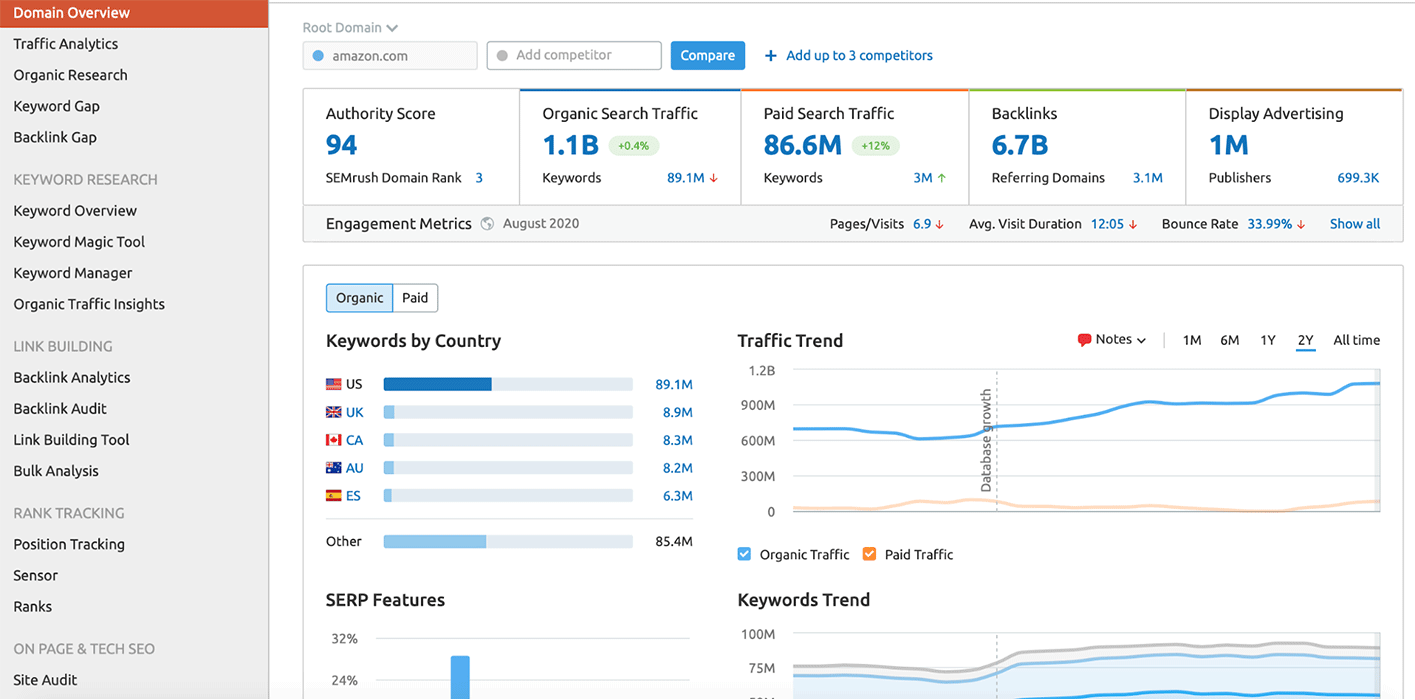
This website traffic checker can check the traffic of your site and competitors’ sites. You can see important website metrics like the volume of monthly traffic over time, traffic distribution by country, the keywords that bring them the most traffic, and more.
The Traffic Analytics tab gives you the number of unique visitors, total visits, average visit duration, number of page views, and the bounce rate the site receives. The Bulk Traffic Analysis feature lets you analyze traffic levels for multiple competitors at once.
The traffic analytics report gives you information like which sites are sending the most referral traffic, which pages on their site are the most valuable, and which locations bring them the most traffic.
However, the Semrush free version has limited many features. You need to upgrade to the premium plans, starting at $119.95 per month. Then, you can use it for SEO, keyword research, online business directory listings management, social media, and pay-per-click (PPC) campaigns.
#3. Ahrefs
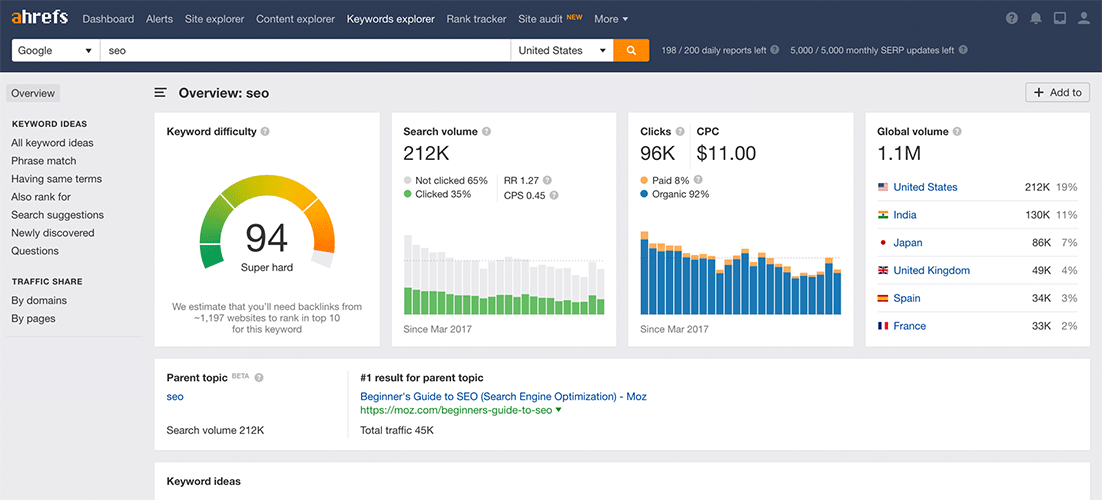
This website traffic checker can get data on-site traffic for multiple search engines including Google, Bing, Yahoo, Amazon, and others. You can enter an URL to check website traffic. You can get an overview of the organic search traffic a site receives, the domain authority, the biggest competitors, and much more.
It also has a keyword explorer to easily optimize your website, site auditing tools, alerts, and the ability to track your rankings across multiple search engines. In addition, it allows you to get up to 2 years of historical data according to your subscription plan.
#4. SimilarWeb
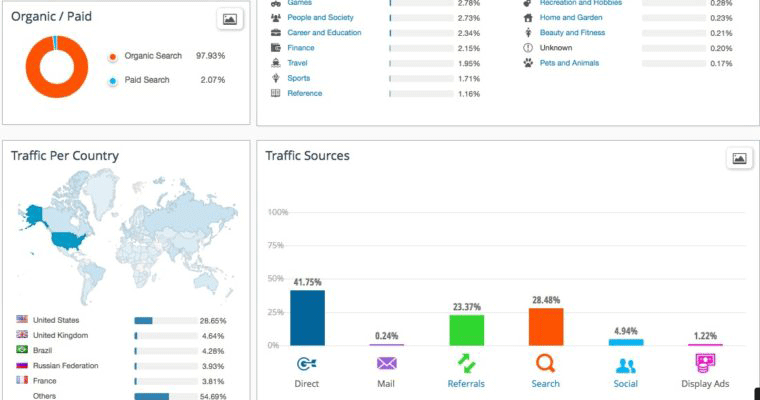
This website traffic checker can get three months of historical data. It has a free plan, allowing you to get a site’s traffic overview, detailing visits (on both desktop and mobile), engagement, and top traffic sources. You also see which social platforms are directing the most traffic to each URL, and a breakdown of its audience.
Its premium plan can get even more details on social media, ads, and keywords driving traffic to a website. In addition, you get a full breakdown of the site’s audience and traffic strategy for up to five URLs at a time.
Other Website Traffic Checker
Apart from the above tools, there are other tools to check website traffic. For example:
- Google Search Console
- Serpstat
- UberSuggest
- MonsterInsights
- com
- Sitechecker
- SERanking
- SEO Power Suite
- Quantcast
- Clicky
- Crazy Egg
Bottom Line
MiniTool Partition Wizard can help you clone the operating system, manage disks, and recover data. If you have this need, you can download it from the official website.

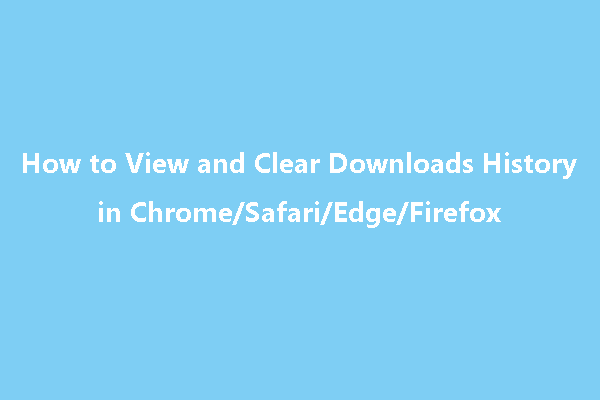

User Comments :