Sometimes, you may find that a portal that you access frequently won’t load suddenly. Then, you may want to know whether this website is down. This post from MiniTool Partition Wizard recommends 11 website down checkers to help you check the website status.
If you can not visit all websites, in most cases, the problem is your router or network connection. Then, you can solve this problem using methods recommended in this post: 11 Tips to Troubleshoot Internet Connection Problems Win 10.
If only one website is inaccessible, you may think “is it down or just me”? In this case, you can use one of the following website down checkers to check that website’s status.
#1. Is It Down Right Now
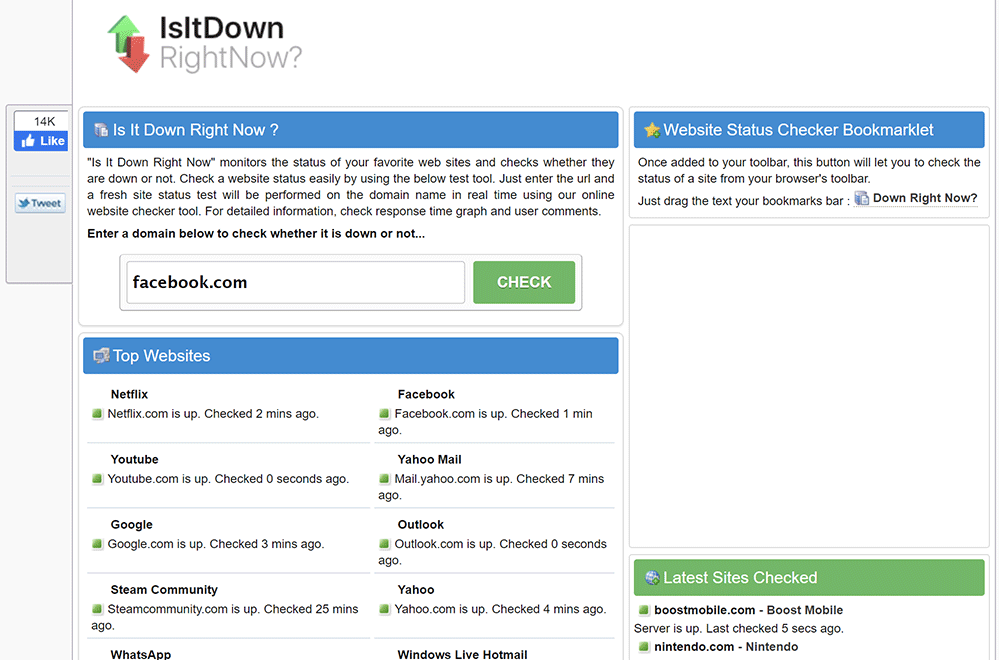
The address of this website is as follows: https://www.isitdownrightnow.com. This website displays many top websites’ statuses. If the website you want to check is on the list, you can see whether it is down easily.
Of course, you can also check that separately. Enter the website URL and click the check button. It will tell you whether this website is up or down. In addition, it will also offer some troubleshooting tips for you if you can’t access this website still when it’s up.
#2. Down for Everyone or Just Me
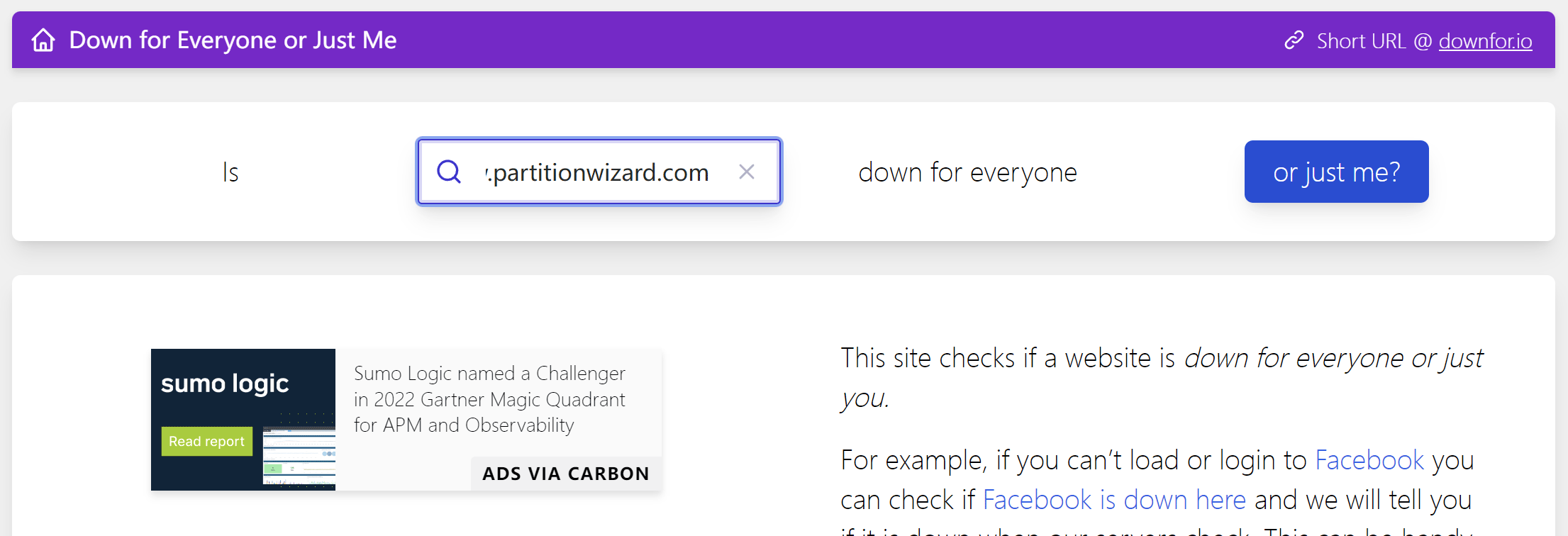
The address of this website is as follows: https://downforeveryoneorjustme.com.
This website down checker is very simple. You just need to enter a website URL and click the or just me button. It will tell you whether the website is up or down.
#3. Is This Website Down
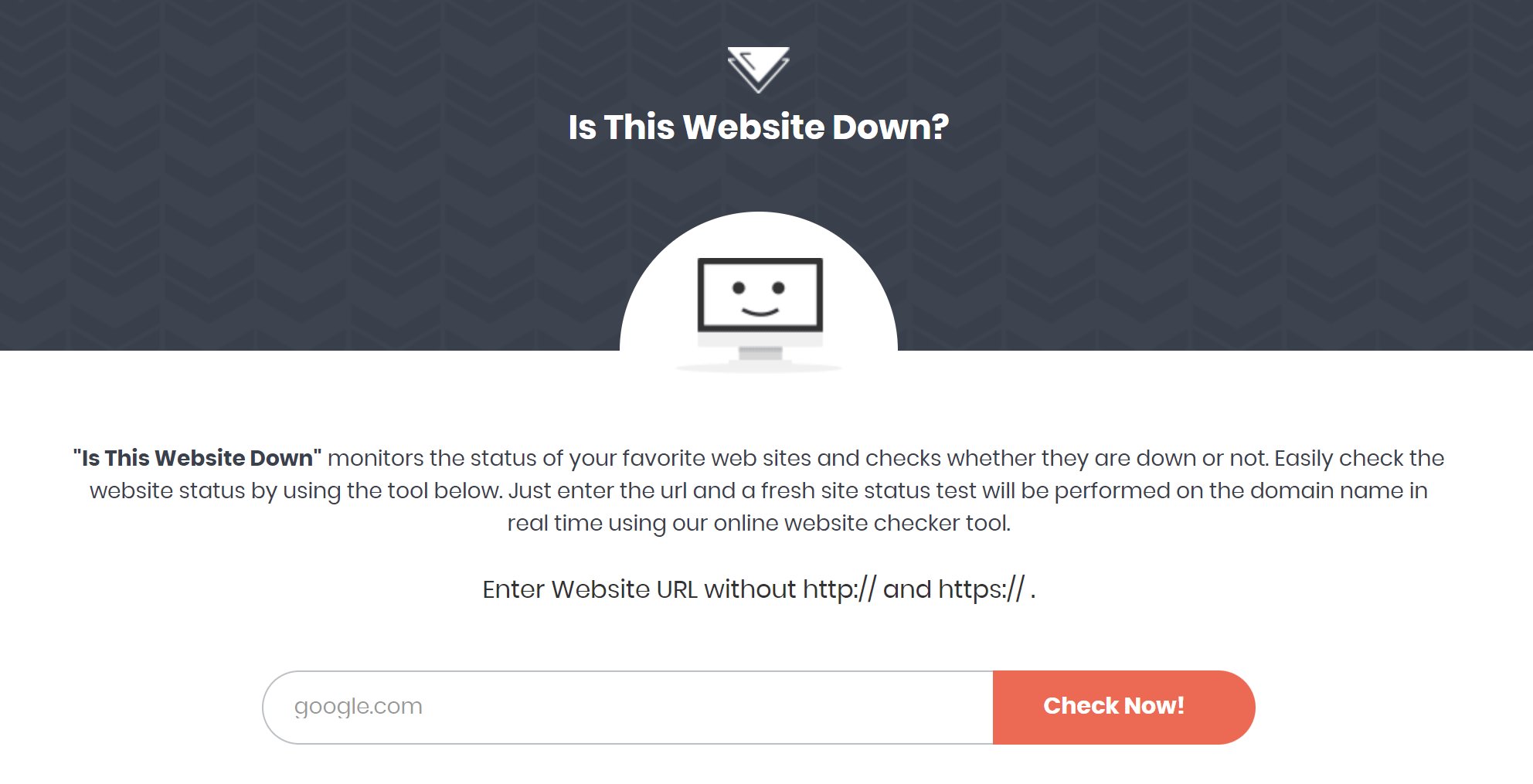
The address of this website is as follows: https://isthiswebsitedown.com. Enter the website URL and click the Check Now button.
Other Website Down Checkers
As you can see, these website down checks almost work in the same way. You enter a website URL and then it will tell you whether this website is up or down. Some may also tell you the response time and other information.
Apart from the above website down checkers, there are others like:
- IsItWP
- Site24x7
- Uptimia
- Pingdom
- InternetVista
- Service Uptime
- Uptime Robot
- Pingbreak
What If You Can’t Access the Website While It Is Up?
Is this website down? Is it down or just me? Sometimes, the website works normally and your Internet connection is also normal. In this case, you can try the following methods:
- Use a VPN. Sometimes, the website will restrict access to its portal to specific providers or regions. In this case, you can use a VPN server to change your country.
- Turn off extensions. Temporarily disable the ad blocker and other browser extensions and visit the website. Sometimes the result may surprise you.
- Use the Ping command. Open Command Prompt. Type “ping” and add a URL of a website. This will check whether the network is smooth or the speed of the network connection.
Bottom Line
This post recommends 11 website down checkers to you. You can try them. In addition, MiniTool Partition Wizard can help you clone the system, manage disks better, and recover data. If you have this need, you can download it from the official website

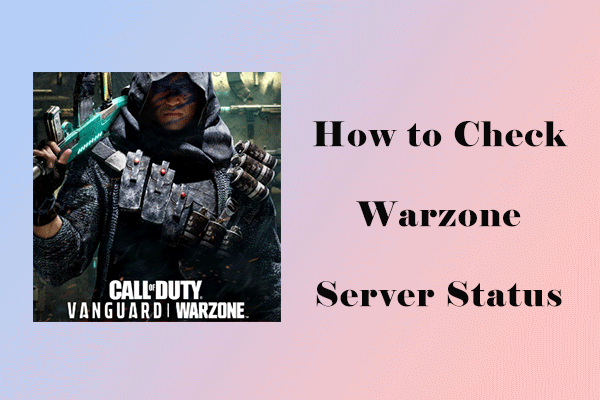
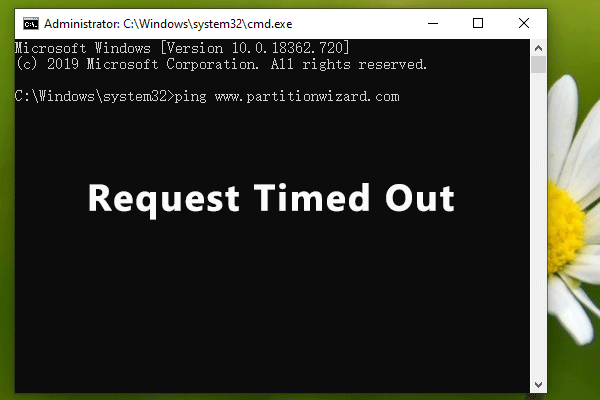
User Comments :