Some people may want to know the differences between Thunderbolt vs USB 3.0. In this post, MiniTool Partition Wizard gives you the answers. After that, you can know how to choose between them.
Introduction to USB 3.0
Universal Serial Bus (USB) is an interface standard that specifies how two devices (usually a computer/phone and the other USB devices like mouse, keyboard, etc.) connect, communicate and exchange power. It’s a technical specification for input and output interfaces.
USB interface has the following features:
- Support hot-swap: Devices can be plugged or ejected without rebooting the host computer.
- Power supply: Small devices can be powered directly from the USB interface, eliminating the need for additional power supply cables.
- Plug and play: Users just need to plug a USB device into a port on a running computer, and then the USB driver will be installed and configured automatically to access the USB device.
To meet the increasing demand for speed, USB has developed several versions. Nowadays, the most common USB version may be USB 3.0. However, as USB-IF has repeatedly renamed the USB interface, the name of the USB interface on the market is also quite confusing.
To learn about various USB versions better, please look at the following picture first:
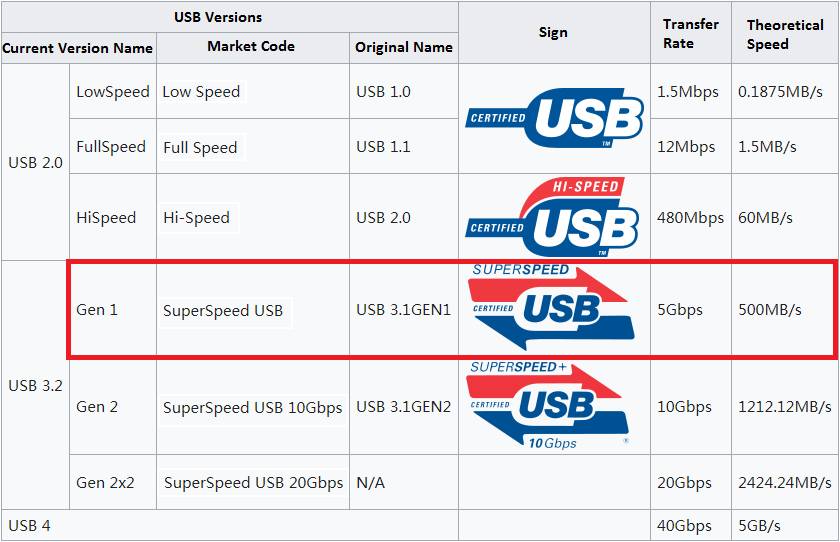
In the above picture, the USB version framed by the red box is USB 3.0 (also named USB 3.1 Gen1/USB 3.2 Gen1), which was released in 2008. USB 3.0 adopted a design of 9 pins—among them, the first row of 4 pins is the same as USB 2.0, and the second row of 5 pins is specially prepared for USB 3.0. Therefore, it’s compatible with USB 2.0.
In addition, USB 3.0 supports full-duplex data transmission (that is, it can receive and send data at the same time; USB 1x and USB 2.0 are half-duplex).
Introduction to Thunderbolt
Thunderbolt is a data transmission protocol developed by Intel in collaboration with Apple. This protocol combines PCI Express data transmission technology and DisplayPort display technology. Therefore, it can transmit data and video signals at the same time.
So far, Thunderbolt interface has developed 4 generations:
- Thunderbolt 1: Mini DP port, PCI-E 2.0 X2, full duplex, 10Gbps.
- Thunderbolt 2: Mini DP port, PCI-E 2.0 X4, full duplex, 20Gbps.
- Thunderbolt 3 and 4: USB Type-C port, PCIe 3.0 X4, full duplex, 40Gbps (3.94 GB/s).
Thunderbolt 3 and Thunderbolt 4 have no difference in speed, but differ in other aspects. To learn about their differences, please read the following post:
Thunderbolt vs USB 3.0
In this part, let’s summarize the differences between Thunderbolt vs USB 3.0:
- Thunderbolt interface is faster than USB 3.0 interface.
- Thunderbolt 1 and 2 use Mini DP port, and Thunderbolt 3 and 4 use USB Type-C port. As for USB 3.0, it mainly uses USB Type-A port but as the Type-C port gets popularized, some USB 3.0 interfaces can also use Type-C port.
- Thunderbolt 3 protocol is compatible with USB 2.0, 3.0, and 3.1.
- Thunderbolt interface can do some things that USB 3.0 cannot do, for example, connecting an external GPU or a Display screen (because it can transfer audio and video signals), and connect a docking station to extend external port.
- Thunderbolt 1 and 2 are mainly used in Apple laptops. Thunderbolt 3, Thunderbolt 4, and USB 3.0 can be used in any laptops. Why? Because since 2018, Intel has completely waived the technical authorization fee for the Thunderbolt 3 interface.
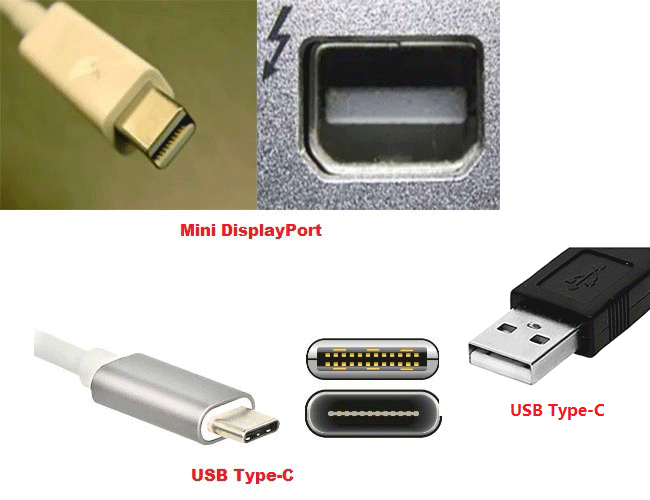

![USB Types and Speeds [An Overall Introduction with Pictures]](https://images.minitool.com/partitionwizard.com/images/uploads/2020/07/usb-speeds-thumbnail.jpg)

User Comments :