Comparing Sims 3 and Sims 4, which is better? What's the difference between them? If you are interested in Sims 3 vs Sims 4, you should read this post, in which MiniTool Partition Wizard shows you 5+ differences between them.
“The Sims” is a series of video games developed by Maxis and issued by Electronic Arts. The biggest feature of “The Sims” series is that it is an open sandbox game. There is no established game goal and all players have to do is to control the virtual characters (Sims) in the game to meet their needs and desires, and to plan a complete life for them.
At the same time, players can also freely build houses and decorate the home environment through the construction system in the game to create a perfect home for the simulated citizens.
So far, this game has produced 4 generations of products: “The Sims” released in 2000, “The Sims 2” released in 2004, “The Sims 3” released in 2009, and “The Sims 4” released in 2014.
Although Sims 4 has been available for several years, there are still many people who like to play Sims 3. In this post, I will introduce Sims 3 vs Sims 4 to you. After that, you can make a decision between them.
1. Game Map
In Sims 3, the game map is seamless. When you stroll around or go anywhere on the map, you don’t need to load screen, because you have loaded the whole world when you enter the world the first time. But while load screens are not often, they are EXTREMELY long. It usually takes at least 2-3 mins to load a map.
In Sims 4, you need to load the map whenever you leave home. Some people think this is annoying. But this also makes the loading time much shorter.
2. Customization Degree
The Sims 3 introduced the Create-A-Style tool that allows players to customise pretty much everything in game, from hair colour, clothing patterns, fabrics used on furniture, and more.
The color wheel allows players to pick from unique color swatches, while pre-made patterns can be applied to clothing or objects. You can even download custom patterns and swatches and add them to the game.
However, in The Sims 4, this level of customization is curren tly only available via The Sims 4 Cats and Dogs expansion pack.
3. Create-A-Sim Tool
The Create-a-Sim tool lets you make custom Sims characters. In The Sims 3, you can shape the character by adjusting the sliders. However, in The Sims 4, the experience is more tactile and intuitive than ever before.
Apart from the slider tool, you can click on frames and faces, drag bellies to make them wider or thinner, or tug them up or down to make them taller or shorter. You can even edit fine parts like eye angles, cheek bones, and lip shapes.
4. Multitasking
In The Sims 4, sims have got smarter. They can do several things at once. For example, they can have conversations with several people at once, or they can eat and talk at the same time. In addition, social events are timed and goals are clearly stated. This is also the point where Sims 4 is superior to Sims 3.
5. Building Tools
The Sims 3’s building tool is an aspect that still seems rooted in the original game. But The Sims 4 has more forgiving building rules. In Sims 4, you move poorly placed homes, make vaulted ceilings easier without workarounds, snap full rooms free of the main structure to rearrange your house’s layout, etc.
6. Other Aspects
- The Sims 3 is easy to crash, because it has plenty of contents. In this aspect, The Sims 4 performs better.
- If The Sims 3 was the king of cashgrabbing, then The Sims 4 would be the emperor of the universe of cashgrabbing (despite the fact they removed the store filled with microtransactions).


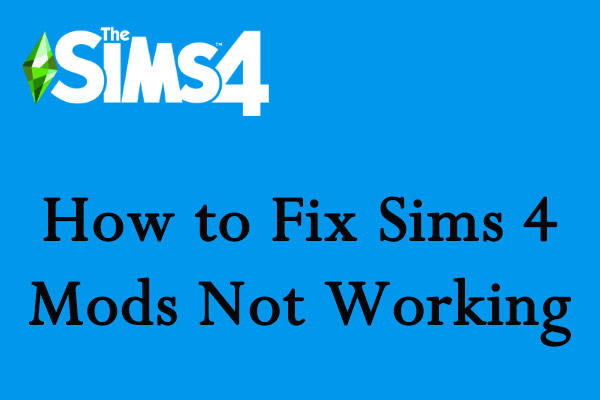

User Comments :