What to do when the PS5 controller not charging issue occurs? MiniTool provides you with some available troubleshooting methods based on the possible causes for the issue.
Reasons for PS5 Controller Not Charging
Why is my PS5 controller not charging? Well, PS5 controller won’t charge due to many reasons. For instance, it could be an issue with the connection between the cable and the controller, or an issue with the connection between the PlayStation 5 console and the controller.
To be short, it could be the fault with the charging cable, controller, or the PS5 console itself. If there is a fault with the battery, you can also encounter the PS5 controller not charging issue.
As for charging cable issues, they might be internal so that you can’t find them from the outlook. For the controller issue, it could be outdated, corrupted, or damaged. The PS5 controller may fail to charge because of an internal component breaking or wearing out.
The case is especially true if the device has been dropped, immersed in water, or mishandled in some other way. After learning the possible reasons for the PS5 controller not charging issue, fix it with the given methods.
Further reading:
Sometimes, you might meet the PS5 controller not charging during rest mode. You will find that because the light bar on the controller won’t be glowing orange.
Also read: PS4 Rest Mode | How to Put PS4 in/out of Rest Mode
Fix 1: Check the USB Cable
The first fix for the PS5 controller not charging issue is to check the USB cable. If the cable isn’t inserted properly, the controller won’t get enough power and won’t charge even if the light is flashing. Hence, you’d better to check if the USB cable is inserted into the PS5 and DualSense properly when the issue occurs.
Besides, try using a different Type-A to Type-C USB cable or Type-C to Type-C USB cable. If they work smoothly, it indicates that there’s something wrong with the original USB cable. You should replace it with a new one.
Fix 2: Try Different USB Ports
Ensure that there’s no dust in the USB port of both PS5 and DualSense controller. If there’s any, clean it with an air-compressed can. If the PS5 controller won’t charge issue still persists, try a different USB port. You can also check if it’s the fault of the USB port by plugging the cable into your PC or USB hub.
Also read: Sony PlayStation PS5 Console Restock: Learn It to Buy PS5
Fix 3: Update the PS5 Firmware to the Latest Version
According to user reports, updating the PS5 firmware to the latest version is also helpful for fixing the PS5 controller not charging issue. How to update the PS5 firmware? Here are steps for you.
Step 1: Run the PS5 console to enter its main menu.
Step 2: Click on the gear icon to open Settings.
Step 3: Scroll down the menu and click System.
Step 4: Click System software > System Software Update and Settings.
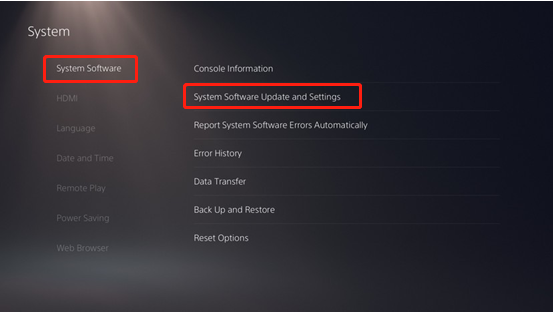
Step 5: Tap Update System Software. After that, click Update using the Internet or Update from a USB drive based on your preference.
Step 6: Click Update and then wait for the finish of the process.
Fix 4: Charge the Controller Through the DualSense Charging Station
If you have a PS5 controller charger (also called DualSense charging station), try charging the controller on that directly. The DualSense charging station looks like a mini PS5, which can charge two PS5 controllers at the same time. It is convenient to use.

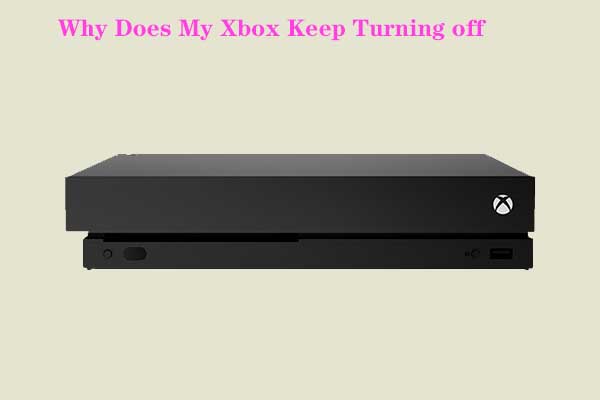
![PS5 Exclusives for Now, 2022, and Upcoming Years [Guide]](https://images.minitool.com/partitionwizard.com/images/uploads/2022/01/ps5-exclusives-thumbnail.jpg)
User Comments :