Some people may want to know about PCIe vs NVMe. The two things are different but they also have tight connection with each other. In this post, MiniTool Partition Wizard explains them clearly to you.
What Is PCIe?
Back to 2003, PCIe (PCI express) came into being and gradually take the place of PCI (Peripheral Component Interconnect).
PCIe is an important branch of the computer bus. Because of its faster speed, it has almost replaced all previous internal buses (including AGP and PCI). In a computer, the components that use the PCIe bus include GPU, sound card, network card, and some storage devices.
Unlike SATA bus, PCIe bus is not specially designed for storage devices. But with the explosion of SSD technology over recent years, manufacturers are forced to ‘up their game’ and offer something different other than price point. In addition, the demand for performance is also increasing.
In this case, to break through the SATA 3.0 600MB/s ceiling, manufacturers eventually apply PCIe bus to SSDs. Let’s look at the following picture showing the speed of PCIe bus:
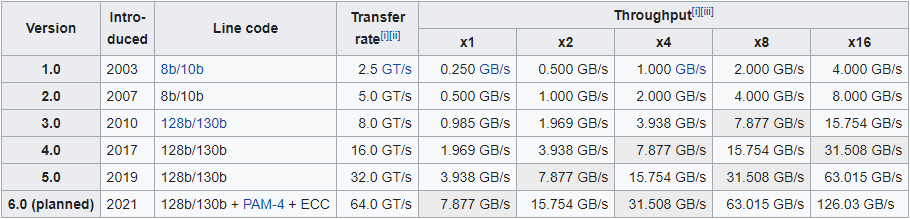
The PCIe bus is still in development, and 5 PCIe versions have been released so far (the sixth version is being planned). Each version is faster than the previous one. In addition, the number of PCIe lanes is not fixed. Generally, the more the number of lanes, the faster the speed.
What Is NVMe?
NVMe, also called Non-Volatile Memory Host Controller Interface Specification (abbreviated as NVMHCIS), is a data transfer protocol released in 2011 and developed by a consortium of vendors including Samsung, SanDisk, Dell and Seagate. In all, 90 IT industry partners came together to create a standard driver that they could all adopt and support.
Just like AHCI that is designed for SATA hard drives (SATA bus), NVMe is a protocol designed for SSDs supporting PCIe bus. Comparing to AHCI, NVMe has the following advantages: low latency, greatly increased IOPS, lower power consumption, and wide drive applicability.
But to enable NVMe, you should make sure the computer motherboard, the SSD, and the OS support it.
PCIe vs NVMe
After reading the above contents, you can know what PCIe AND NVMe are. Then, let’s dig their connection and differences further in this part.
As I mentioned above, PCIe is a bus. What is bus? A bus is a common communication trunk that transmits information between various functional components. Bus is usually related to wires in the computer. Because a bus defines the following items:
- Physical characteristic: It’s related to the plug and socket of the wires. It usually defines the plug and socket’s geometric size, shape, pin number, and pin arrangement order, etc.
- Functional characteristic: It refers to the function of each signal line (wire), such as the address bus used to represent the address code; the data bus used to represent the transmitted data, and the control bus used to represent the commands and status of operations on the bus.
- Electrical characteristic: It refers to the signal direction on each signal line and the effective level range of the signal.
- Time characteristic: It’s also called logic characteristic and usually defines when the signals on each signal line are valid during the bus operation. The effective timing relationship agreement of this signal ensures the correct operation of the bus.
As for NVMe, it is a protocol working above PCIe bus to determine data transfer method. A protocol is more like software, because it defines the following items:
- The number of queues that can be supported during data transmission and the number of request entries in the queue.
- Data call mode — whether need to read the register when executing the command; if needed, how many registers need to be read.
- Energy management method.
Then, you can know that PCIe and NVMe are two different things. They are not conflicted with each other. They can corporate with each other to make the SSD better. But please note that a NVMe SSD is always a PCIe SSD, but a PCIe SSD may be not a NVMe SSD.

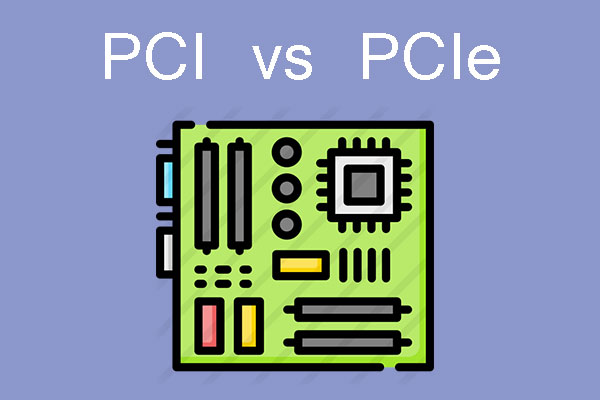
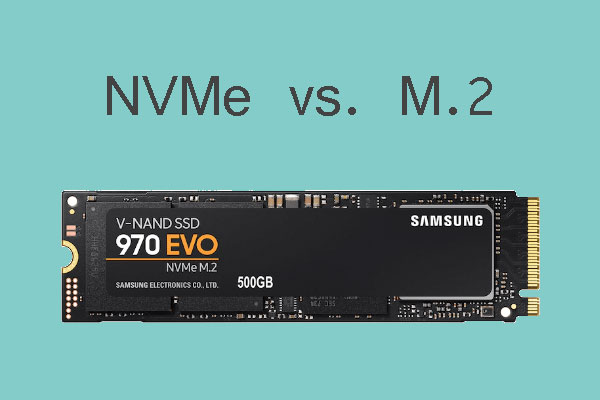
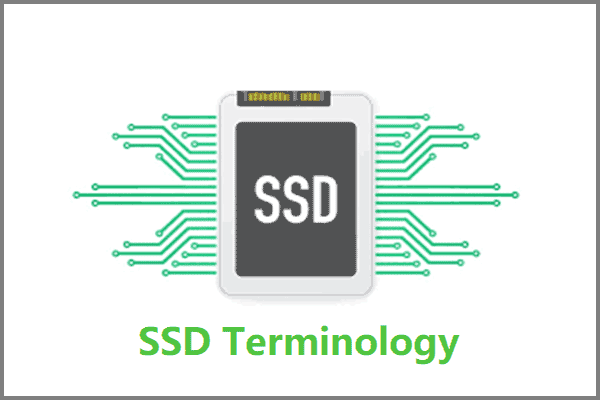
User Comments :