How much have you spent purchasing apps or games in Microsoft Store? If you have no idea about that, dot worry, and there is a tutorial on how to check Microsoft purchase history. Moreover, this tutorial also shows how to manage your purchase history.
Check Microsoft Store Purchase History
How to see how much you have spent purchasing apps or games in Microsoft Store? You can figure that out by checking Microsoft purchase history via a Microsoft webpage, and here is a detailed tutorial from MiniTool Partition Wizard.
Step 1: Go to the Microsoft webpage.
Step 2: Sign in with the account you used to make the purchase.
Step 3: Click the Payment & billing tab and then choose the Order history option.
Step 4: Expand the Show menu or the Ordered within menu, and click the options in the menus to check your Microsoft purchase history.
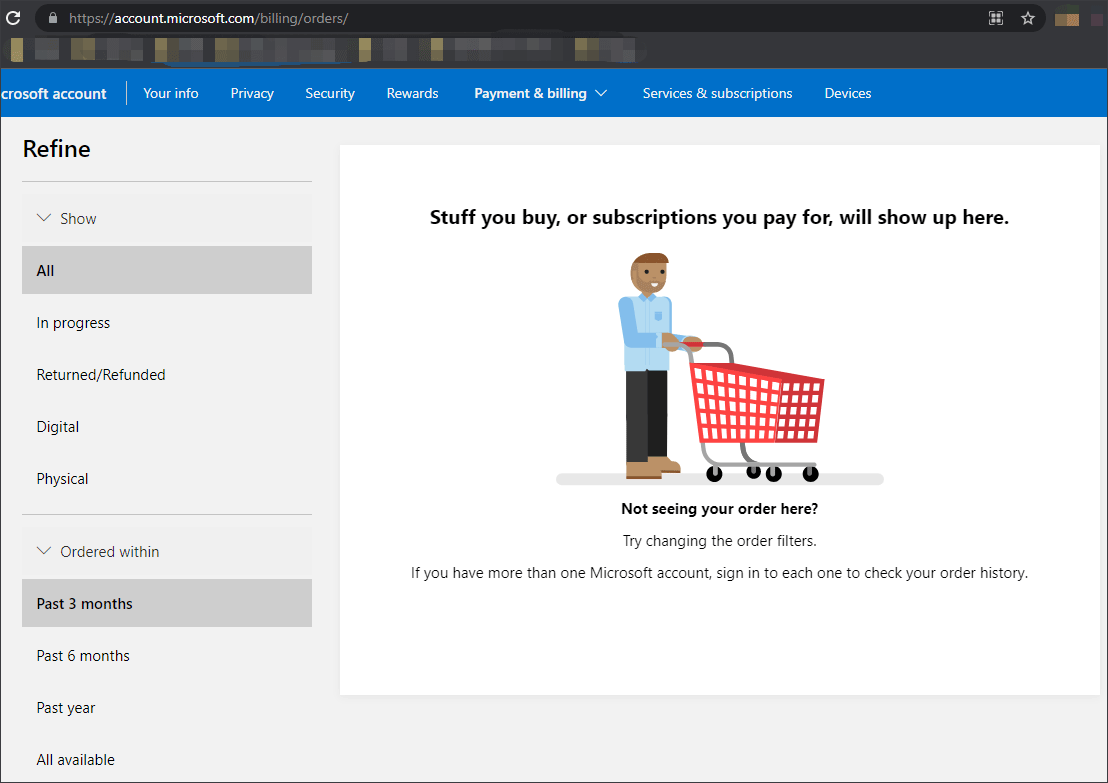
As you see, how easy the whole process of checking Microsoft purchase history is. Do you figure out how much you have spent purchasing apps or games in Windows?
After viewing the history, you might have some questions about the management of Microsoft purchase history. But do not worry either, and the following content discusses the common ones.
Manage Microsoft Purchase History
As to Microsoft purchase history management, lots of people come up with the following questions:
- How to print Microsoft purchase history?
- How to transfer Microsoft purchase (history)?
- How to clear Microsoft purchase history?
Let’s explorer these questions one by one.
Print Microsoft Store Purchase History
Microsoft allows you to print the orders in your Microsoft purchase history. To print an order, you can click the Order details option and then choose the Print option.
Transfer Microsoft Store Purchase History
I have two Outlook/Live accounts. The Live account is obviously the older of the two and has all of my App purchases for the Windows Store. At some point since then, I was able to start a new Outlook account that is “[myname]@outlook.com” and naturally I want that to become my “main” “real” Microsoft related account, especially since I plan to get Office 365 under this account. So, my question is, how would I go about transferring those purchases to my new account? Is it even possible?answers.microsoft.com
Like this Windows user, lots of people want to transfer Windows Store purchases from one account to another. However, it is not feasible. If you need to learn more information, you can contact the Account and Billing team.
Clear Microsoft Store Purchase History
The purchase history is for a record for both yourself and Microsoft, so it is not feasible to clear Microsoft purchase history neither.
Bottom Line
Well, that’s all about Microsoft purchase history. If you have any issues about how to check Microsoft purchase history, please contact us, and we will reply to you as soon as possible.


User Comments :