Is Dead by Daylight split screen? No, it isn’t. However, you can play the game with your friends online. This post from MiniTool Partition Wizard shows you how to do that and introduces the gameplay.
Is Dead by Daylight Split Screen?
Dead by Daylight is an asymmetric multiplayer survival horror online game developed by Canadian studio Behaviour Interactive and released for Windows, PS4/5, Xbox One, Xbox Series X/S, Nintendo Switch, iOS, Android, and Stadia.
Is Dead by Daylight split screen? Some people may want to play this game with friends locally. Unfortunately, Dead by Daylight is not a split-screen game. The Dead by Daylight coop is not available.
Split screen local co-op, while still popular, does tend to lessen the experience for players because it will take away so much of what one person can see at a time.
How to Play Dead by Daylight with Your Friends
Although you can’t play Dead by Daylight with your friends locally, you can play it with your friends online. In addition, Dead by Daylight is cross-platform.
How to play Dead by Daylight with your friend? Here is the guide:
- Launch Dead by Daylight and navigate to the Friends section.
- Choose the Friend + icon and enter the player’s ID to add your friend.
- From the main menu, choose Play As Survivor.
- Open the Friends list, and invite your friend.
- After the request is accepted, you can click the Ready button to start the game.
If you want to play as a killer while your friends want to play as survivors, you can choose the Custom Game mode.
Dead by Daylight Gameplay
The core gameplay of Dead by Daylight is that one player takes on the role of savage Killer and the four players serve as Survivors. The killer’s objective is to sacrifice Survivors to a malevolent force known as the Entity, while the Survivors’ objective is to escape the map by repairing five of seven generators scattered throughout it to power the two exit gates.
If more than 2 Survivors escape the map, the Survivors will win the game. Otherwise, the Killer will win. Of course, the game also has a 2-2 draw.
In the game, the Killer has the mechanism to find the Survivors easily and he/she can move slightly faster than Survivors. The Killer will capture Survivors by either striking them with their weapon. Then, the Killer will pick them up and carry them to one of many sacrificial hooks scattered throughout the map.
On the other hand, the Survivors also have many measures to avoid being captured by the Killer. For example:
- They are faster in other movements, such as vaulting obstacles.
- They can search chests to find useful items, such as maps, keys, toolboxes, med-kits, and flashlights.
- They can hear a heartbeat when the Killer is getting close to them.
- Survivors can rescue each other, or they can rescue themselves (with a 4% chance).
- The Survivors can fight back by stunning the Killer or using items such as flashlights to blind them.
Using the above measures, the Survivors can get more time to repair the generator and open the door. In addition, the Killers and Survivors have characters special abilities, which will add variables to the game.
Bottom Line
Are you interested in MiniTool Partition Wizard? This software can help you clone the system, manage disks better, and recover data. If you have this need, you can download it from the official website.


![Best Free Cross Platform Games on PC/PS5/Xbox/Switch [New Update]](https://images.minitool.com/partitionwizard.com/images/uploads/2021/12/cross-platform-games-thumbnail.jpg)
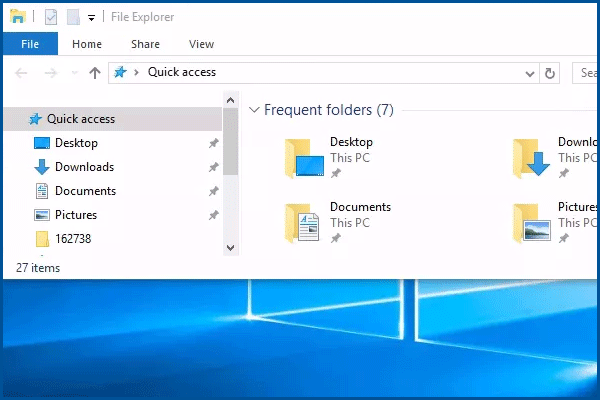
User Comments :