HP is one of the famous manufacturers of PCs, Printers, Displays, and other accessories. If you encounter problems after buying their products or services, you can contact HP Customer Service to get help. This post from MiniTool Partition Wizard shows you how to do that.
Find the Product Number Before You Contact HP Support
If you encounter issues with your HP product and you contact HP Customer Service for help, they may ask for the product number. To make your communication effective, you can find the product number in advance.
The easiest way to find the HP product number is to find the label attached to the product.
- For HP printers, the label may be on the back or bottom.
- For HP notebooks, the label may be on the bottom of the notebook, inside the battery compartment, or on the kickstand.
- For HP desktops, the label may be on the side, front, top, or rear of the case.
- For HP AIO desktops, the label may be on the upper, center, or lower of the back of the computer.
- For HP Chromebooks, the label may be on the bottom of the computer.
- For HP Monitors, the label may be on the back, on the underside of the pedestal, or under a cosmetic cover.
To know more ways to find the HP product number, you can refer to this HP document.
3 Ways to Contact HP Customer Service
#1. HP Customer Service Number
Service support over the line is the fastest way to solve your problem. What’s the HP Support phone number? Here are HP Tech Support Phone Numbers:
Out-of-warranty products may require a fee for phone support. You can refer to this post to check the warranty.
- 800-474-6836: This HP Customer Service number offers support for HP and Compaq products for Home & Home Office use. For example, Pavilion, Presario, G-Series, DeskJet, Photosmart, and Officejet/Pro products. It opens 7 days a week, 8am to Midnight Eastern Time.
- 800-334-5144: It offers support for business printers, desktops, notebooks, and tablets in warranty and out of warranty. It is available 24/7/365 for most products.
- 855-785-2777: It offers support for HP Connected, ePrint, Instant Ink, Scheduled Delivery / Printable with automatic printing. It opens 8am – 11pm EST Mon. – Fri. and 10am – 6:30pm EST Sat.
- 844-806-3425: It offers support for Enterprise Servers, Storage, and Networking in warranty and out of warranty. It is available 24/7/365 for most products.
- If you want to get HP laptop customer service, use the first two phone numbers. If you want to get HP instant ink customer service, use the third phone number. The second and the third number are also the HP printer support phone numbers.
- If you want to ask about any HP product, service, or solution, you can call this phone number - 800-752-0900.
#2. Online Chat and Email
Go to this HP Online Chat page. You need to sign in to HP. Choose your product type and enter the product number. Then, follow the wizard to start the online chat.
Go to this HP email page. Choose who you would like to contact and fill out the form or follow the link to the right HP department.
Bottom Line
MiniTool Partition Wizard can help you clone the system, manage disks better, and recover data. If you have this need, you can download it from the official website.

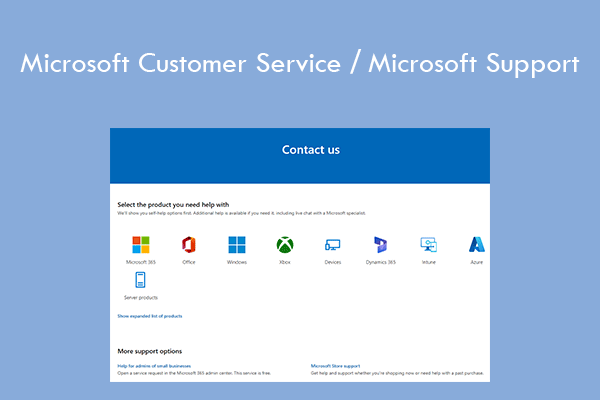
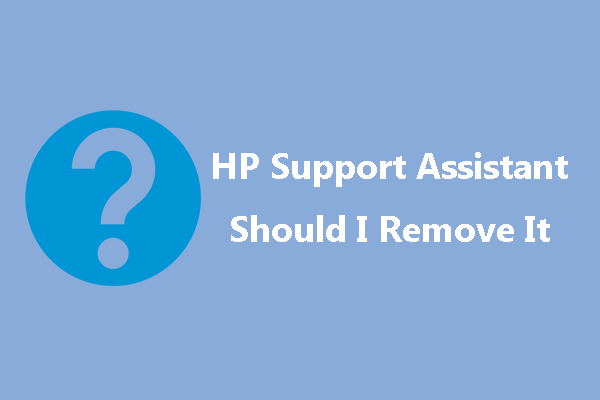
User Comments :