Hotspot Shield is one of the most useful applications on Windows and Mac. However, you may encounter Hotspot Shield something went wrong error when using it. This issue is annoying and confusing. You don’t have to worry about it with this guide from MiniTool.
Hotspot Shield is a program that you can find it both on Windows and Mac. With Hotspot Shield, you can pay a visit to blocked websites and other online apps without your mobile phone or PC being known or detected.
More importantly, you can do it in an anonymous way making it private and secure. But sometimes you may receive Hotspot Shield problems. To be specific, you might receive the error message “Something went wrong” when running the application.
Fortunately, this error is not hard to troubleshoot. In this post, 4 methods will be talked about. Now, keep reading the following content.
Solution 1: Restart Your Device
Hotspot Shield something went wrong error might appear if your computer ends the Hotspot Shield process suddenly. According to user reports, restarting computer can repair Hotspot Shield not working error.
It is worth trying. You just need to click the Windows icon on your desktop and then click the Restart option in the prompted menu. After rebooting, the Hotspot Shield process will restart. You can run Hotspot Shield again to see if the error is solved. If not, try other solutions right now!
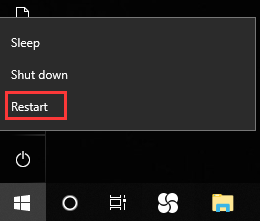
Solution 2: Start Hotspot Shield Process Manually
If the ended Hotspot Shield process is the cause for Hotspot Shield not working error, you can start it by yourself to fix the issue as well. Here’s how to do.
Step 1: Open the Run window by pressing Windows and R keys, and then type services.msc and hit OK.
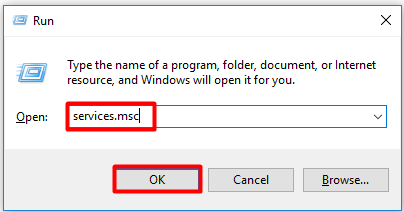
Step 2: In the pop-up window, scroll down the items to find the Hotspot Shield service. Right click on it and choose the Start option in the elevated menu.
Solution 3: End the cmw_srv.exe Process in Task Manager
If you can’t find the Hotspot Shield service in the Services window, follow the steps below.
Step 1: Open the Run window, and then type taskmgr and hit Enter to open the Task Manager.
Step 2: Click Details to open the detailed information of the installed processes on your computer. Then find the cmw_ser.exe process. Right click on this process and click End task in the prompted menu.
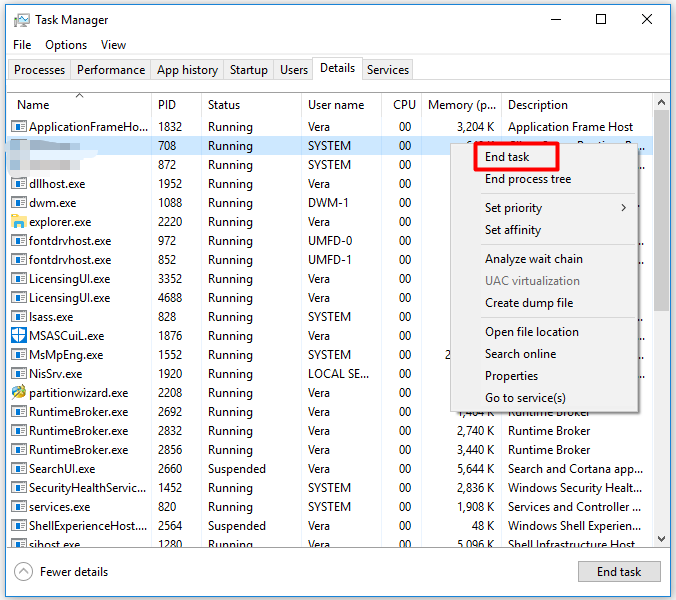
Step 4: Click End process in the next window to confirm the operation. After that, close Task Manager and launch Hotspot Shield to connect to the Internet. If it connects successfully, it indicates that the Hotspot Shield something went wrong error is fixed.
Solution 4: Reinstall Hotspot Shield
You can also fix Hotspot Shield not working by reinstalling Hotspot Shield. This method has been proven to be useful by many users. Here are detailed steps.
Step 1: Open the Run utility, and then type control and hit Enter.
Step 2: In the next window, click Programs and Features to continue.
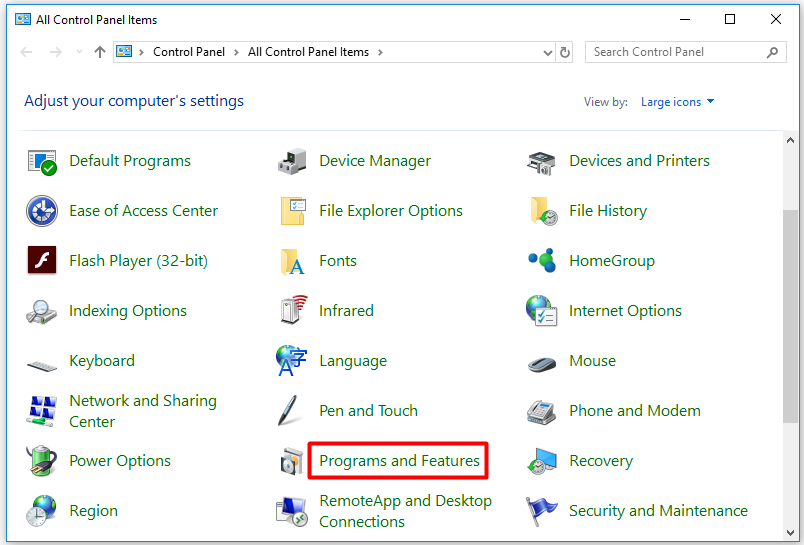
Step 3: Find Hotspot Shield in the pop-up window, and then right click on it and click Uninstall. Then follow on-screen instruction to finish the uninstallation process.
Step 4: Then click here to download and install the latest version of Hotspot Shield. After that, launch Hotspot Shield and click Connect to access the Internet. At this time, you won’t see Hotspot Shield something went wrong error.
Up to now, top 4 methods to fix Hotspot Shield something went wrong has been illustrated to you. Now, it’s your turn to pick one from them to resolve the error.

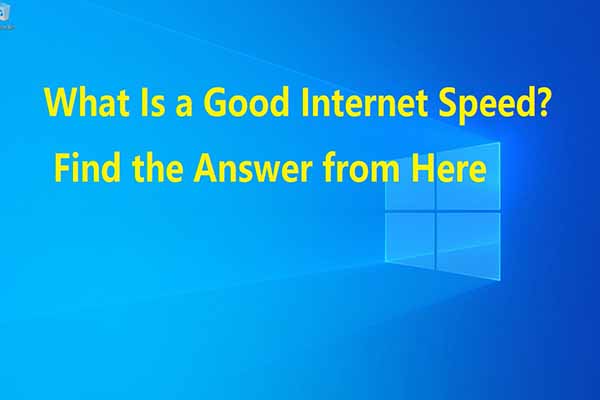
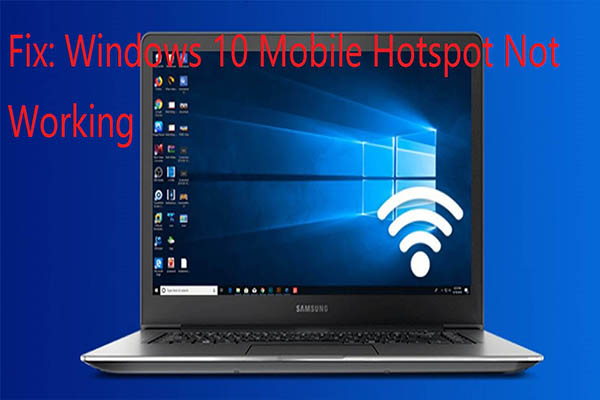
User Comments :