If you often open File Explorer or Disk Management, you may have found that the hard drive has less space than it should. Why do hard drives have less space than advertised? In this post, MiniTool Partition Wizard tells you the reason for this phenomenon.
Hard Drive Has Less Space Than It Should
You may find that the hard drive has less space than it should on Windows and Mac devices. For instance, you buy a hard drive from an online or offline store that claims to have 1TB capacity, but you find there’s only 931GB space in Windows Explorer or Disk Management.
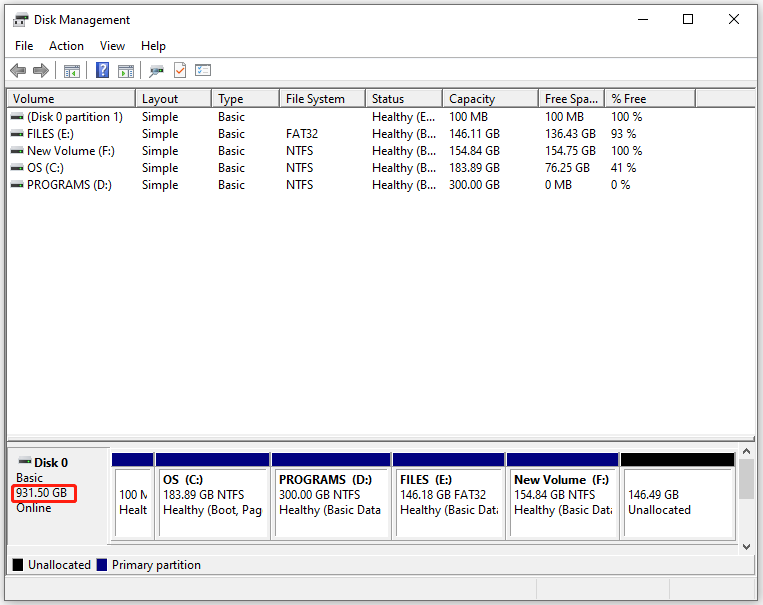
The “hard drive has less space than it should” issue can occur to HDD, SSD, USB flash drive, and other storage devices. Therefore, it’s no wonder to see the flash drive showing less space issue. An advertised 16GB USB flash drive may only have 14GB space on Windows or Mac computers.
In a word, the total available space of the storage device is always less than the advertised capacity on the computer.
Why do hard drives have less space than advertised? Whether the storage device that has been bought is fake? You may raise questions like that when you see the hard drive/SSD/flash drive showing less space in File Explorer or Disk Management.
Why Hard Drives Smaller Than Advertised
The hard drive has less space than it should because storage drive capacity is calculated and displayed differently than other capacities in computing. Hard drive manufacturers calculate capacity by using the decimal system while marketing hard drives. In decimal notation, a megabyte (MB) is equal to 1,000,000 bytes, a gigabyte (GB) is equal to 1,000, 000, 000 bytes, and a terabyte (TB) is equal to 1,000, 000, 000, 000 bytes.
1TB= 1000GB
1GB=1000MB
1MB=1000KB
1KB=1000byte
MBs, GBs, and TBs are the units used for expressing the capacity of storage devices. Bit is the smallest unit that is used to measure the capacity of storage devices and 8 bits make up a byte.
A Unix-based operating system like macOSX or Linux uses decimal bytes while displaying storage space. Therefore, a 500GB SSD will show 500GB in Mac Disk Utility. However, programs like FDISK, system BIOS, Windows, and earlier versions of macOS use the binary numeral system.
In the binary system, a megabyte (MB) is equal to 1,048,576 bytes, a gigabyte (GB) is equal to 1,073, 741, 824 bytes, and a terabyte (TB) is equal to 1,099, 511, 627, 776 bytes
In the binary format, the conversion between units is summarized as follows.
1TB=1024GB
1GB=1024MB
1MB=1024KB
1KB=1024byte
You may also like this: Why Do We Measure Speed in Bits but Space in Bytes? [Answered]
For each gigabyte space in the hard drive, there will be 73, 741, 824 bytes or about 70.3MB of less space available in Windows or Mac computers. Hence, you don’t get surprised when a hard drive has less space than it should.
In addition to the capacity calculation method, other reasons like invisible shadow files, formatting overhead, and hidden recovery partitions will cause space discrepancies too.
Further reading:
If the total available space exceeds the range of reasonable space discrepancies, you should take some measures to resolve the issue. For instance, it’s unnormal when the hard drive only shows half capacity. You should handle the issue by using MiniTool Partition Wizard.
MiniTool Partition Wizard FreeClick to Download100%Clean & Safe
For instance, it offers you workable solutions like reformatting the hard drive, converting MBR to GPT, and checking hard drive for bad sectors and file system errors. Its Data Recovery feature allows you to find back missing data or partitions.
Bottom Line
Why are solid state drives smaller? This post explains the reason for it. You can learn the answer from the post. The reason also applies to hard drive/thumb drive/flash drive showing less space phenomenon.


User Comments :