A great many people are confused about the Games for Windows Live. If you are also trying to figure it out, then you come to the right place. This post of MiniTool will introduce its definition and some other useful tips to you.
About Games for Windows Live
Games for Windows Live is also known as GFWL that works as an online gaming service. It enables Windows computers to connect to the Microsoft Live service. All users who have the Microsoft username service for GFWL can play online, receive and send messages, voice chat, gain achievements, and so forth.
This service is available to third-party developers, but they need to meet certain Technical Certification Requirements (TCRs) that include game ratings, game profiles, Live connectivity, and the total number of Gamerscore points. In addition, the GWFL games must meet the standard Games for Windows TCRs. That is to say, users first have to create a free GWFL account to get started. How to do that? Let’s keep reading the following part.
How to Create a Live Account for GFWL
To play the GFWL games, you need to create a free Live account firstly. There are several main types of Windows Live email addresses you can use:
- Hotmail.com
- Live.com
- MSN.com
- Zune.net
- Passport.net
- Outlook.com
If you don’t have this account, you can visit the accounts.live.com web page and follow the on-screen instructions to create a free Live Windows ID account. Once created, you can use this account when signing up for any Microsoft online services. If you already have an account, you can directly sign in by using an email account like Outlook.com.
How to Make the GFWL Games Playable on Windows 10
Another important thing for many users is how to make these GFWL games playable on a modern version of Windows computers. If you have bought a physical retail copy, digital download, or even a copy from the Microsoft Windows marketplace, you can convert many old GWFL games like Batman: Arkham Asylum, Bioshock 2, and DiRT to a modern computer.
For example, you can redeem the game on Steam if you have a code for one of these GWFL games. Here’s a quick guide:
Step 1. Launch the Steam client on your PC and go to the Games tab from the top toolbar and select Activate a Product on Steam.
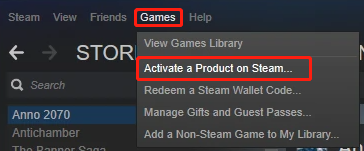
Step 2. In the pop-up dialog box, enter the game code/product key to redeem it on Steam.
If you don’t have the product key of these GWFL games, then you need to utilize some third-party tools that can crack the Windows Live Games. These tools aim to remove the hassle of GWFL, but they are not available for every game instead of some particularly popular games such as Fallout 3, Grand Theft Auto IV, Halo 2, and Red Faction.
Sometimes, you may be stuck playing a game that requires Games for Windows Live Windows 10 installers and you don’t have an alternative to crack. In this case, you can try updating the GFWL Windows 10 to the latest version. Another effective way is to avoid online connectivity and syncing problems by creating a local profile. To do so, you can refer to the steps below:
Step 1. In the main interface of Microsoft Games for Windows Live, press the Home button on your keyboard that supports any GFWL-enabled games, and then select Create New Profile.
Step 2. Scroll down the list of Create Game Profile screens and click on Create a Local Profile.
Step 3. Enter the details that you want to use in the box and save the profile.

![How to Add Windows Store Games to Steam? [2 Simple Ways]](https://images.minitool.com/partitionwizard.com/images/uploads/2021/09/add-windows-store-games-to-steam-thumbnail.jpg)
![Microsoft Money Download & Install on Windows 10 [Tutorial]](https://images.minitool.com/partitionwizard.com/images/uploads/2021/09/microsoft-money-download-win10-thumbnail.jpg)
User Comments :