FFXIV Endwalker is a popular game, but some players are still getting error 3001. If you are also bothered by the FFXIV 90006, then MiniTool Partition Wizard will give you a step-by-step guide for this issue.
A lot of Final Fantasy XIV: StormBlood players frequently encounter the 90006 error, which will cause an immediate disconnect. Most of the affected users reported that the issue mainly occurred during peak hours when the number of players was the highest.
Most users report that they receive error codes that alternate between 90006, 90002, and 90007.
What causes the FFXIV 90006 error code? Here’s a list of potential causes that could cause the problem:
- The game does not have admin rights.
- The Internet connection needs to be reset.
- Third-party app interference.
Well, how to fix this error? Here are a few methods by which you can resolve it.
Fix 1: Run the Game as Administrator
This problem can also be caused by permission issues related to the executable file. Well, running the game with the administrator can fix FFXIV 90006.
All you need to do is right-click on the game’s executable or desktop shortcut and select Run as administrator.
If this method is unsuccessful, move down to the next method below.
Fix 2: Flush DNS and Update IP Configuration
Some users resolved the FFXIV 90006 error by executing a series of network-related commands from an elevated command prompt. Here is a quick guide to flush DNS and update IP configuration using an elevated command prompt:
Step 1: Press the Win + R key to open the Run dialog. Then, type cmd in the box and press Ctrl + Shift + Enter to open an Elevated Command Prompt. When prompted by UAC (User Account Control), click Yes to grant administrative privileges.
Step 2: In the Elevated Command Prompt, type or paste the following command and press Enter to refresh the current DNS: ipconfig /flushdns
Step 3: After refreshing DNS, type or paste the following command to recreate the network configuration and press Enter: ipconfig /update
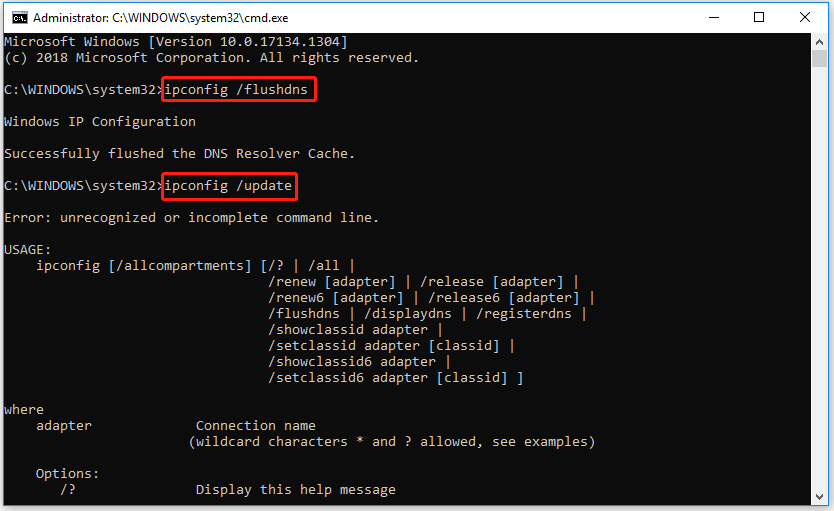
Close the elevated command prompt and restart the game to see if the FFXIV 90006 problem is resolved.
Fix 3: Uninstall Third Party Security Suite
If you’re using a third-party security suite, keep in mind that it may overprotect the way it manages outgoing network connections. Apparently, some 3rd party security suites that include firewalls may prevent Final Fantasy XIV: Stormblood from accessing certain web servers.
If this is the source of your problem, then disabling the AV or firewall’s real-time protection is not enough, as the same security rules are still in place. The only way to fix the problem is to add the game to the exclusion list or uninstall the security suite completely.
The steps to add the game’s executable to the exclusion list will vary depending on the AV you are using. On AVG, you can add the game’s executable to the exclusion list by going to Settings > Exceptions and clicking the Add exception button.
Bottom Line
In this article, we explored possible reasons for the FFXIV 90006 problem. We also explored the best troubleshooting methods for this error. Do you have any questions about this content? If you have any questions, please leave them in the comment zone and we will try to answer them as soon as possible.

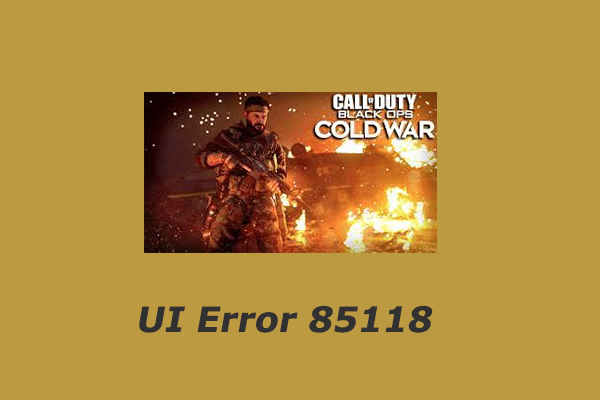
User Comments :