When you are attempting to install a game via Steam on the default Steam Library or create a new Steam library on a new drive, you are likely to experience the “failed to add new Steam library folder” issue. If you wonder how to get rid of this issue, you can pay attention to the following content.
Fix 1: Run Steam as an Administrator
When the “failed to add a new Steam library folder” issue comes out, you can first try running Steam with administrative privileges. To do this, you need to right-click the Steam shortcut icon on the desktop, select Properties, go to the Compatibility tab, and then check the Run this program as an administrator option. Finally, click Apply and OK to save the changes.
Fix 2: Pause Current Downloads or Updates
If there are other games downloading, it may interfere with the process of adding a new Steam folder and show you the “failed to add new Steam library folder” issue. To avoid this issue, you are advised to pause these downloads and updates.
Step 1: Launch the Steam client on the PC and then click Downloading at the bottom of your Steam.
Step 2: Click the Pause download icon next to each ongoing download or update.
Step 3: After that, try creating a new Steam folder again to see if the error is resolved.
Fix 3: Temporarily Disable the Antivirus
In this way, you are likely to fix the “failed to create new Steam library folder” issue. To perform this operation, you can follow this post: How to Disable Antivirus on Windows 10 Temporarily/Permanently
Fix 4: Clear the Download Cache on Steam
The corrupted Steam download cache may also lead to the “failed to add a new Steam library folder” issue. In this case, it’s recommended that you repair this issue by clearing the download cache. If you don’t know how to do this, you can keep an eye on this guide: [Full Guide] How to Clear Steam Cache on Windows/Mac?
Fix 5: Repair the Steam Library Folder
Another solution to the “failed to create new Steam library folder” issue is to repair the Steam Library folder. The following are detailed steps for this operation.
Step 1: Click the Steam option at the top-left corner of your Steam and then select Settings.
Step 2: In the next window, go to Downloads and then click STEAM LIBRARY FOLDERS from the right side.
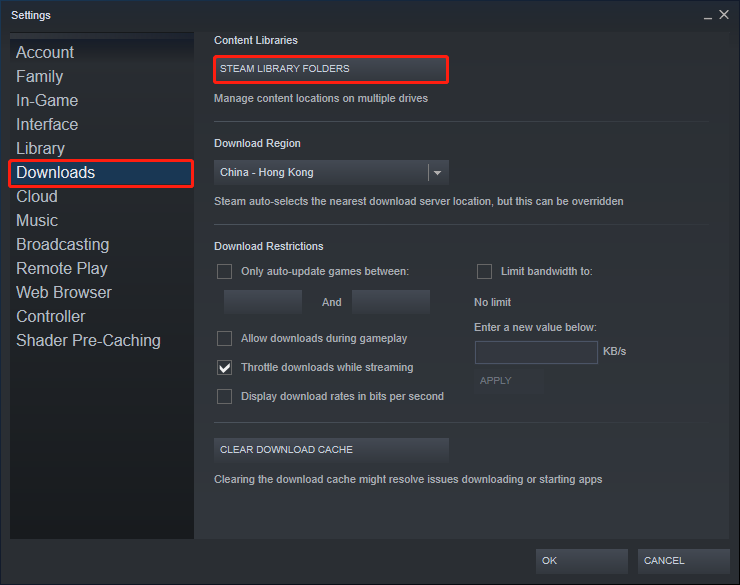
Step 3: In the prompted window, click the Settings icon and select Repair Folder.
Step 4: Wait until the process ends. Then click Close to return to the main interface and try downloading a game or adding a new Steam folder to see if the error is fixed.
Fix 6: Add a Folder from Steam Settings
You might be able to bypass the “failed to add new Steam library folder” issue by adding the new folder from Steam Settings before you download a game.
Step 1: Go to Steam > Settings in the Steam client.
Step 2: Navigate to Downloads and then click STEAM LIBRARY FOLDERS from the right side. In the next window, click the “+” icon.
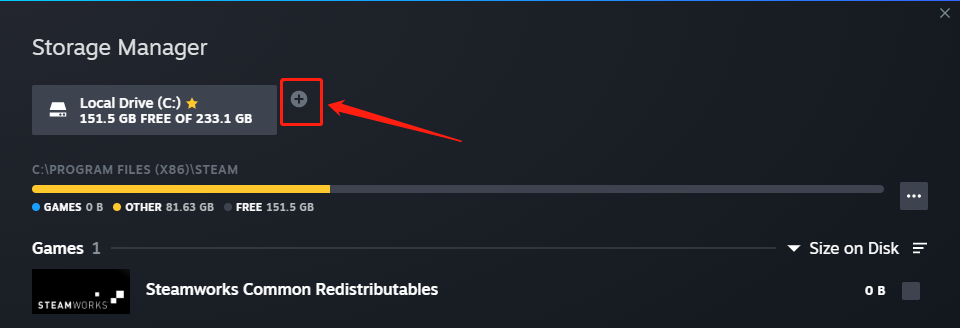
Step 3: After that, select a location as the new Steam library folder from the drop-down menu and then click Add.
Once you run into the “failed to add new Steam library folder” issue, you can try the above fixes to solve your problem. If you have any other great solutions to this issue, you can share them with us in the following comment area.
Are you considering creating a new partition and adding it as a new Steam library folder? If so, we recommend you take advantage of MiniTool Partition Wizard. It’s a professional partition manager that offers a wide range of features. To learn more about this program, you can visit its official website.

![[Solved] Get Stuck in Steam Application Load Error 3:0000065432?](https://images.minitool.com/partitionwizard.com/images/uploads/2022/08/application-load-error-3-0000065432-thumbnail.png)
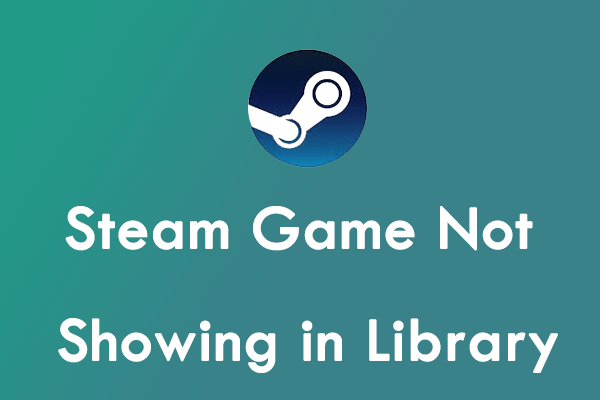
User Comments :