Do you want to FaceTime Windows or Android device? This post from MiniTool Partition Wizard shows you how to do that. In addition, it also lists some FaceTime alternatives. You can have a try.
An Introduction to FaceTime
FaceTime is a proprietary videotelephony product developed by Apple Inc. It is available on supported iOS mobile devices running iOS 4 and later and Mac computers that run Mac OS X 10.6.6 and later.
FaceTime is included for free in iOS and in macOS from Mac OS X Lion (10.7) onwards. In addition, since the release of iOS 15, iPadOS 15, and macOS Monterey, non-Apple systems can be used to participate in FaceTime calls using a web client.
Microsoft Windows 11 Teams vs Apple iPhone 13 FaceTime
How to FaceTime Windows
Can you get FaceTime on PC? Unfortunately, there is no FaceTime for Windows. The FaceTime app is only available on Apple devices.
However, you can still FaceTime Windows using the following two ways:
- FaceTime from Mac, iPad, or iPhone to Windows.
- Use Skype. This software is similar to FaceTime. It’s free, and works on many devices – including Mac, iOS, Android, tablets, Surface, PCs, and mobile.
How to FaceTime from an Apple device to Windows? Here is the guide:
Step 1: Let the Mac, iPad, or iPhone user create and send a FaceTime link.
- Open the FaceTime app and tap Create Link near the top of the screen.
- Tap Add Name to name your link. This is optional.
- Choose a method for sending the link (Mail, Messages, and so on).
Step 2: Join the FaceTime call on Windows.
- Find the FaceTime link Windows computer.
- Open the link in either the Microsoft Edge or Google Chrome web browser.
- Enter your name, then select Continue. You might need to allow FaceTime to use your microphone and camera.
- Select Join. Then wait for the call’s host to let you in.
- Select Leave to leave the call.
FaceTime Is Not Working? You Can Try These Solutions to Fix It
How to Use Skype? Skype is available on many devices. So, you can make a Skype call from Windows other directly. Here is the guide:
If the other person doesn’t want to download Skype, you can also create a Skype link.
- Find the person you want to call from your Contacts list.
- Select the contact you want to call, and then select the audio or video button. If you want to make a group call, simply add another participant to a one-on-one chat or select the Start call button in a group chat.
- At the end of a call, select the end call button to hang up.
How to FaceTime Android
Similarly, there is no FaceTime for Android. To FaceTime Android, you can also use the FaceTime link. The link creation method and FaceTime joining method are the same as those described in the above content.
Of course, you can also use a FaceTime alternative like Skype, WhatsApp, Facebook Messenger, Google Hangouts, LINE, Viber, Tango, etc. There are many options you can use.
Bottom Line
Are you interested in MiniTool Partition Wizard? This software can help you clone the system, manage disks better, and recover data. If you have this need, you can download it from the official website.

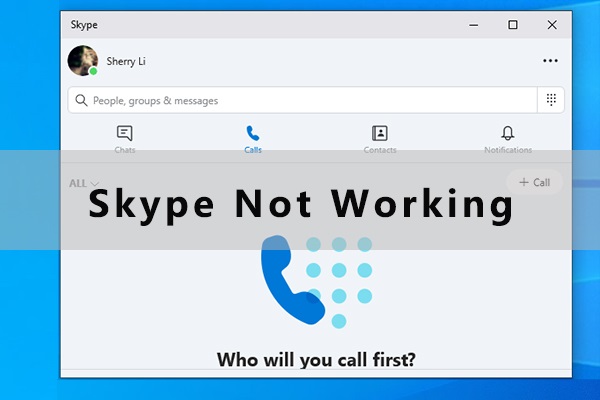
User Comments :