Git is free software that allows you to effectively track changes in any set of files. It has a concept of branches, including a master branch and several other branches. You can switch from one branch to another.
However, sometimes you may fail to execute this operation with the Git error: you need to resolve your current index first. The error means there is a merge conflict in the current branch.
Once you meet the error, you’d better fix it immediately. And before you begin, you should learn about some basic Git commands that may help you solve many common Git issues.
- git log –merge: This command will produce the list of commits causing the conflict in your system.
- git diff: It will show you the difference between uncommitted changes and previous commits.
- git checkout: It is used to undo the changes you have made, and you can also switch to a different branch with this command.
- git reset –mixed: You can use this command to revert the changes in the working directory and staging area.
- git merge –abort: It can stop the merge process and revert the changes to the original state before the merge started.
- git reset: This command is usually used to revert the conflicted files to their original state during the merging process.
Now, you can try solving the error with the following solutions.
Solution 1: Resolve the Merge Conflict
The Git error: you need to resolve your current index first is mainly caused by a merge conflict. Therefore, to get rid of the error, it’s recommended to resolve the conflict using the command line first.
If the error persists after the operation, you should move on to the next solution.
Solution 2: Reset Git Merge
Another way you can try is to reset the Git merge. That may also help you solve the error: you need to resolve your current index first. To do this, you just need to type $ git reset –merge in the code editor and then press Enter.
If the above command doesn’t work, you can try carrying out this command: $ git reset --hard HEAD.
After resetting the Git merge, you may repair the error successfully.
Solution 3: Merge the Current Branch into the Head Branch
When you run into the error: you need to resolve your current index first, you are likely to fix it by merging the current branch.
Step 1: Open the code editor. Then type git checkout <> and press Enter.
Step 2: After that, execute the command: git merge -s ours master.
Step 3: Type git checkout master and then press Enter to revert to the head branch.
Step 4: Finally, Type git merge <> and press Enter to merge both the branches.
Once you carry out these steps above, the “you need to resolve your current index first” error might be removed.
Solution 4: Delete the Problematic Branch
If other solutions fail to resolve the Git error: you need to resolve your current index first, then you can try deleting the actual branch which shows the error. It’s such a simple way that you just need to type git checkout -f <> in the code editor and then press Enter to execute the command.
After you delete the conflict files, run Git again to see if the error is repaired.
All these solutions mentioned in this post are available. When you face the error: you need to resolve your current index first, you can try the one by one until you fix the error. If you have any other problems with the error, you can leave a message in our comment part below.

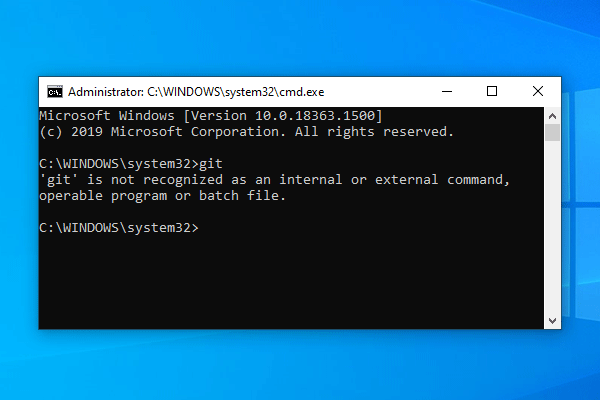
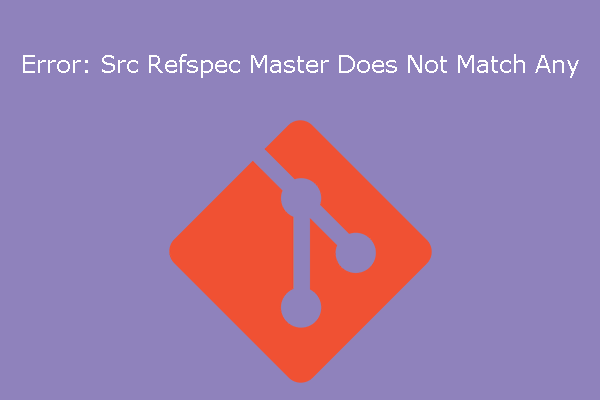
User Comments :