You may run into error code: R013 when you try to access the Google Store, add an item to your cart or check out on the Google Store. How to fix it? Here, this article from MiniTool Partition Wizard introduces several feasible ways.
The Google Store is a hardware retail store operated by Google. Launched on March 11, 2015, it replaced the devices section of Google Play as Google’s hardware retailer.
Error code: R013 occurs when you visit the Google Store, try to checkout, or try to add an item to your cart. The cause of Google Store error code: R013 is mostly server-side errors. In addition to error code: R013, if you encounter any of these, you can also perform the following steps:
- R008
- HTTP 500
- HTTP 502
- R009
- OR_PCVH_01
- OR_PCVH_02
- OR_PMCR_50
- OR-SOFF-01
- OR_ISMF_08
- Unavailable
- …
How to fix Google Store error code: R013? There are various methods available here.
Solution 1: Check the Internet Connection
If you encounter this Google Store error code R013 on your device, the first thing you should do is check your internet connection.
Also, make sure you have a high-speed internet connection, as the Google Store requires a strong and stable internet connection to run smoothly. You can also try another network if you think your network speed is not that good.
Also reading: 11 Tips to Troubleshoot Internet Connection Problems Win 10
Solution 2: Refresh the Google Store Page
Another thing you can try is to keep refreshing or reloading the Google Store page, as there may be a temporary decrease in website traffic. Google Store stops automatically showing you Google Store error code: R013 when there is less traffic on the page.
Solution 3: Keep Clicking the Checkout Button
If you reach the checkout stage but encounter error code: R013 on the checkout page, please continue to click the checkout button, as the request may eventually go through. In some cases, you may need to add the product back to your cart before you can check out on the Google Store.
Solution 4: Open Google Store on Other Browsers
Browser protocol or browser speed can cause slow communication with the website. Then this can also cause error code R013.
- Use your first browser to add products to the cart. Do not check out or close this window.
- Open another browser. and open the Google Store website.
- Log in to your account.
- Check the cart. If the product is in the cart, just checkout; if the product is not in the cart, add it to the cart and checkout.
Solution 5: Use an Alternative Store
If you still cannot bypass the Google Store error code: R013, you can use an alternative to the Google Store.
- Google Fi Store or App
- Amazon Store
- Verizon
- Best Buy
Each of these alternative app stores has pros and cons. You can select products that support your requirements and then order or pre-order the desired Google products.
Bottom Line
The above content is all about how to fix the Google Store error code: R013. Do you have any questions about this content? If you have any questions, please leave them in the following comment zone and we will try to answer them as soon as possible.

![PS3 Backwards Compatible [A Full Guide]](https://images.minitool.com/partitionwizard.com/images/uploads/2023/01/ps3-backwards-compatible-thumbnail.png)
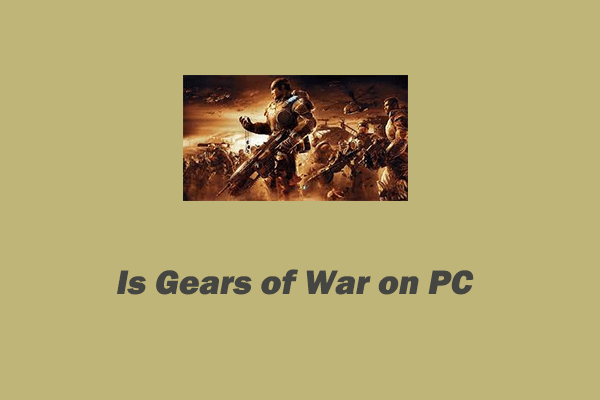
![Best Emulators for Chromebook [Game Playing & Run Android App]](https://images.minitool.com/partitionwizard.com/images/uploads/2023/01/emulator-for-chromebook-thumbnail.png)
User Comments :