Do you want to buy an encrypted flash drive? How to choose the best one? In this post, MiniTool Partition Wizard introduces different USB drive encryption methods to you and offers you top 10 choices.
How to Choose the Best Encrypted Flash Drive
To protect data in USB drive, you may need to encrypt the USB drive. Encryption uses a complex algorithm to convert a message into a string of characters that are illegible. In general, you can use software to encrypt a USB flash drive. For example, you can use BitLocker or other encryption software to encrypt a USB drive.
BitLocker comes with Windows and is free. If you use it to encrypt your USB drive, the process is as follows:
- Open File Explorer and find the USB flash drive.
- Right-click on the drive and choose Turn on BitLocker.
- Follow the wizard to encrypt the flash drive.
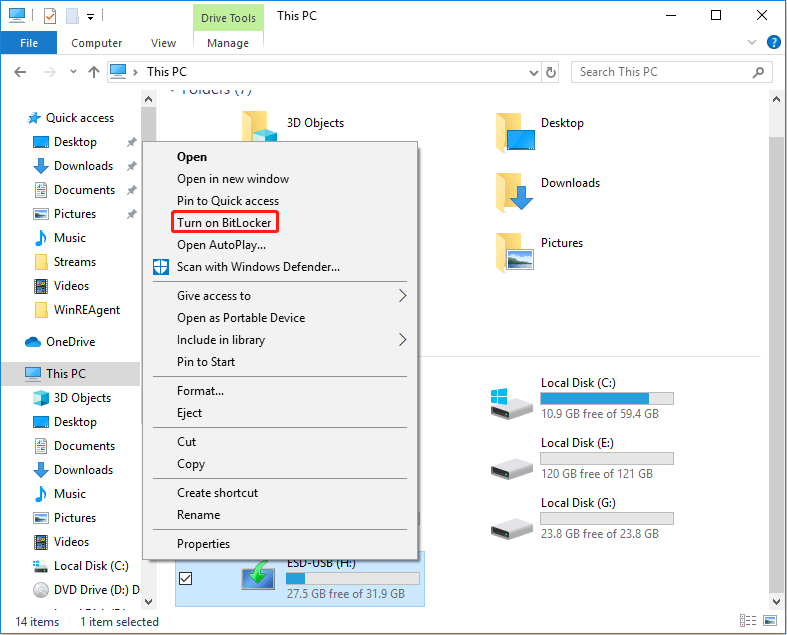
Apart from the above method, you can also buy a secure flash drive (also-called encrypted flash drive). If you buy a secure flash drive, the drive manufacturer will provide its own encryption method.
In general, the encrypted U disks on the market use one of the following encryption methods:
- Fake Encryption. It just hides the file and sets a password. There is no change in the actual storage content. You can read out the original files on the USB flash drive through a password cracking tool or installing the flash on another PCB board.
- Software Encryption. Like BitLocker, it uses encryption software offered by the flash drive manufacturer to encrypt the USB drive. It generally uses AES algorithm (BitLocker also uses it). This method is much safer, but since the encryption process is completed on the PC side, there is still a certain hidden security risk of being intercepted.
- Hardware Encryption. It completes the encryption by the control chip inside the U disk. The entire encryption process is completed inside the U disk. This method can offer the highest security but it requires physical methods like fingerprint, button combination, andIris recognition to achieve encryption and decryption functions.
Apparently, the USB drive using hardware encryption is the best. But this kind of encrypted flash drive is much expensive. If you want to save money, you can choose a secure flash drive using software encryption. Please do not choose a drive using fake encryption.
[SOLVED] How To Recover BitLocker Drive Encryption Easily, Today!
Top 10 Best Encrypted Flash Drive
If you want to choose the best encrypted flash drive, you can consider the following choices.
- Kingston DT2000 (hardware encryption 256-bit AES)
- Kingston Ironkey D300S (hardware encryption256-bit, FIPS 140-2 Level 3 certified)
- Kingston DTLPG3 (hardware encryption 256-bit AES)
- diskAshur Pro (hardware encryption XTS-AES 256-bit)
- Aegis Secure Key 3NX secure drive (hardware encryption FIPS 140-2 level 3)
- Aegis Secure Key 3Z (hardware encryption FIPS 140-2 level 3)
- Apricorn Aegis Secure Key flash drive (hardware encryption 256-bit AES, FIPS 140-2 level 3)
- Kingston Ironkey D300 (hardware encryption 256-bit AES, FIPS 140-2 level 3)
- iStorage datAshur Secure Flash Drive (AES-XTS 256-bit hardware encryption, FIPS 140-2 Level 3)
- Defender Elite by Kanguru Solutions (hardware encryption FIPS 140-2 level 2)

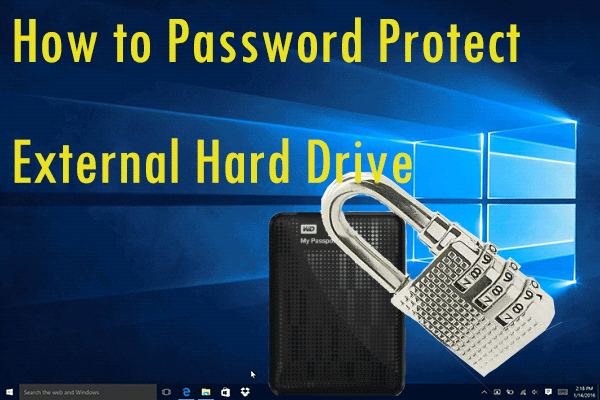
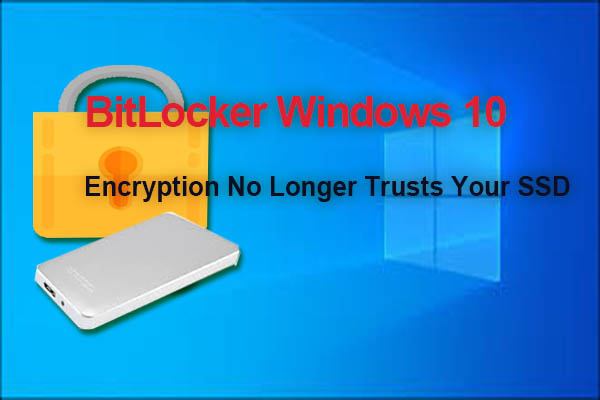
User Comments :