Do you want to install OptiFine for Minecraft 1.18 to improve the FPS sand rendering? This post from MiniTool Partition Wizard shows you how to download and install OptiFine 1.18 using 3 ways.
OptiFine is a Minecraft MOD. It has many features including game FPS and rendering improvement, the support for HD textures, light and shadow, and dynamic lighting, and the changeable render distance.
Many people would like to download and install this mod to Minecraft. However, for compatibility, OptiFine will nearly release a special version for each single Minecraft release. How to download and install OptiFine for Minecraft 1.18? You can try the following 3 methods.
Way 1. The Normal Way
This way only installs OptiFine and nothing else. In addition, it won’t allow you to play with mods.
Here is how to download OptiFine 1.18:
- Go to the official Optifine download page.
- On the page, click the Show all versions button and you will see a list of OptiFine versions from 1.7 to the latest one.
- Under the Minecraft 1.18.2 section, click the Download button.
- After clicking, you should get an Adfocus link. Don’t click anything, and wait for five seconds until a skip button appears.
- Click the Skip Another Optifine Download page will appear and you need to click the blue Download button again.
- The .jar file should be downloaded.
Then, how to install OptiFine 1.18? Here’s the guide:
- Make sure you have Java installed.
- Play Minecraft 1.18 at least once and quit it.
- Right-click the .jar file and choose Open with > Java (TM) Platform SE binary.
- Click Install.
- After the installation is completed, click OK.
Way 2. Use Forge
This method allows you to play OptiFine with other mods. You should download Optifine 1.18 as written on the first method. Then, follow the guide below to install it:
- Go to the Forge website to download the corresponding Forge version.
- Once downloaded, Right-click the .jar file and choose Open with > Java (TM) Platform SE binary to install Forge.
- Play Minecraft 1.18 with Forge modded.
- Click Mods > Open mods folder.
- Browse to this path: C:\Users\username\AppData\Roaming\.minecraft\mods.
- Copy the OptiFine installer file into this folder.
Way 3. Use Fabric
If you’re looking to play with Fabric mods, you can use this method. But for compatibility, you should install OptiFabric, instead of OptiFine. Here is the guide:
- Go to the Fabric downloads page.
- Click the Download for Windows button.
- After it’s downloaded, click the .exe file to install it.
- Download the OptiFabric 1.18 mod from Curseforge.
- Find your mods folder, and drop the .jar file there.
Since you’re going to play with Fabric mods, I highly recommend you install Fabric API as well, which is needed for most Fabric mods. You’ll have to drop the file where you dropped OptiFabric.
Bottom Line
How to install OptiFine 1.18? There is only one way to get the official one. But you can use several methods to install it. This post shows you how to install OptiFine 1.18 using 3 methods. You can choose one from them, but many people will use the second method.
Are you interested in MiniTool Partition Wizard? This software can help you clone the system, manage disks better, and recover data. If you have this need, you can download it from the official website.


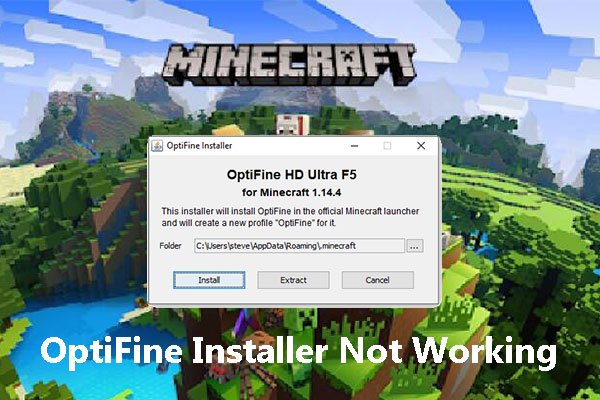

![How to Use the CurseForge App to Install Modpacks [Minecraft]](https://images.minitool.com/partitionwizard.com/images/uploads/2022/04/curseforge-download-thumbnail.png)
User Comments :