It is glad to see people ask the question “how do I permanently delete my hard drive history”. This post reveals the importance of deleting browsing history from the hard drive and offers a detailed tutorial on how to permanently delete the hard drive history.
Why Do You Need to Delete the Hard Drive History?
Nowadays, we are more and more relying on web browsers – they are good platforms for looking through the news, shopping, chatting, etc.
When we browse a website, the browser we are using will keep the browsing information on our computer’s hard drive.
The information includes the browsing history and cookies and even sensitive data such as autofill form data, online banking passwords, transaction details, saved credit/debit card details, and so on.
You can find the information on your computer through the following path:
For Internet Explorer users:
C:Users<username>AppDataLocalMicrosoftWindowsHistory.
For Google Chrome users:
C:Users<username>AppDataLocalGoogleChromeUser DataDefault.
For Mozilla Firefox users:
C:Users<username>AppDataRoamingMozillaFirefoxProfiles<profile folder>.
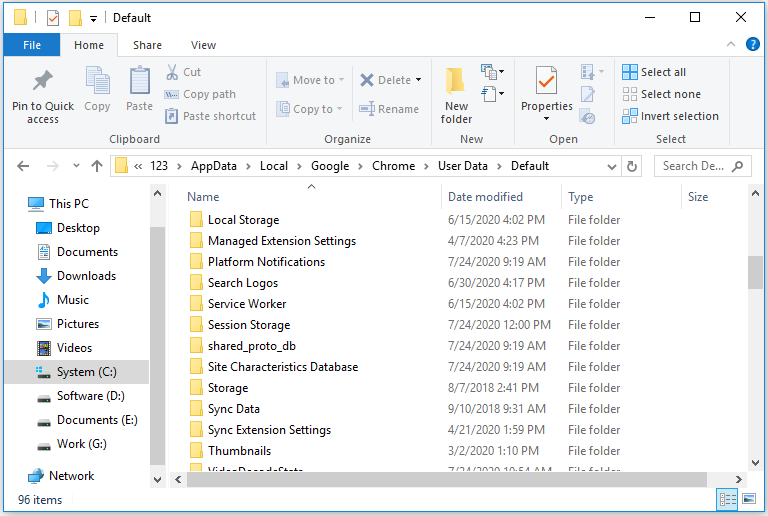
If the laptop or hard drive is lost, the malicious person who finds the laptop or hard drive can quickly know your sensitive data and information. There is another hidden danger. Hackers can take advantage of the browsing history to hack your computer and poses a threat to your privacy.
Web browsers allow you to clear the browsing history and you may consider doing that to protect your privacy But could this be helpful? The answer is disappointing.
Deleting your web browser history just deletes the structure of the files but the content of the files, which means clearing the history does not do anything to the data and it is possible to recover the browsing history by some advanced data recovery techniques.
Additionally, aside from protecting your browsing habit privacy, deleting the browsing history can also free up your hard drive space.
How to Permanently Delete the Hard Drive History?
To permanently delete the hard drive history, you should overwrite the data your hard drive by an erasure program.
Before earing your hard drive, you should transfer your personal files to another storage device such as an external hard drive and a thumb drive.
Then, you can run the erasure program you have to permanently delete the hard drive history.
Bottom Line
Have you removed the browsing history from your hard drive? If you have some doubts when removing hard drive history, please leave them in the following comment zone.
Lastly, I would like to share some tricks for you to protect your Internet privacy: 1). Be careful where you click; 2). Do not transmit any sensitive data over public Wi-Fi; 3). Set a strong password; 4). Keep your email address private; 5). Do not use public storage to save data.
If you have other tricks for Internet privacy protection, you can share them with others below.

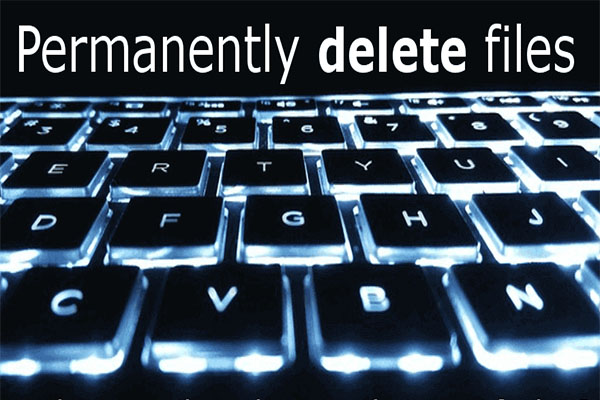
User Comments :