Carrier Hub is an application on your Android phone. It enables many features and products for devices operating on the T-Mobile or Sprint network, like voice over Wi-Fi (VoWi-Fi). It’s wonderful.
However, sometimes, Carrier Hub keeps crashing and cannot work properly. How to fix it? There are some methods available for you.
Method 1: Force Stop the Carrier Hub App
It is a simple and quick way that you can try when the “Carrier Hub app crashing” issue comes out.
Step 1: Open Settings on your phone and then go to App management.
Step 2: Find and hit Carrier Hub from the app list to enter the App info page.
Step 3: Select Force stop and then click Force stop again to carry out the operation.
After that, restart your phone and run Carrier Hub again to check if the issue is resolved. If not, go on with other solutions.
Method 2: Update the Carrier Hub App
The issue that the Carrier Hub app keeps crashing may come out if the app you are using is outdated. In this case, you are supposed to go to Play Store and see if there is an available update for Carrier Hub.
If the Carrier Hub app is updated to the latest version already but the issue persists, then you should move on to the next method.
Method 3: Clear the Cache and Storage of Carrier Hub
In some cases, the “Carrier Hub app crashing” issue might show up due to certain corrupted cache and stored data of Carrier Hub. Therefore, to make the app work normally, you need to clear the cache and storage.
Step 1: Open Settings on your device and go to App management > Carrier Hub > Storage usage.
Step 2: On this page, click Clear cache.
Step 3: Click Clear data and then OK to execute the operation.
Step 4: After deleting the cache and storage, go back to the App info page and click Force stop to end the app completely.
Once the process completes, open Carrier Hub to see if the issue disappears.
Method 4: Reinstall the Carrier Hub App
Another way to get rid of the “Carrier Hub app crashing” issue is to reinstall the Carrier Hub app. To do this, follow the steps below.
Step 1: Open Google Play Store.
Step 2: Find the Carrier Hub app and get into its detail page.
Step 3: Hit the Uninstall button to remove the app from your device.
Step 4: After the process ends, install Carrier Hub back.
Now, you can go to check if the issue is repaired. If not, continue with the next way.
Method 5: Disable the Carrier Hub App
If Google Play Store doesn’t support you to uninstall the Carrier Hub app, then you may have to try to disable the app instead.
Step 1: Open Settings and then go to App management on your device.
Step 2: Hit the three-dots icon at the top-right corner. Then select Show system apps.
Step 3: Locate the Carrier Hub app and enter its App info page.
Step 4: Finally, hit Disable to stop the app.
After the app is disabled, restart your phone to see whether the Carrier Hub app keeps crashing or not.
Method 6: Perform a Factory Reset
If other ways don’t work on the “Carrier Hub app crashing” issue, it may indicate that there is something wrong with your device system. On this occasion, you need to factory reset your phone to erase system glitches.
In this way, all the stored data and installed apps on your phone will be deleted. So, you are not recommended to try it unless any other ways fail to solve the issue.
Step 1: Open Settings on your device. Then go to General > Reset > Factory Data Reset.
Step 2: Hit Reset and then Delete All to reset your phone.
Step 3: Wait until the process is finished and your phone will restart automatically. After it is restarted, the “Carrier Hub keeps crashing” issue might be repaired.
If the Carrier Hub app is not pre-installed on your device, you should go to Google Play Store to install it back.
When you meet the “Carrier Hub app crashing” issue, you can follow the above methods. If you have any other good solutions to the issue, you can leave a message in our comment part.


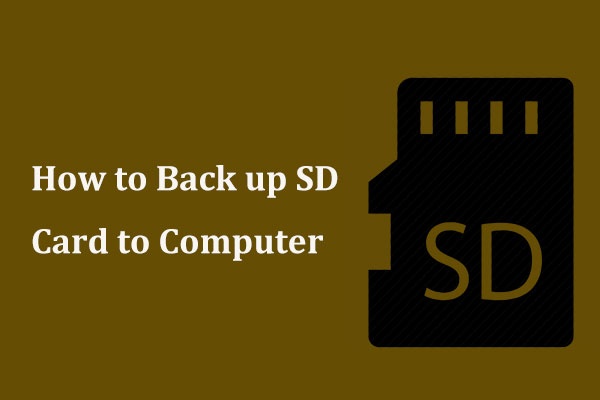
User Comments :