Can you use Xbox One controller on Xbox Series X/S? How to connect Xbox One controller with Xbox Series /S? If you are still trying to figure out the two questions, this post of MiniTool Partition Wizard is what you need.
Can You Use Xbox One Controller on Xbox Series X/S?
Can you use Xbox One controller on Xbox Series X/S? Of course, the answer is “Yes”. Some Xbox One accessories, such as controllers and headsets, are compatible with Xbox Series X/S. If you don’t see your accessory listed here, check your device manufacturer’s website for more information.
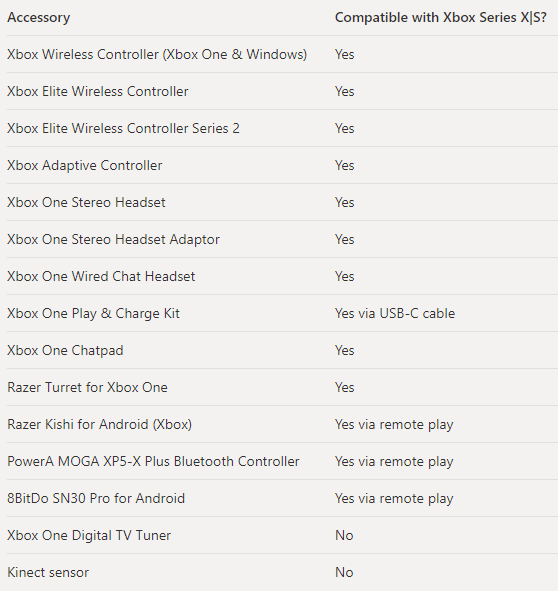
How to Connect Xbox One Controller with Xbox Series X/S?
If you just got your hands on a new Xbox Series X/S, you may want to buy more controllers. After all, just about every gaming system comes with just one controller dating back to the Sega Genesis. However, the Xbox One controller is fully compatible with both Xbox Series X/S systems. Not only can you use it to play Xbox One games on newer consoles, but you can also use it to play all Xbox Series X/S games.
How to connect Xbox One controller with Xbox Series /S? There are two ways to do that. One is a wireless connection and the other is a wired connection.
Connect Xbox One Controller with Xbox Series X/S using Wireless Connection
1. Press the pairing button on your Xbox Series X or S. It’s located on the top of the controller near the USB port.

2. Press the Xbox button on the Xbox One controller until it lights up.
3. Press the pairing button on the Xbox One controller until the illuminated Xbox button starts flashing rapidly. It’s located between the bumpers, near the charging port.
4. Wait for the Xbox button to stop blinking and stay on solid, which means the controller is paired.
Connect Xbox One Controller with Xbox Series X/S using Wired Connection
You can also connect the controller via a USB cable (USB-C or micro-USB, depending on the controller) to pair it with your system and reduce latency. The only real difference between the Xbox One and Xbox Series X/S controllers is that the Xbox One controller has a micro-USB port, while the Series X or S controller has a USB-C port.
To do so, you need to plug the micro-USB cable into the Xbox One controller. Then plug the other end of the USB cable into a USB port on your Xbox Series X or S. Finally wait for the controller to connect.
How to Use Xbox One Controller on Xbox Series X/S?
If you want to start playing with your Gamertag profile, you’ll need to assign it to your profile, especially if you’re already using a different controller on your console.
1. Make sure your controllers are synced and you can browse the dashboard and guide.
2. Press the Xbox button on the controller to open the guide.
3. Navigate to Profiles & system > Settings > Account > Sign-in, security & Passkey.
4. Then select This controller signs in.
5. Select LINK CONTROLLER to assign your profile. The Xbox One controller is now connected to your profile.
Once you’ve successfully assigned the controller to your profile, your controller is ready to use and you can use it in all Xbox, Xbox One, and Xbox Series X or S games.

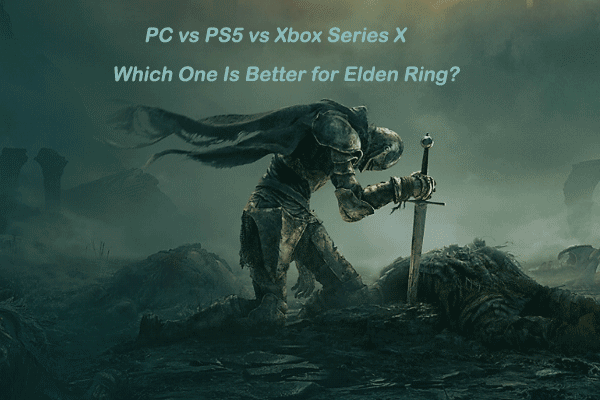
![Do You Need Xbox Live to Play Sea of Thieves on PC? [Answered]](https://images.minitool.com/partitionwizard.com/images/uploads/2022/11/do-you-need-xbox-live-to-play-sea-of-thieves-on-pc-thumbnail.png)
![Can You Play Fortnite on Nintendo Switch? [Answered]](https://images.minitool.com/partitionwizard.com/images/uploads/2022/12/can-you-play-fortnite-on-nintendo-switch-thumbnail.png)
User Comments :