Are you searching for an antivirus program? Bitdefender Total Security is worth using. Here MiniTool introduces its definition, system requirements, and reviews. It also provides a full Bitdefender Total Security download/install guide for Windows, Mac, Android, and iOS.
Overview of Bitdefender Total Security
Before you download Bitdefender Total Security, it’s important to have an overall understanding of this tool.
What Is Bitdefender Total Security
Bitdefender Total Security is a widely popular antivirus app that protects all your device against malware and virus attacks. In addition to the regular protections, this software includes many bonus features like VPN and ransomware protection. It runs silently in the background and won’t eat up your system resources.
After investigating extensive Bitdefender Total Security reviews, we summarize the following several pros and cons of this utility.
Pros:
- Minimal usage of your system resources like CPU
- Stops even against fastest-evolving attacks and zero-day attacks
- Provides multi-layer ransomware protection
- Available on Windows, macOS, Android, and iOS devices
- Secure VPN to protect your online privacy
- Online management and remote control
Cons:
- Requires extra subscription to get full VPN access
- Limited support for iOS devices
- Advanced parental controls need to work on non-Windows systems
Is It Free to Download Bitdefender Total Security
Can you download Bitdefender Total Security for free? Of course, yes! There is a 30-day free trial use of the Bitdefender antivirus software. So, you can use the software freely and then need to cost some money once the free trial comes due.
Bitdefender Total Security System Requirements
To install Bitdefender Total Security on Windows/Mac/Android/iOS, you need to make sure that your devices meet the minimum system requirements. Here we summarize them as follows:
For Windows:
- OS: Windows 11/10/8.1/7
- Memory: 2 GB
- Storage: at least 2.5 GB of free space
- Browser: Internet Explorer version 11
For Mac:
- OS: macOS Yosemite (10.10) or later
- Storage: at least 1 GB of free space
- Browser: Google Chrome, Safari, Mozilla Firefox
For Android:
- OS: Android 5.0 or later
- An active internet connection
For iOS:
- OS: iOS 11.2 or later
- An active internet connection
Bitdefender Total Security Download & Install for Windows 11/10
Now, you should have your computer prepared for the antivirus software. Let’s see how to download Bitdefender Total Security and install it for Windows 11/10.
Step 1. Click here to open the official Bitdefender Total Security free download page and click on the Download free 30-day trial link. Then select a location to save the download pack.
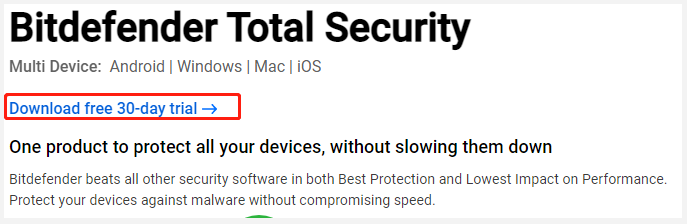
Step 2. Once downloaded, double-click the bitdefender_tsecurity.exe file and click on Yes to continue.
Step 3. You can view the Bitdefender Security downloading process. Then follow the on-screen instructions to complete the installation.
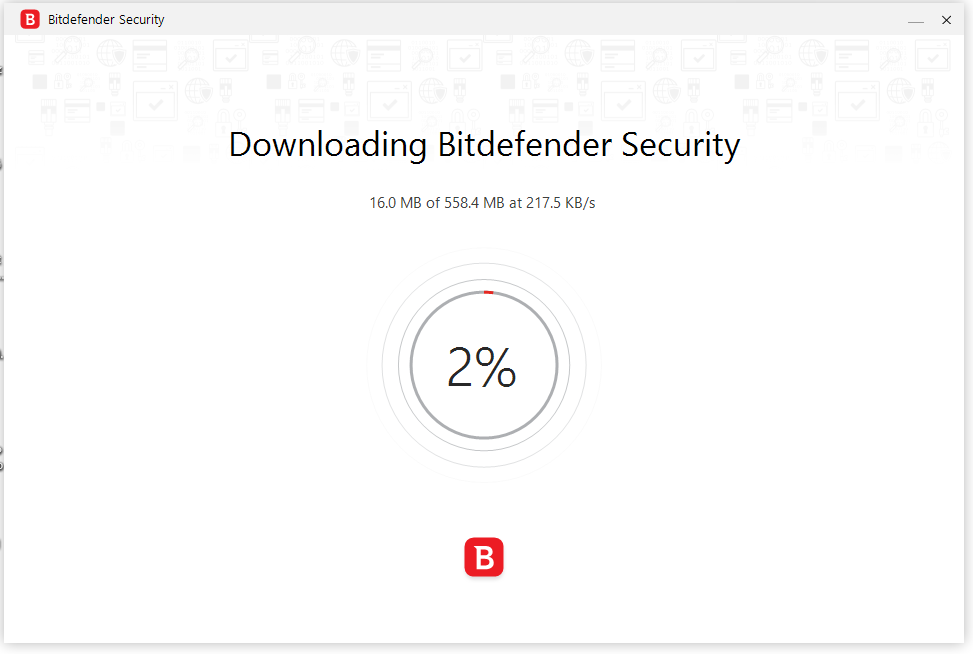
If you don’t want to use this app on Windows 10/11 someday, you can uninstall Bitdefender Total Security. To do so, you can navigate to Settings > Apps > Apps & Features, locate the antivirus software, and click Uninstall. Then, confirm this operation by clicking Uninstall/Remove.
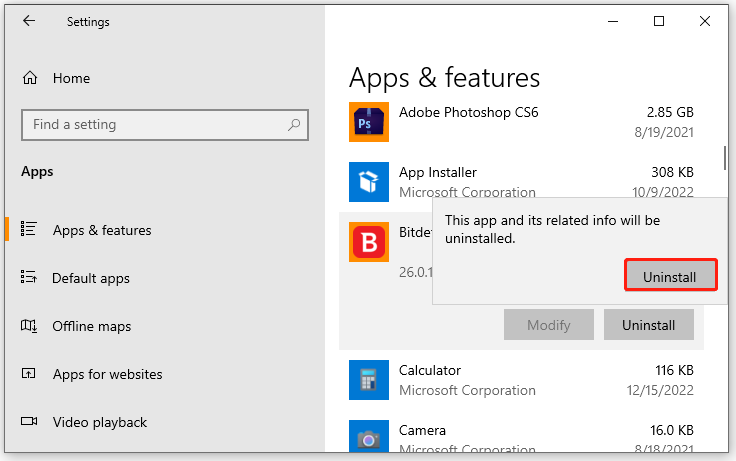
Bitdefender Total Security Download & Install for Mac
To install Bitdefender Total Security for Mac, you can visit the “https://www.bitdefender.com/solutions/antivirus-for-mac.html” website and click on Download free 30-day trial and save the download pack. Once downloaded, run the .dmg file and follow the on-screen prompts to install it. In addition, you also can search for the Bitdefender software from the App Store.
If you are still confused about how to install Bitdefender Total Security on Mac, Android, and iOS, you can refer to this post.
Bitdefender Total Security Download & Install for Android
You can get Bitdefender Total Security free downloaded for Android devices. To do this work, you can go to the “https://www.bitdefender.com/solutions/antivirus-free-for-android.html” site and click on Get it now and follow the on-screen instructions to install it. Alternatively, you can get the Bitdefender antivirus software from the Google Play Store.
Bitdefender Total Security Download & Install for iOS
If you want to get Bitdefender Total Security installed for iOS devices, you can directly open the Apple Store and search for the app from it and install it. Alternatively, you can visit the https://www.bitdefender.com/solutions/mobile-security-ios.html site and click on Get Protection and follow the on-screen instructions to complete the installation.
Further reading: If you can’t install this antivirus software for Windows due to low disk space, don’t worry. MiniTool Partition Wizard can help you free up disk space with many powerful features like Space Analyzer and Extend Partition. Besides, you can use the Migrate OS to SSD/HD feature to upgrade your hard drive to a larger SSD/HHD without reinstalling OS.

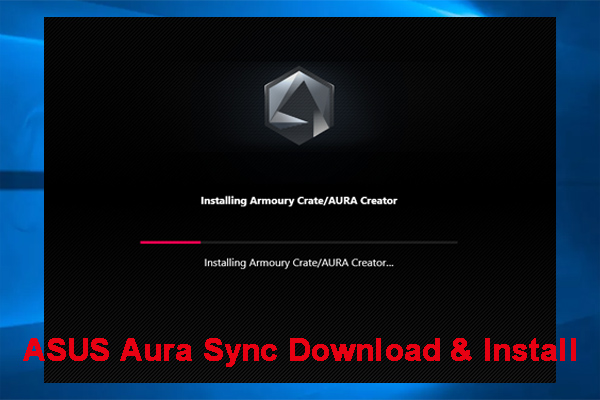
![VirtualBox Download & Install for Windows/Mac/Linux [Full Guide]](https://images.minitool.com/partitionwizard.com/images/uploads/2022/12/virtualbox-download-install-thumbnail.jpg)
User Comments :