Do you know how to build a resume? A nice resume can help you get a job more easily. This post from MiniTool Partition Wizard introduces the top 6 best free resume builders to help you build a resume for free.
Some resume builders have paid versions. You can choose the Free version or use the free features.
#1. Indeed Resume Builder
Indeed is a job search website. It offers a completely free online resume builder for you to create a resume for free. Resumes created using Indeed’s free resume builder are designed to be viewed and picked up by ATS.
In addition, the site allows you to automatically share your resume with employers on Indeed as soon as you’re finished. Of course, you can also download it as a PDF file.
The cons of the tool include limited templates (only 8) and limited design and customization options.
#2. Resume.com
It is also a resume builder online for free. It allows you to import LinkedIn, populating the template with information from your LinkedIn profile with just one click. The con of the tool is that it only offers 15 templates for you.
But you can change the template, font style and size, or spacing at any time and see it update in real-time in the preview. Once you’re done, you can download your new resume in PDF, DocX, RTF, or TXT format. Or, you can create a custom URL or print it out. You can also have the option to upload it to Indeed.
#3. Canva
Canva is a design tool for presentations, videos, and social media, but it is also one of the best free resume builders. Its resume maker tool allows you to customize your resume with more creative ideas.
It offers hundreds of free templates for you to build a resume and has many tools to help you make your resume more unique and creative. Once the resume is completed, you can click Share > Download to save it as a JPG, PNG, PDF, SVG, MP4 Video, or GIP file. But the cons of this tool are as follows:
- No option to upload an existing resume, so you must start from scratch each time, making it difficult to make updates.
- Difficult to edit design elements.
- Canva’s PDF formatting can interfere with ATS.
#4. Office
Do you know you can use Office to build a resume? You just need to click File > New > search for “Resume” > choose a resume template from hundreds of results > click Create. Then, you can get the template in Word format and start to build your resume.
It is a free resume builder app if you have gotten it. It offers many free resume templates downloads but there are still paid ones. Of course, you can also try to get free resume templates downloads online and then use Office to edit them.
#5. Zety
It is an online Resume Builder, offering 400+ resume templates with dozens of varied color schemes and fonts, and features that speed up the writing process. You can upload and modify your old resume or just create a new one. Then, it will guide you through the process with many resume tips and pre-written content available at a mouse click.
Once the resume is made, you can download it as PDF, Word, TXT, JPEG, and SVG. However, Zety can’t add photos and it is not a completely free resume builder. It only allows a 14-day trial without feature restrictions.
How to download your resume from Zety for free? The process is as follows:
- Make a resume through Zety.
- Once you’ve built your resume, select “Online Resume” from the header section.
- Generate a link, and copy and paste it into the browser. Then, you can save the file on the system or mobile device.
#6. Resume Genius
It is also an online Resume Builder, offering 240+ free resume templates. This tool offers tips and advice at each stage of creating a resume, which is best for those looking for step-by-step guidance. With it, you can create a resume in 12 minutes.
In addition, its templates were designed to be fully compatible with the Applicant Tracking System (ATS) software companies use to filter candidates. Once you’ve completed your resume, you can download it as Word or PDF.
However, this tool is also not completely free. It allows you to download your resume as a .txt file for free. If you want to keep the format, you may need to pay Resume Genius for 14-days for $2.95 (followed by a $24.95/month subscription charge).
Bottom Line
MiniTool Partition Wizard can help you clone the operating system, manage disks, and recover data. If you have this need, you can download it from the official website.

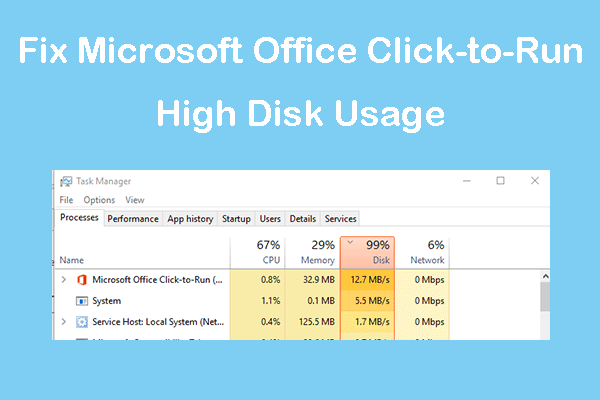
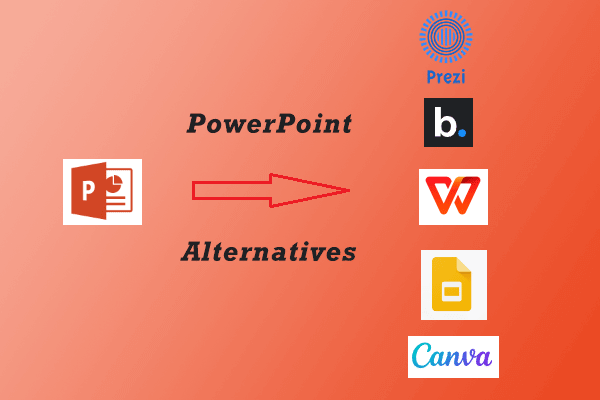
User Comments :