Do you want to choose the best CPU for gaming? This post from MiniTool Partition Wizard tells you what you should pay attention to when you choose a gaming CPU and lists the best performance and budget Intel/AMD CPUs for you.
The Importance of CPU for Gaming
As we all know, the CPU is very important for gaming. Most games offer you high, middle, and low configuration options. The high configuration will bring you a fuller, more realistic experience and a finer level of detail.
However, to enable these high-end settings, you need to have good hardware configuration, especially CPU and GPU. The settings related to pictures require a good CPU while the settings related to calculations like drawing distance, cloth simulation, destruction physics, and so on require a good CPU.
Some games directly abandon the picture quality and mainly require a good CPU. These games are mostly strategy and sandbox games.
CPU VS GPU: What’s the Difference Between Them? A Guide for You!
How to Choose the Best CPU for Gaming
When you choose the best CPU for gaming, you need to take the following factors into consideration.
Factor 1. Performance
A high-performance CPU will bring a smooth gaming experience. Fortunately, some websites have tested most CPUs and ranked them for you. For reliability, I recommend you refer to the CPU hierarchy made by Tom’s Hardware.
In addition, when you choose a CPU for gaming, you need to pay attention to the core number and clock speed.
- Core Number: The more cores the processor has, the more tasks a computer can do at once. According to Steam Hardware & Software Survey: April 2022, most gamers use CPUs with 6 or 4 physical cores.
- Clock Speed: Higher clock speed means tasks instructed by the CPU can be completed faster, giving you a seamless experience while reducing the wait time to connect to apps. In general, the clock speed is more important than the core number for gaming, and clock speeds of 3.5 GHz to 4.0 GHz are generally considered ideal for gaming.
Factor 2. Compatibility
When it comes to compatibility, I mean Intel vs AMD CPUs. To seize more market shares, Windows and Intel have been working closely together. Most games are running on Wintel PCs (Windows PCs with Intel CPUs).
Therefore, when it comes to compatibility with Windows and games, Intel CPUs are better than AMD CPUs.
Factor 3. Budget
Undoubtedly, the higher the CPU performance, the higher the price. If your budget is limited, you need to sacrifice some performance.
In addition, the Intel CPUs are generally more expensive than AMD CPUs when they have the almost same performance. If your budget is limited, to get better performance, I recommend you choose AMD CPUs.
Best Gaming CPUs
The best gaming CPU is usually the CPU with the fastest chip and the most cores in your price range. You can refer to the following items:
- Intel Core i9-12900K (the performance best Intel CPU for gaming)
- AMD Ryzen 9 5950X (the performance best AMD CPU for gaming)
- Intel Core i5-12400 (the budget best Intel CPU for gaming)
- AMD Ryzen 5 5600X (the budget best AMD CPU for gaming)
If you think the Intel Core i5-12400 and the AMD Ryzen 5 5600X are still expensive, you can consider the entry-level gaming CPU AMD Ryzen 5 5600G or other better CPUs.

![[5 Layers] Gaming CPU Hierarchy Charts: Intel and AMD](https://images.minitool.com/partitionwizard.com/images/uploads/2020/08/cpu-hierarchy-thumbnail.png)
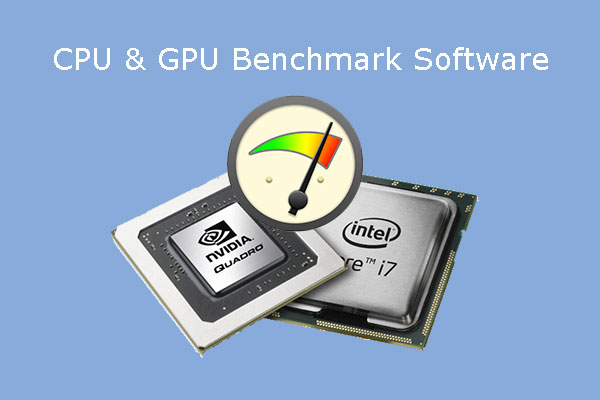
User Comments :