Nowadays, it's more and more difficult to keep anonymous on the Internet. Most popular conventional search engines, including Google and Yahoo, will store users' geographical location or other information. Is there any good anonymous browser? In this post, MiniTool Partition Wizard introduces 5 best anonymous browsers to you.
1. Tor Brower
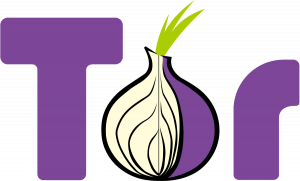
When it comes to best anonymous browser, many people recommend Tor browser. This browser aims to protect a user’s location, browser history, personal data, and online messages from any person or bot that’s performing network traffic analysis.
Network traffic analysis usually relies on the payload and the header of data. The payload is the actual data (for example, the contents of an email), and the header includes data like destination, source, size, and timestamps.
To protect users’ information, Tor browser sends your internet traffic through so many individual relays and tunnels that sniffers looking at a single point on that route can’t tell where the traffic originated or where it’s going. As a result, header is nonsensical to traffic analysis tools.
Pros of Tor browser:
- It is a portable app that can live on a USB stick. You can use the service everywhere without installing any software on your machine.
- It is compatible with Microsoft Windows, Apple MacOS, or GNU/Linux.
- Its configuration is very simple.
Cons of Tor browser:
- It significantly slows the speed of Internet connection.
- It may cause broken websites, due to the blocked script.
How to Turn On/Off Incognito Mode Chrome/Firefox Browser
2. Epic Browser

Unlike Tor that is based on FireFox, Epic browser is based on Chrome or Chromium. This web browser blocks ads, trackers, fingerprinting, cryptomining, ultrasound signaling and more. It has the following features:
- It automatically deletes a majority of the ways (for example, the browsing history) third parties use to track and store your data.
- It doesn’t support DNS prefetching, third party cookies, autofill feature, and web cache (it stores your passwords for easy use later).
- The URLs are impossible to visit and the text automatic translation feature is disabled.
The disadvantage of Epic browser is also very clear—it removes some features that are convenient for users.
3. Brave Browser

Brave is an open source browser based on Chromium. It was built by a team of privacy focused, performance oriented pioneers of the web, founded by the inventor of Javascript and co-founder of Mozilla.
Its advantages are as follows:
- It shows the number of blocked trackers and ads real time on the screen.
- Its pages are loaded 3–5 times faster comparing to analogues.
- It creates “new identity” tabs emulating new users’ cookies, etc.
- Tabs are not available for other open tabs and private tabs don’t save a history of visits. Cookies are cleared as soon as you stop using the browser.
Its disadvantage is that it is used on Android phone and requires Android 4.1 and later versions.
4. SRWare Iron Browser

SRWare Iron is also one of best anonymous browsers based on Google Chrome. It primarily aims to eliminate usage tracking and other privacy-compromising functionality that the Google Chrome browser includes. Its features are as follows:
- It does not generate a program installation ID.
- It does not track any download or installation of the browser.
- It does not offer updates in the background such as Google Chrome.
- It has a built-in ad blocker that’s easy can be adjusted.
- It is available for free for Windows, Mac OS X and Linux.
5. DuckDuckGo Browser
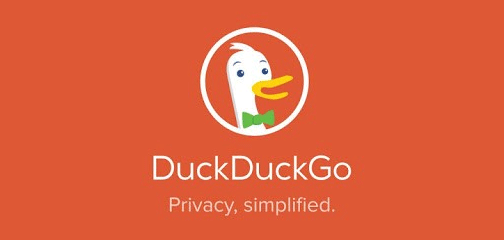
DuckDuckGo is considered a privacy-focused search engine. It provides tracker network blocking and intelligent encryption functions, preventing your search activity from being tracked.
In addition, the DuckDuckGo extension can also display the privacy level from A to F when you visit a specific website. This is a very simple function that can help users understand how well their privacy is protected on a particular website.

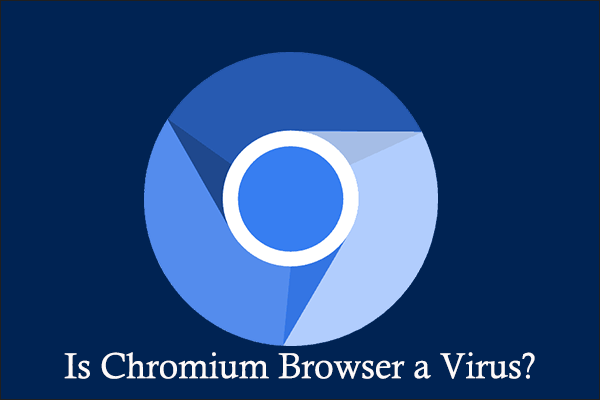

User Comments :