What Is X64?
Many of you may don’t know about CPU architecture. However, you may know 32-bit and 64-bit. If you open File Explorer, right-click This PC icon, and choose Properties, you can check the System type information. Usually, it will tell you your OS is 32-bit or 64-bit.
Whether your PC can install 32-bit or 64-bit systems and software depends on the CPU type. If a CPU uses x86 architecture, it can support 32-bit systems and software; if a CPU uses x64 architecture, it can support 64-bit systems and software.
X64, also called x86-64, refers to the 64-bit extended CPU ISA (Instruction Set Architecture) based on x86, which is backward compatible with 32-bit x86 architecture and older 16-bit x86 architecture.
On the other hand, an x64 CPU is also called 64-bit CPU, meaning that the width of the general-purpose registers inside the CPU is 64 bits, and the CPU supports arithmetic and logical operations of 64-bit width of integers.
In addition to the above names, x64 also has other names like x86_64, AMD64, and Intel64. The 32-bit x86 architecture also has another name: i386.
What Is ARM64?
ARM, short for Advanced RISC (reduced instruction set computer) Machine, is a CPU architecture widely used in many embedded system designs. The RISC is a CPU design mode that will simplify the individual instructions given to the computer in order to realize a task.
With a RISC computer, a task might require more instructions (code) to realize, because the individual instructions are written in simpler code. However, simpler instructions will make it easier to implement an instruction pipeline. It can offset the need to process more instructions by increasing the speed of each instruction.
The ARM architecture has many advantages such as low cost, high performance, and low power consumption. Due to these advantages, the ARM architecture is widely used in the mobile communication field.
In addition, the ARMv8-A architecture released in 2011 added support for 64-bit spaces and 64-bit arithmetic operations.
Here Are the Requirements to Run Android Apps on Windows 11 PCs
ARM64 vs X64
X64 CPUs are fast and powerful, but they require a lot of electricity. So, they are usually used in laptops. ARM CPUs are weak but low-power processors for smartphones and other mobile devices.
Apple has released M1/2 laptops based on ARM CPUs and they have strong performance. Many poeple think the future is moving to ARM CPUs.
The two processor architectures are fundamentally different, and binaries compiled for x86/x64 will not run natively on ARM-based systems, and vice versa. However, this does not mean that the programs themselves are mutually exclusive. With access to the source code, many applications can be cross-compiled using languages such as Rust, C/C++, or Go, enabling them to run on both x64 and ARM64 platforms. In addition, modern systems sometimes provide an emulation or translation layer (such as Rosetta 2 on macOS) to support running x86 software on ARM hardware.
Bottom Line
While ARM64 and x64 processors use different architectures and cannot natively run each other's compiled binaries, that doesn't mean applications are entirely limited to one platform. Many programs can be developed or compiled to support both architectures with the right tools and source code. This flexibility is increasingly important as ARM processors become more common in laptops and desktops.
Do you have more thoughts on ARM64 vs x64 compatibility or cross-platform development? Feel free to share in the comment section below — we'd love to hear your insights!

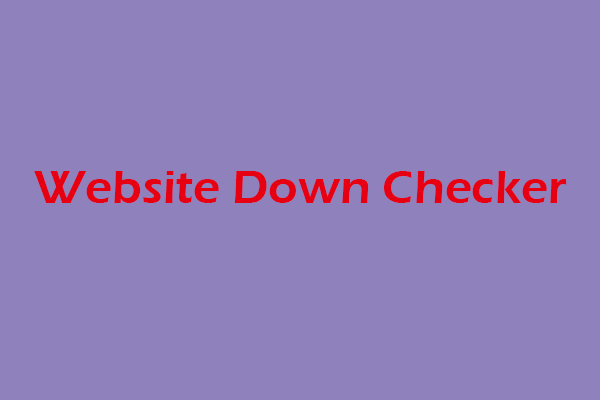
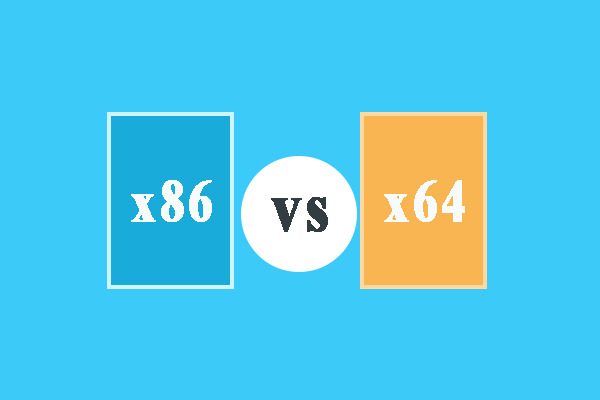
User Comments :