Are you using the AMD Radeon RX 580 GPU? If so, you may need to know how to download and install AMD RX 580 drivers. This post from MiniTool Partition Wizard offers you 2 ways to do that. You can choose one according to your condition.
AMD Radeon RX 580
Radeon RX 580 is a GPU model released by AMD in April 2017. The specs of this GPU are as follows:
- Manufacturing Process: 14nm
- Transistor Count/Die Size:7 billion / 232 mm²
- BUS Interface: PCIe 3.0 x16
- Stream Processors: 2304
- Texture Mapping Unit: 144
- Raster Operations Units: 32
- Core Clock: 1257MHz
- Boost Clock: 1340MHz
- Memory Clock: 8Gbps
- Memory Size: 4/8GB
- Memory Interface: 256bit GDDR5
- Half/Single/Double-Precision Floating Points: 5792 / 5792 / 362
- TDP: 185W
Radeon RX 580 is a GPU with middle-end performance. It provides 62 FPS at a resolution of 1080p and 44 FPS at 1440p’s resolution. Considering these specifications, we can call it a good graphics card for the purpose of gaming. But please note that it is now a discontinued product.
Many people may use this GPU. For these users, they need to know how to download and install AMD Radeon RX 580 drivers.
How to Download and Install AMD RX 580 Drivers
To update AMD Radeon RX 580 drivers, here are 2 simple ways for you.
Way 1. Use Device Manager
This tool is built in Windows and you don’t need to install any third-party software. Here is the guide:
- Open Device Manager.
- Expand the corresponding directory.
- Right-click on a device and choose Update driver.
- Select “Search automatically for updated driver software“. This will automatically detect, download, and install the driver.
However, in most cases, this tool will not tell you which drivers you should update even if some drivers are out of date. Therefore, I recommend you use the next way to update AMD RX 580 drivers.
Download AMD Radeon Graphics Driver for Windows 11 (Game/Feature)
Way 2. Use AMD Official Tools
AMD offers tools to help users update its drivers. Please follow the steps below to get this tool.
- Go to the AMD official website and click Drivers & Support.
- Enter “Radeon RX 580” in the box next to “Search for your product” and then click the Submit button.
- Find the OS version you use and expand it. You will see several program versions, choose one according to your need. If you just want to install drivers only, please choose Auto-Detect and Install. If you want gaming features, please choose AMD software.
- Click the Download button to get the software package.
- Launch the installer file and follow the wizard to install the software. Please install it to a separate location.
- This software will check the system for hardware compatibility and then obtain the latest driver versions from AMD for the detected devices. If newer drivers are available, it will download the components needed for the update with options for you to customize the setup.
- Select drivers you want to install and click the Install button.
- After the drivers are installed, restart your PC.
If you have installed Radeon Software, you can update drivers later using AMD Radeon Settings. Here is the guide:
- Open AMD Radeon Settings.
- Click on the Updates menu option at the lower left corner.
- Select Check for Updates.
- Click on the tile of the desired driver version and select the preferred upgrade option.
- Click on Proceed to begin the upgrade process.
- The driver package will begin downloading and installing. After that, restart your PC.

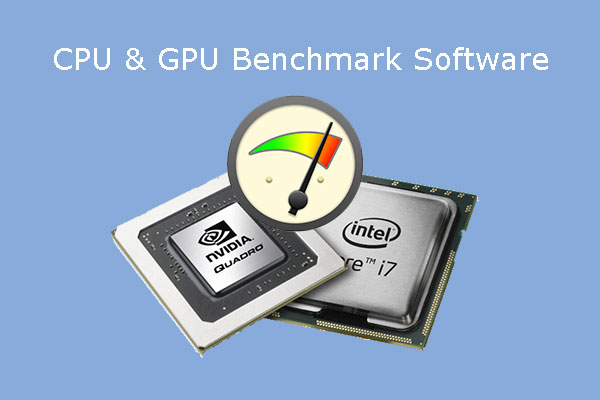
![[Solved] No AMD Graphics Driver is Installed on Windows 10/11](https://images.minitool.com/partitionwizard.com/images/uploads/2020/01/no-amd-graphics-driver-is-installed-thumbnail.jpg)
User Comments :