Do you want to try Amazon Chime? You can try it via a browser or the Amazon Chime app. If you want to use the app, you should get Amazon Chime download first. This post from MiniTool Partition Wizard will give you a brief guide.
What Is Amazon Chime?
Amazon Chime is a communications service that lets you meet, chat, and place business calls inside and outside your organization. With it, you can conduct and attend online meetings with HD video, audio, screen sharing, meeting chat, dial-in numbers, and in-room video conference support.
Amazon Chime Download
Like other conferencing services, Amazon Chime allows you to use it online or via an app. If you received an Amazon Chime invitation and want to join the meeting quickly, you can use the Amazon Chime web app via the browser. You just need to open the link in the calendar invite to join the meeting from your browser.
If you have some time before the meeting starts, you can install the Amazon Chime client and join the meeting anonymously. Then, you need to download the Amazon Chime app first. Please go to the Amazon Chime download page and choose an app according to what device you use.
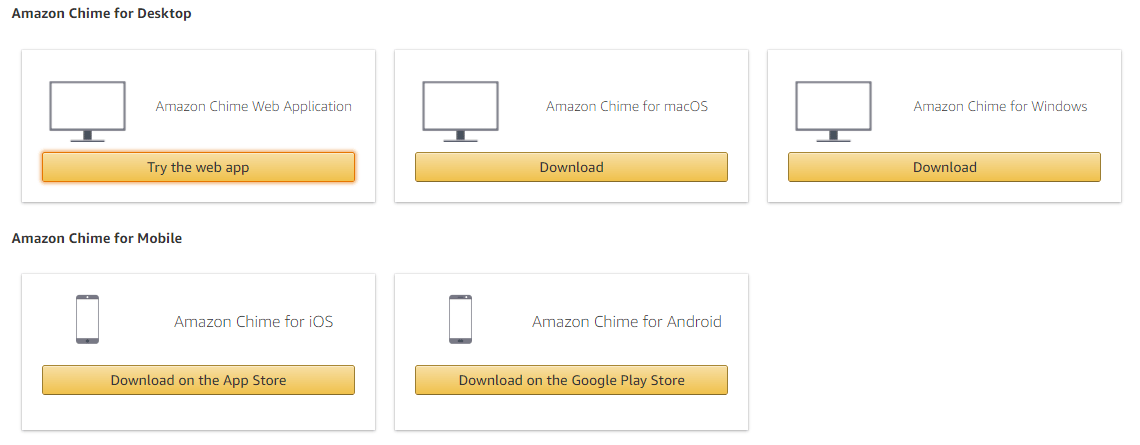
[Solved] Amazon Prime Video Not Working Suddenly
Amazon Chime Editions
The Amazon Chime app doesn’t have different editions, but your license determines the feature set available for you to access. In general, you can use Amazon Chime Basic for free, or you can pay to use Amazon Chime Pro features.
In addition, when you use Amazon Chime for the first time without a credit card and an AWS account, you get Amazon Chime Pro free to try for 30 days. If you want to know more about the Amazon Chime pricing policy, please read this page.
Get Amazon Error Code 1060? Use 4 Ways to Fix It Now!
How to Use Amazon Chime
If you are a team leader, you need to create an AWS account first so that you can create an Amazon Chime administrator account.
After the two accounts are created, you can then add your users to your account. You just need to open the Amazon Chime console, choose the name of your account on the Accounts page, choose Invite users on the Users page, and then enter the email addresses of the users to invite, including yourself, and choose Invite users.
After that, you need to change user permissions. Select the user or users to change permissions for and then choose User actions, Assign user permission. For Permissions, select Pro or Basic. Please note that you are only charged for a user with Pro permissions when they host a meeting.
If you are a common user, to use the Amazon Chime service, you just need to download and install the Amazon Chime app, choose Sign in / Sign up, and enter the email address. Select Login with Amazon and then select Create a new Amazon account.
After the account is created, grant access for your Amazon account to be used with Amazon Chime by choosing I agree. Check your email and choose “Verify Me”. Then, enter the characters presented to complete the verification.
Bottom Line
Do you have other ideas about Amazon Chime? Please share them with us in the following comment zone. I will appreciate that very much!


User Comments :