Blizzard Battle.net is a popular game platform. Recently, some users reported that they got the error “you have been disconnected from Blizzard services” while trying to log in to Battle.net. To solve the problem, MiniTool Partition Wizard puts together some solutions and you can have a try.
Blizzard Battle.net is an Internet-based online game platform developed by Blizzard Entertainment. It allows users to purchases, download, and play Blizzard games. It was first launched in 1996 and has attracted a lot of players. Unfortunately, some of them reported that they encountered an error message “you have been disconnected from Blizzard services” while logging in or during the gameplay.
You have been disconnected from Blizzard services. What’s happening? Why was I disconnected? My friend list isn’t working now.https://eu.forums.blizzard.com
The problem could happen due to various factors. If your Blizzard keeps disconnecting, you can try the following fixes to solve the problem.
Fix 1: Check Blizzard Server Status
When you receive the error message “you have been disconnected from Blizzard services”, the first thing you need to do is to check the Blizzard server status page (World of Warcraft). If the server is offline, try again later. If the server works properly, move on to the next fix.
Fix 2: Reset the WoW User Interface
If you get the involved error message while playing World of Warcraft (WoW), you can reset the WoW user interface to solve the problem. Here are the detailed steps.
Step 1: Completely close World of Warcraft.
Step 2: If you have any add-on manager, disable or uninstall it so that the removed add-ons won’t be re-added later.
Step 3: Open Blizzard Battle.net and select your WoW from the game list. Then click Options > Open in Explorer.
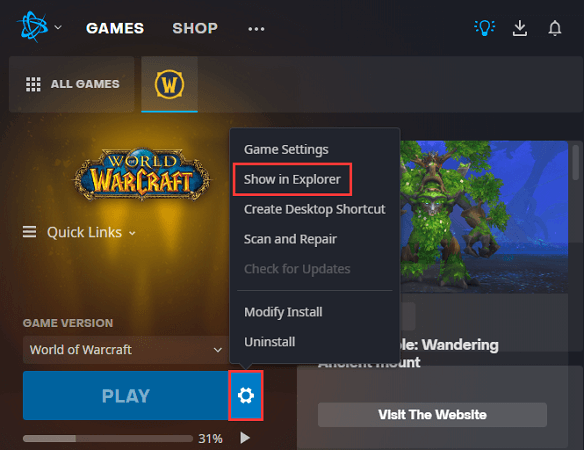
Step 4: Double-click the World of Warcraft folder to open it. Then access the “_retail_” or “_classic_” folder according to your game version.
Step 5: Rename the Cache, Interface, and WTF folders to CacheOld, InterfaceOld, and WTFOld.
Now, you can launch the game and check if the error message disappears.
Fix 3: Release IP and Flush DNS
It’s possible that you got the error message “you have been disconnected from Blizzard services” due to network issues. To solve the problem, you can try restarting your modem or router. If you still get the error message, you might need to release IP and flush DNS. Here are the detailed steps.
Step 1: Press Win + R to invoke the Run window. Then type cmd in the box and press Ctrl + Shift + Enter to run Command Prompt as administrator.
Step 2: In Command Prompt, input the following commands one by one and press Enter after each.
- ipconfig /release
- ipconfig /renew
- ipconfig /flushdns
Then you can exit Command Prompt and check if the problem has been solved.
Fix 4: Update Windows and Related Drivers
Outdated operating systems and drivers usually cause a variety of issues with games. “You have been disconnected from Blizzard services” is one of them. To solve the problem, you’d better check if there are available Windows updates as well as update system drivers, especially the graphics card driver and network driver.
To update Windows, you just need to go to Windows Settings > Update & Security and click Check for updates. Then follow the on-screen instructions to download and install the available updates.
To update drivers, you can go to the Device Manager or use reliable and professional third-party driver updater software.
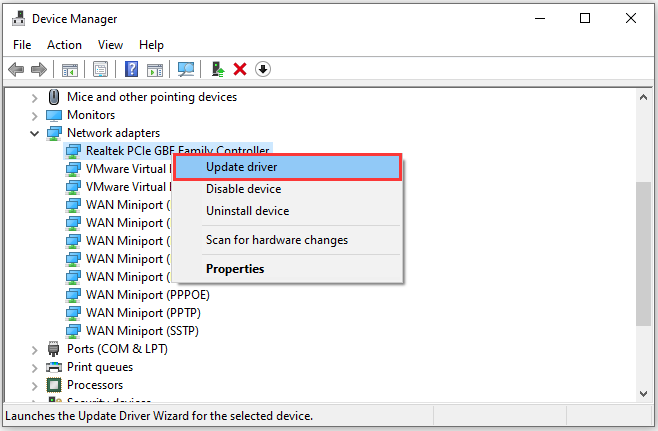

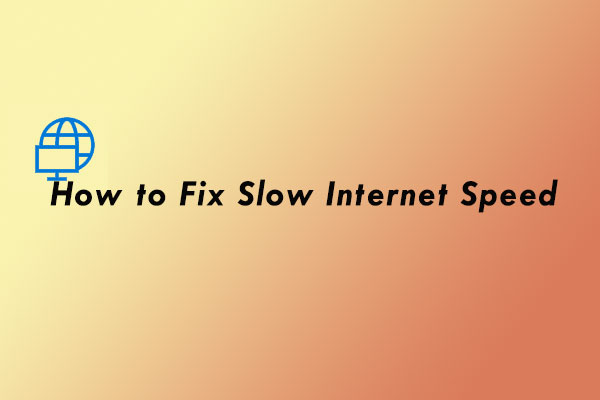
User Comments :