Good news, “a fix for the Windows 10 update 1903 block issue is underway” a support document of Microsoft reads. If you have the same problem, come to this post that can help you.
Windows 10 May 2019 Update Blocked on Old Intel Drivers
Windows 10 May 2019 updates brings some new features such as changing Windows Search, adding a light theme, updating Start menu and turning Microsoft Edge into a Chromium-based browser.
However, many updates problems also come with such as Windows 10 May 2019 Update block issue. Many users have had trouble with certain older devices when they install this latest Windows 10 update.
When you install the Windows 10 May 2019 Update, you may encounter Windows 10 May 2019 Update block issue, like this error message, “Intel Rapid Storage Technology (Intel RST): The inbox storage driver iastora.sys doesn’t work on these systems and causes stability problems on Windows.
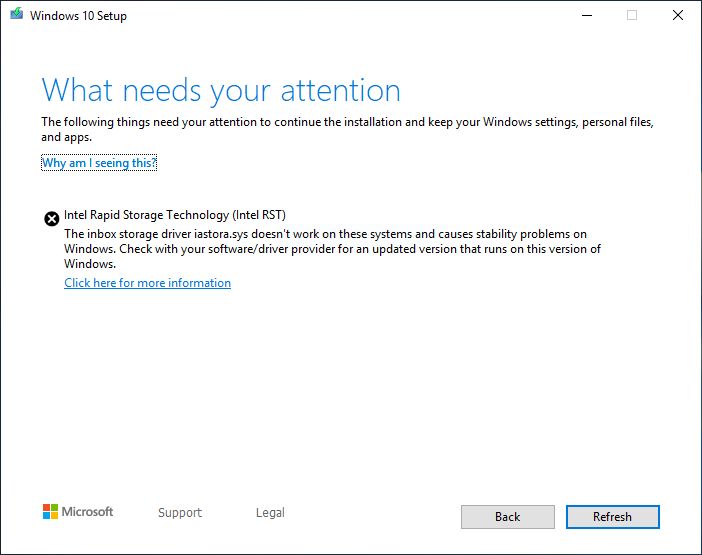
n>Windows 10 Update 1903 block issue was found in certain versions of the Intel® Rapid Storage Technology (Intel® RST) drivers, because Microsoft has placed an upgrade block on the Intel drivers that depend on specific Intel Rapid Storage Technology (RST) versions.
If your system is running Intel RST driver version between 15.1.0.1002 and 15.5.2.1053, you will not see Windows 10 Update 1903 version in your Windows update section.
In addition, if you want to update your Windows 10 via Update Assistant tool, you will Windows 10 May 2019 Update block issue message saying that there is a compatibility hold on devices with Intel RST driver version between 15.1.0.1002 and 15.5.2.1053 in Windows 10 version 1903 or Windows Server version 1903 until the driver has been updated.
How to Fix Windows 10 Update 1903 Block Issue
In order to mitigate this problem before this fix is issued, Microsoft recommended that you update the Intel Drivers for your device to compatible version 15.5.2.1054 or a later one. For affected device, the recommended version is 15.9.8.1050.
Check whether your device manufacture provides an available updated driver and install it. Or you can download the latest Intel® RST drivers directly from Intel at Intel® Rapid Storage Technology (Intel® RST) User Interface and Driver.
Besides, those users who use USB driver and SD cards inserted into their computers may be affected, because these connected devices may result in “inappropriate drive reassignment” while installing the latest Windows 10 update.
At this point, the solution here is that you don’t have to wait for the proper update. You just need to remove the external storage you connected to the computer, restart your PC, and the latest update should work again.
Microsoft will Release a Fix for Windows 10 Update 1903 Block Issue
In a support document, Microsoft said that a fix for the Windows 10 May 2019 Update block issue is underway and they will release it by the end of August. Users are recommended to install the latest version of the Intel RST drivers.
But it is reported that many users still receive an error message while they try to install the latest Windows 10 update even after upgrading the Intel RST drivers to the latest version. As for this problem, I hope this coming issued fix will give u

User Comments :