You can use convert two or more basic disks to dynamic disks. But what is the utility? In this post, MiniTool recommends two utilities that are Disk Management and diskpart. How to run these utilities to finish this conversion? Read the post now.
Utility to Convert Two or More Basic Disks to Dynamic Disks
After knowing the relationship between basic disk and dynamic disk, you may want to convert the former to latter. But you can use what utility to convert two more basic disks to dynamic disks? You can use the Windows built-in tools that are Disk Management and diskpart.
Let’s see how to run these two utilities to convert two or more basic disks to dynamic disks.
Run Disk Management
Follow the tutorial below and you will get dynamic disk.
Step 1: Run Disk Management.
- Press Windows + R to call out the Run
- Type msc. in the Run box and hit the Enter key.
Step 2: On the Disk Management window, you will see the list of disks. Right-click one disk and choose Convert to Dynamic Disk.
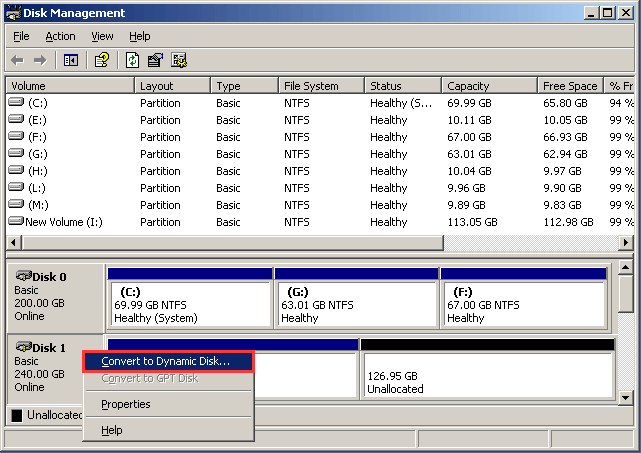
Step 3: In the new window, select one or more disks that you want to convert to dynamic disks and then click the OK button.
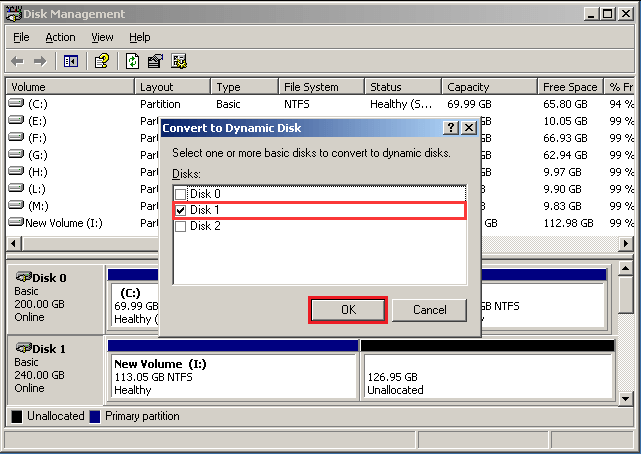
Step 4: Click the Convert button on the new window to start the conversion.
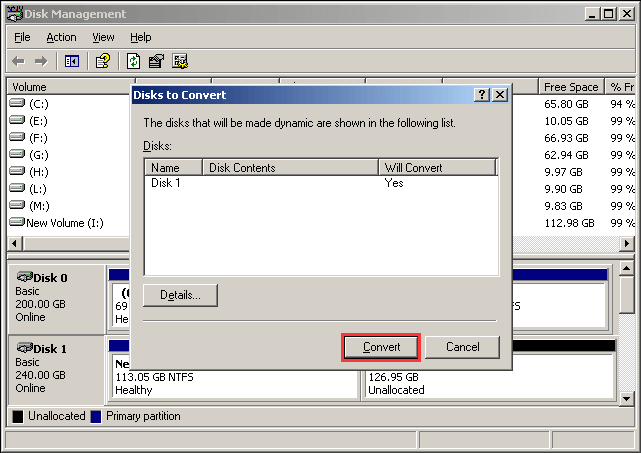
Step 5: Confirm the messages you receive.
After the five steps, you will see the disk you have chosen should be converted to dynamic disk.
Run Diskpart
The second utility that can help you convert two or more basic disks to dynamic disks is diskpart. The tutorial is below.
Step 1: Call out the Run window and type cmd.
Step 2: On the Command Prompt window, type the following command lines and hit the Enter key after each command line to finish the conversion.
- diskpart
- list disk
- select disk 5
- convert dynamic
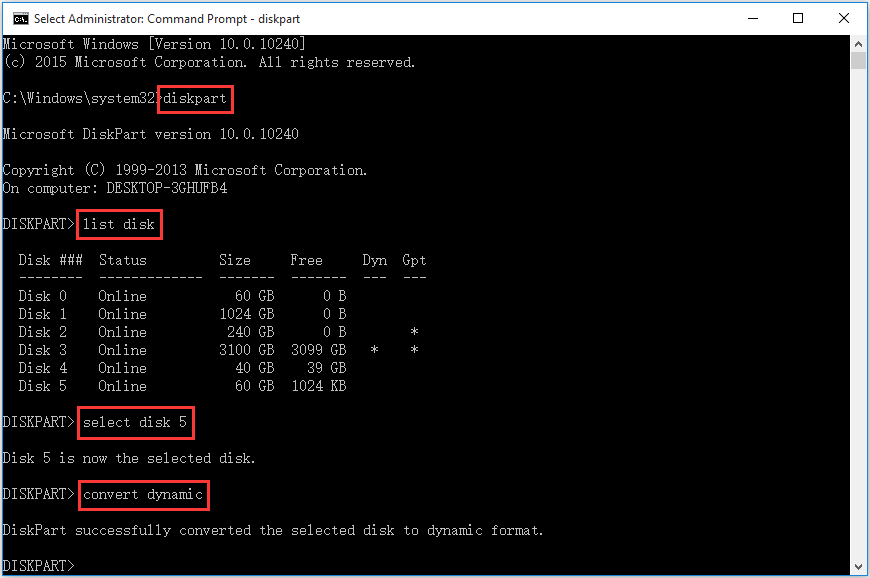
Bonus: Utility for Converting Dynamic Disk to Basic Disk
Till now you have the answer to the question “you can use what utility to convert two or more basic disks to dynamic disks”. But do you know how to convert dynamic disk to basic disk? The two Windows tools can also be helpful, but they will lead to data loss as you need to delete all the partitions on the dynamic disk and then you can finish this conversion.
To convert dynamic disk to basic disk without data loss, you can try MiniTool Partition Wizard. This utility is 100% clean and quite useful. With it, you can avoid data loss during upgrading to SSD and converting file system.
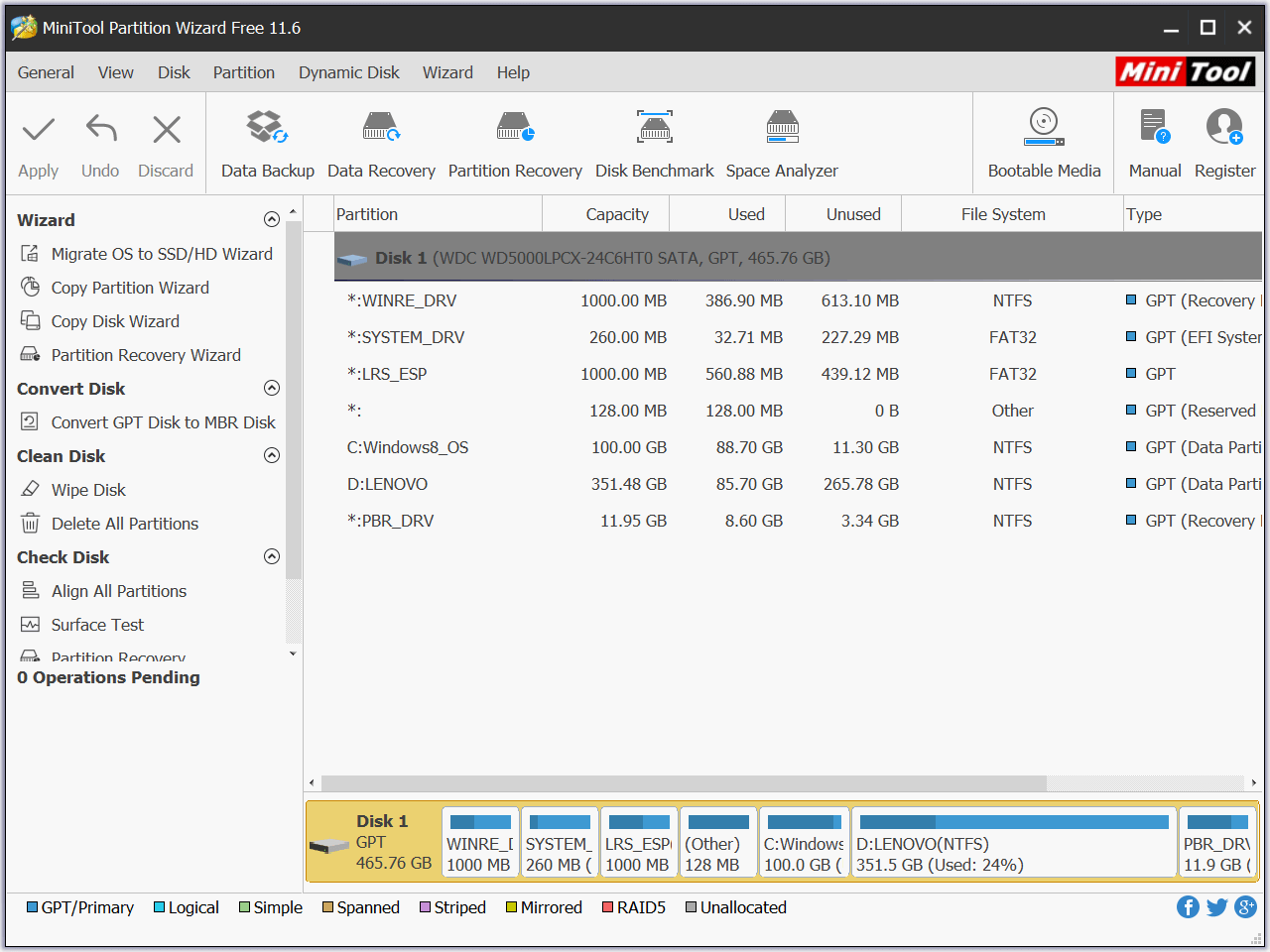
You may be eager to know how to run this program to complete this conversion. Check the tutorial now.
Bottom Line
In this post, I show you two utilities for converting two or more basic disks to dynamic disks and one utility for converting dynamic disk to basic disk. They are Disk Management and diskpart and MiniTool Partition Wizard.
If you have any questions during whether converting basic disk to dynamic disk or converting dynamic disk to basic disk, please leave them in the following comment zone and we will reply to you as soon as possible.

User Comments :