Street Fighter 5 not launching on PC is a common problem for players of the game. How to resolve the issue and make the game run properly? MiniTool Partition Wizard has developed a simple guide to provide some feasible solutions.
Street Fighter V (or 5) is a typical fighting game developed by Capcom and Dimps. This game is available for PS 4 and Microsoft Windows (Steam), and it is favored by plenty of players.
Recently, some players report that Street Fighter V won’t launch no matter they double-click the executable file or try to open it from Steam. This problem could happen in multiple Windows versions and is mostly reported by Windows 10 users.
Are you struggling with the same problem? Don’t worry, as you can find several methods that have fixed the issue for other players. Are you ready? Let’s check out these solutions one by one.
Solution 1: Add the Game to the Exception List of Your Antivirus
To protect the computer from virus attacks, most users would like to enable Windows Defender antivirus or use other third-party security applications. But actually, some antivirus including Windows Defender could interfere with the processes of Street Fighter V and even prevent it from launching.
So, you can try adding Street Fighter to the exception list of your antivirus to exclude the game from the scan. To prevent Windows Defender antivirus from blocking the game, you need to:
Step 1: Press Windows + I to open Settings.
Step 2: Go to Update & Security > Windows Security and click Virus & threat protection in the right pane.
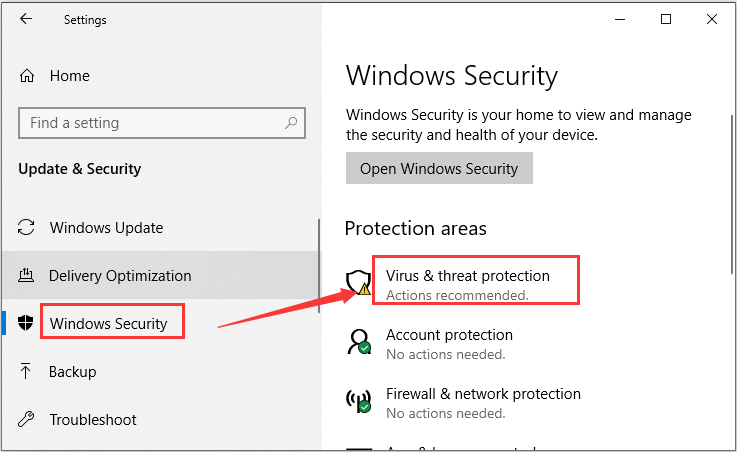
Step 3: In the Windows Security window, click Manage settings in Virus & threat protection settings section. Then, scroll down to locate Exclusions section and click Add or remove exclusions.
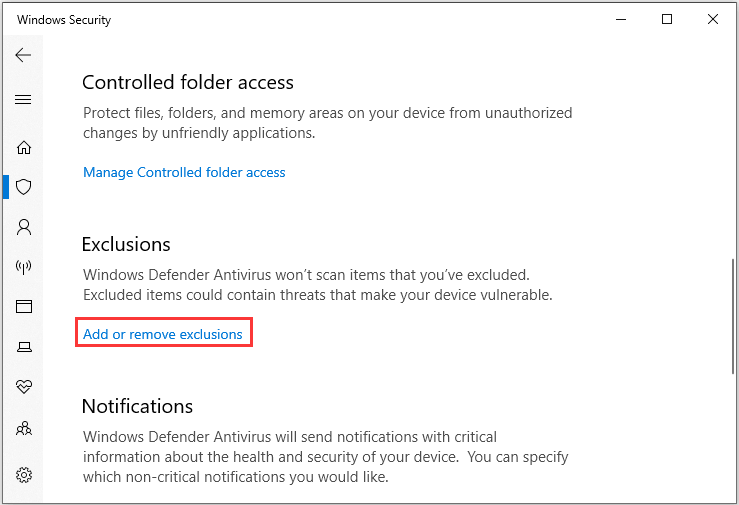
Step 4: Click Add an exclusion and choose Folder from the drop-down menu. Find and choose the folder of Street Fighter V, and click Exclude this folder button.
After that, restart your computer and check if Street Fighter 5 not launching Steam issue is fixed.
Solution 2: Stop Certain Processes
According to the reports from users, the Street Fighter 5 not launching issue might be caused by two Intel processes: Intel Driver Support and Intel System Usage. It is not clear how these processes interfere with the game, but some users have fixed the issue by stopping them indeed.
Therefore, if they are running in the background when you receive the problem, go to close them. Just press Ctrl + Shift + Esc to open Task Manager, choose these processes and click End task to close them both.
Solution 3: Verify the Integrity of The Game Files
Another reason for Street Fighter 5 not launching issue is the corrupted game files. If you are playing the game in Steam client, you can use its built-in feature to verify the related files.
Here’s how to do it:
Step 1: Open your Steam and go to LIBRARY.
Step 2: Right-click Street Fighter V and choose Properties.
Step 3: Switch to LOCAL FILES tab and click VERIFY INTEGRITY OF GAME FILES.
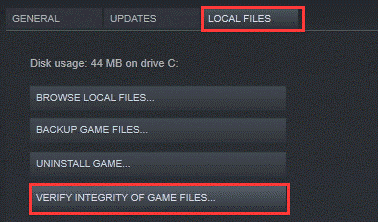
Wait patiently until the validation process is completed. Then, restart the game to check if it can launch properly.
Solution 4: Update Your Windows and Drivers
You should also make sure your Windows and drivers (especially the graphics card driver) are of the latest version. If there are any available updates, go to download and install them on your computer.
Actually, you can just perform Windows update during which the available updates of drivers will also be detected. This is a quite easy operation. Just open Windows Settings and go to Update & Security > Windows Update. Then, click Check for updates button in the right pane, and download and install all the available updates.
If no update for driver is found, you might need to update device driver manually.
Solution 5: Clean Boot Your Computer
Some installed program on your computer might conflict with Street Fighter V. In this case, you can clean boot your computer to check if there is any problematic application. Here’s what you need to do to perform clean boot.
Step 1: Press Windows + R, input msconfig and press Enter t to open System Configuration.
Step 2: Under Services tab, check Hide all Microsoft services and click Disable all button to disable non-Microsoft services.
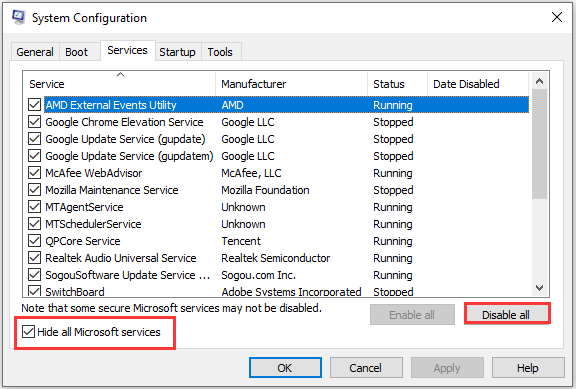
Step 3: Switch to Startup tab and click Open Task Manager. Then, disable all the listed items under Startup tab in Task Manager.
Step 4: Go back to the System Configuration window and apply these changes. Restart your computer and check if Street Fighter 5 not launching Steam issue is fixed or not.
If the game can launch properly, you can choose to clean boot computer every time you play the game. Or, enable these disabled programs one by one to find the problematic one and keep it disabled or uninstall the program.
If Street Fighter V won’t launch still, you might need to reinstall the game. And you are recommended to remove all the peripheral devices during the installation.

User Comments :