Roblox is a platform where users can create games and play games created by others. In this post from the MiniTool Partition Wizard website, Roblox error code 901 is introduced. And you can figure out why it happens as well as how to fix it.
Roblox is an online game platform developed by Roblox Corporation. This platform is available on various operating systems, including Windows, macOS, iOS, Android, and Xbox One. It is quite popular among game lovers, allowing users to program games and play games created by others.
Unfortunately, some users reported that they encountered Roblox error code 901 while using the software. The error code usually comes with the following message: Trouble communicating with Roblox servers. Please try again.
Why does it happen? How to solve the problem? Keep reading for answers.
Roblox error code is commonly seen on Xbox One and Windows PCs. And there are a variety of reasons for this error. Some of them are listed below:
- Your Roblox account is banned.
- Roblox server issues.
- Your Roblox or device is outdated.
- …
To fix the error, here are some solutions you can have a try.
Solution 1: Appeal Your Account Moderation If You Are Banned
If you violate the Term of Use or Community Standards on Roblox, you will receive warnings a few times at first. After that, your account will probably get banned. When your account is banned, you are restricted from accessing Roblox. Some users receive error code 901 Roblox after that.
If you want to unban your account, you can try to contact Roblox Support. Just click here to get the appeal form. Fill the form according to your situation and click Submit to contact Roblox.
Alt=contact Roblox
To check whether your account works properly, you can download Roblox on an Android device and try to sign in.
Solution 2: Resign into Your Roblox Account
Sometimes you could encounter Roblox error code 901 for odd reasons while trying to sign in. In this case, you can unlink your Roblox from Xbox and sign in again. You can go to Roblox Settings > Roblox Account > Unlink the account. Alternatively, log out of your primary Xbox account.
Then you can run Roblox again and sign in with your account.
Solution 3: Check for Roblox and Xbox Server Issues
If the Roblox or Xbox One servers go down, you could also encounter Roblox error code 901. There is always an announcement in the game or Roblox social media. You can also go to the server status checker website to check for the status:
If the servers are down, you can do nothing but wait.
Solution 4: Make Sure Your Roblox is Up-to-date
To troubleshoot Roblox error code 901, you also need to install available updates for Roblox, as Roblox updates are usually released for bug fixes and feature improvements.
Solution 5: Reinstall Roblox
If all the solutions above fail to solve error code 901 Roblox, you might need to try reinstalling Roblox.
On PC, you can go to Control Panel or Settings to uninstall Roblox. After that, remember to delete leftovers. You can also use a reliable third-party uninstaller, which can delete leftovers automatically.
On Xbox One, you should also clear the cache of Xbox One after the uninstallation.

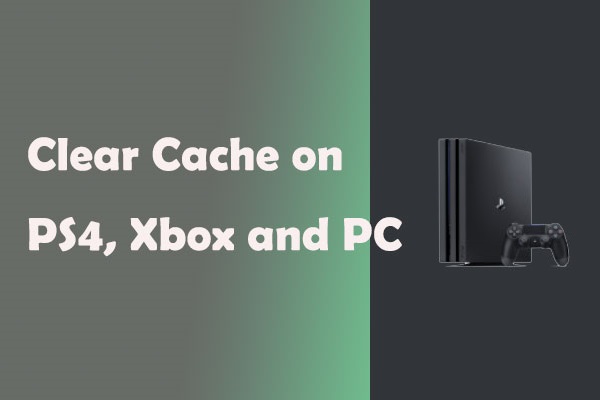
User Comments :