Started in 2015, Roblox, an online platform, has slowly gained popularity. On this platform, users can be game designers and play various multiplayer games created by others. But some users reported they were interrupted by the error code 279. Read the post and MiniTool shows the reasons and feasible fixes to the issue.
Roblox’s users reported that they always ran into Roblox’s errors and error code 279 was one of them. In this post, MiniTool focus on Roblox error code 279 and discusses what the causes of this issue are as well as the feasible solutions to this issue.
Possible Culprits Behind Roblox Error Code 279
The error code 279 on Roblox can be prompted in the following situations.
Situation 1: The internet connection is slow.
When internet connection goes slow, the objects in the game you are trying to connect to take longer than usual which, this results in the error code 279.
Situation 2: Windows Firewall blocks the required connections for Roblox.
There is a possibility that you have not allowed the required connections for Roblox through Windows Firewall, and they are blocked and you are prevented by the error code 279.
Situation 3: The errors in the scripting or the objects in the game are more than what the game can handle.
Roblox error code 279 is restricted to a few game servers only. If that is indeed, you should report it to their creators so that they can help you fix the issue.
After learning about the possible reasons, let’s see how to fix Roblox error code 279.
Situation 4: You are running Roblox on an unsupported browser.
Fix 1: Turn off Windows Firewall Temproperily
Let’s check whether the error code 279 is caused by Windows Firewall.
Step 1: Click the Windows key on your keyboard and type Windows Defender Firewall in the search to open Windows Firewall.
Step 2: Click Turn Windows Defender Firewall on or off on the left side of the Windows Firewall window.
Step 3: Under both Public and Private sections select Turn off Windows Defender Firewall and then click the OK button.
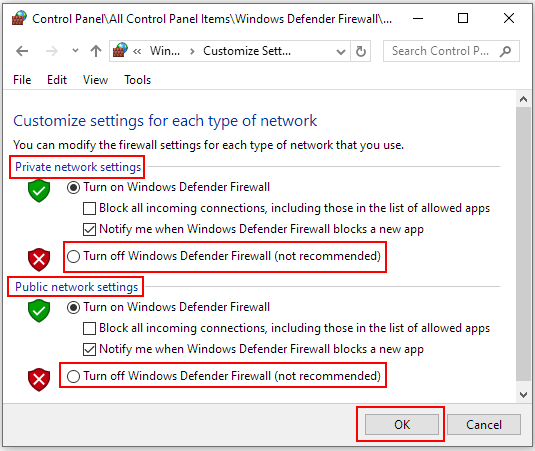
Step 4: Check if the issue presists.
Fix 2: Run Roblox on a Supported Browser
Roblox error code can happen when you run Roblox on the web browser. If you are indeed use this platform on one browser and this error code appears, you should browser you are using is supported. To do that, you can go to the site.
If the browser you are using is supported, you can try updating your browser and see if the error code has been solved.
If the issue persists, recall that you have even installed any Adblocker addons in your browser. They can also lead to the error code 279. So, make sure you disable all such add-ons before accessing the website and then see if the error still appears.
Fix 3: Open Required Range of Ports for Roblox
Step 1: Log in as an administrator to your router panel.
Step 2: Go to the port forwarding option.
Step 3: Enter the IP address of your computer, set the External Port range as 49152-65535, and set the Protocol as UDP.
Step 4: Restart the router and try running the game to see if the error code 279 still appears.
Step 5: Restart your computer and see if the issue persists.
Fix 4: Disable Antivirus Temporarily
Sometimes, the third-party antivirus on your system can stop the connection process of Roblox. This will prevent you from connecting to the game. So, disable your antivirus temporarily and then run the game again to see if the issue has been solved. If the error code disappears, you should add an exception for Roblox.

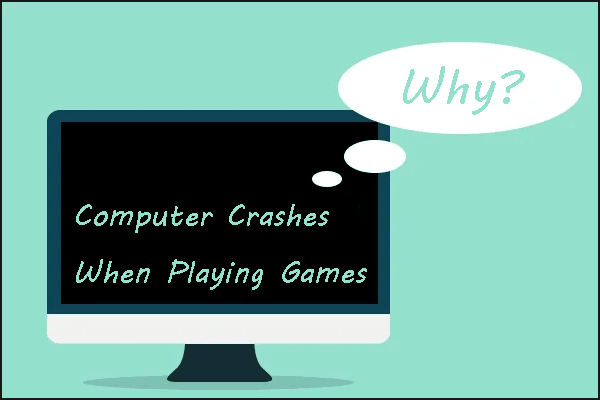
User Comments :