Have you ever encountered error code 2-0x0000c015 when playing the online tactical shooter video game Rainbow Six Siege? How to fix the connection failed error? This post from MiniTool will show you some effective solutions.
The Rainbow Six Siege error 2-0x0000c015 is a connection failure error which usually appears when your connection is interrupted by a third-party service during the game play. When that happens, the game may freeze for a few seconds. Then it pops up the connection failure error message showing Rainbow Six Siege error 2-0x0000c015.
Well how to fix the game connection issue? After analyzing several posts on how to fix the Rainbow Six Siege error code 2-0x0000c015 connection failure error, here I have summarized some effective solutions. You can try them one by one.
Solution 1. Disable Third-Party Antivirus Programs
Some third-party antivirus programs may interrupt with connections that are established with your system, which usually leads to some problems like Rainbow Six Siege error code 2-0x0000c015.
If this is the case, you can temporarily disable third-party antivirus programs on your computer and then check if the error message Rainbow Six Siege error code 2-0x0000c015 disappears. Alternatively, you can also completely uninstall the program. If you need to uninstall third-party antivirus software, you can follow the steps below.
Step 1. Press Windows + R keys on the keyboard to bring up the Run dialog box. Then type appwiz.cpl in the Run dialog box and hit Enter.
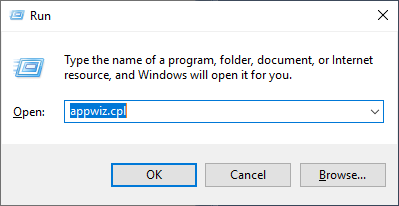
Step 2. Then you will see all the installed programs on your computer. Scroll down to find the antivirus software you want to delete and right-click on it to choose Uninstall.
Step 3. Follow the on-screen prompts to finish the uninstallation.
After you have uninstalling the antivirus software, check to see if the Rainbow Six Siege error code 2-0x0000c015 connection failure error gets fixed.
Solution 2.Change DNS Server
When the Rainbow Six Siege error code 2-0x0000c015 occurs, you can try using a different DNS server. Certain ISPs block various connections due to which the users often face connectivity issues.
By using a robust DNS server for your network instead of the default one controlled by your Internet Service Provider, you should be able to fix the Rainbow Six Siege error code 2-0x0000c015 connection issue.
there are various public DNS servers that you can use. And the DNS server provided by Cloudflare is a recommended one for its privacy and robust features. If you want to have a try, you can change your DNS server to this one, the Cloudflare’s IP address is 1.1.1.1.
You can follow the steps in this post to change DNS server on Windows: How To Change DNS On Windows 10: 3 Ways Available [MiniTool News]
Solution 3. Flush Your DNS Settings
The improper network configuration is a major reason for Rainbow Six Siege error code 2-0x0000c015 connection failure error. and it is usually associated with your DNS settings. In this case, you’d better flush your DNS and see if this can fix the connection issue.
If you don’t know to flush your DNS settings, follow the steps below:
Step 1. Press the Windows log key and R key on the keyboard to bring up the Run dialogue box.
Step 2. Type cmd and then press Ctrl + Shift + Enter keys together to open up the Command Prompt with administrator privileges.
Step 3. In the elevated Command Prompt window, type ipconfig /flushdns and hit Enter to run the command.
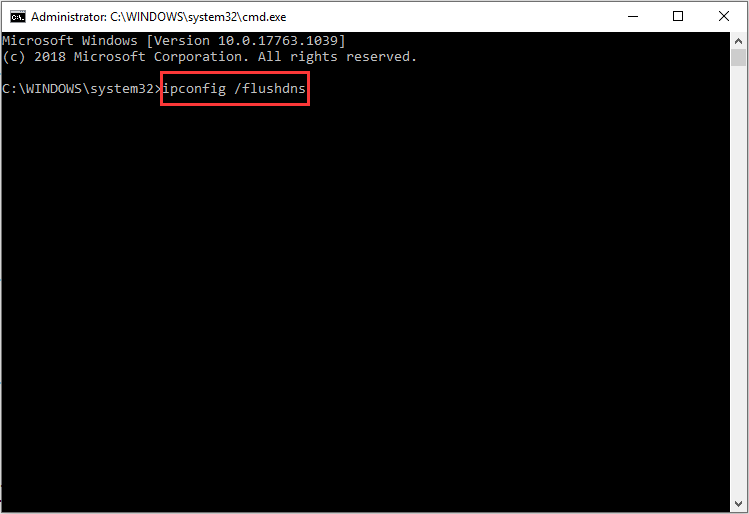
Step 4. After the command is executed successfully, you can close the Command Prompt window.
Head to your game and see if the issue is still there.
Conclusion
After reading this post, now you should know how to fix Rainbow Six Siege 2-0x0000c015 error on your PC. Which method works for you? Do you have better solutions to fix Rainbow Six Siege connection failed error? We are glad to have you share it with us.

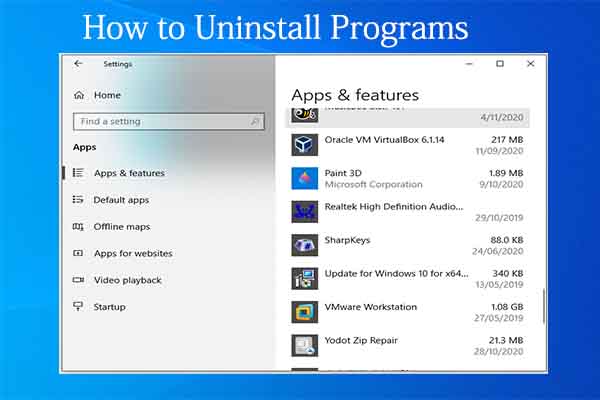

User Comments :