After investigating user reports on communities and forums, we found that the “The procedure entry point createdxgifactory2 could not be located in the dynamic link” error often appears after upgrading to Windows 10 or launching a game with SweetFX. To help you fix the createdxgifactory2 error, we summarized the following several tested fixes.
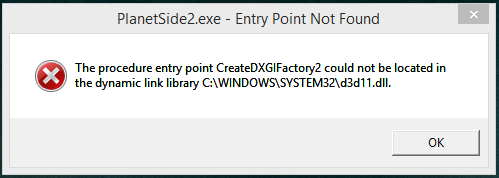
Fix 1. Rename the Dxgi.dll File (from Steam Community)
According to user reports on Steam community, the simplest and fast fix for “The procedure entry point createdxgifactory2 could not be located” error is to rename the Dxgi.dll file. Here’s how:
Step 1. Press Win + E keys to open the File Explorer, and then navigate to the game directory where you encounter the error.
Step 2. Find the dxgi.dll file in the game directory, and then right-click it and select Rename.
Step 3. Enter d3d11.dll in the file tile and press Enter key.
Now, you can try launching the game and see if the Skyrim the procedure entry point createdxgifactory2 error disappears.
Fix 2. Copy the Dxgi.dll File into the Game Folder
Another widely confirmed solution to the Skyrim entry point not found d3d11.dll error is to copy the dxgi.dll file from the System32 folder to the game directory. Let’s have a try.
Step 1. Open the File Explorer again and navigate to the C: /Windows/System32 folder.
Step 2. Type dxgi.dll in the file search box.
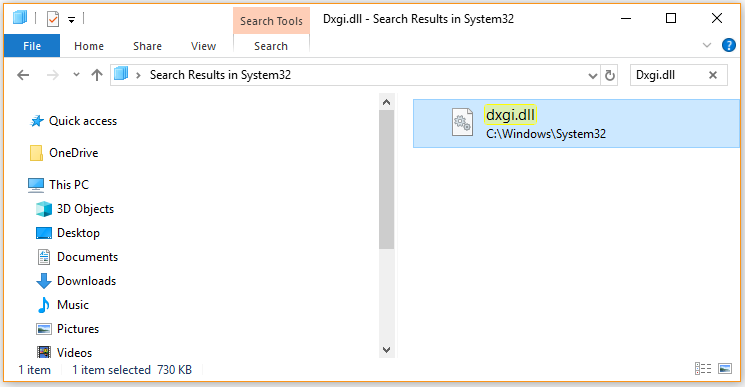
Step 3. Once appears, right-click the dxgi.dll and click on Copy to button from the Home tab.
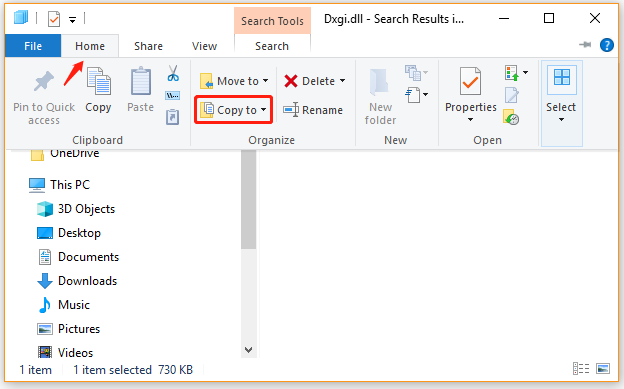
Step 4. Click on Choose location at the bottom and select the game folder from the Copy items window. Then click on Copy to save the change.
Once done, relaunch the game and check if the procedure entry point createdxgifactory2 could not be located still persists.
Fix 3. Uninstall SweetFX
As mentioned above, the procedure entry point createdxgifactory2 could not be located in the dynamic link error message appears when launching a game with SweetFX. To get rid of the error, you can try uninstalling SweetFX and use an alternative.
Step 1. Open the File Explorer again and navigate to the game directory.
Step 2. Select the SweetFX file and all its related files by holding the Ctrl key.
- dxgi.dll
- SweetFX_settings
- d3d9.fx
- d3d9.dll
- dxfi.fx
- Sweetfx_d3d9.dll
- SweetFX_preset
Step 3. Press the Delete key to remove all these files.
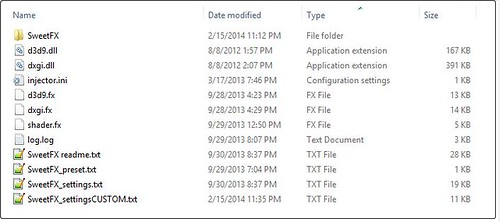
After that, try restarting the game and see if Skyrim the procedure entry point createdxgifactory2 error has been fixed.
Fix 4. Roll Back Graphics Card Driver
Some users reported that the Skyrim entry point not found d3d11.dll error can occur after updating the graphics card driver. If you are in this situation, you can try rolling back the driver. For that:
Step 1. Right-click the Start menu and select Device Manager from the elevated menu.
Step 2. Expand the Display adapters category, and then right-click the NVidia or AMD graphics card driver and select Properties.
Step 3. Navigate to the Driver tab and click on Roll Back Driver. And then you can follow the on-screen prompts to complete this process.
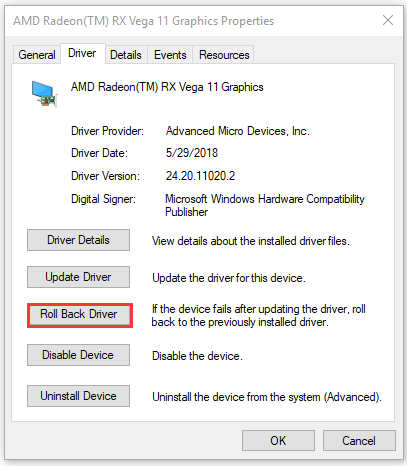
Step 4. In the pop-up window, select the For another reason option and tell your reason in the box, and then click on Yes.
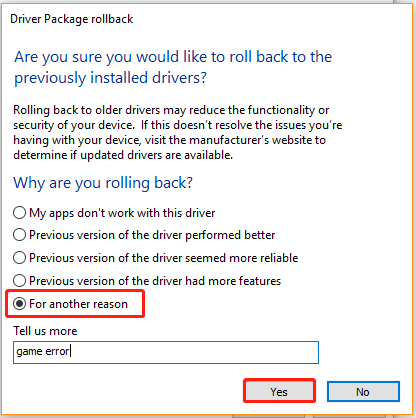
Now, you relaunch the game to check if the createdxgifactory2 error is resolved.

![Failed to Install Hi-Rez Authenticate and Update Service? [Fixed]](https://images.minitool.com/partitionwizard.com/images/uploads/2021/03/failed-to-install-hi-rez-authenticate-and-update-service-thumbnail.jpg)

User Comments :