Are you bothered by the Orcs Must Die Unchained runtime error? It’s reported that some players encountered the runtime error Orcs Must Die Unchained while launching the game. In this post, MiniTool Partition Wizard gives a brief introduction to the Orcs Must Die game and some methods to fix the runtime error.
I just started up the game and got a runtime error saying to contact the support team. What can I do to fix it?
--from Steam Community
Orcs Must Die Unchained, the third installment in Orcs Must Die game series, is a video game developed and published by Robot Entertainment. It is available on Microsoft Windows and PlayStation 4. The minimum requirements for running the game are listed below.
- OS: Windows XP SP3
- CPU: Intel Core2Duo 2.66GHz
- Memory: 4 GB RAM
- Graphics: Intel HD Graphics 4000
- DirectX: Version 9.0c
- Storage: 8 GB available space
If your PC meets the Orcs Must Die Unchained minimum requirements but you still receive the runtime error Orcs Must Die Unchained, you can refer to the following troubleshooting methods.
Fix 1. Update Graphics Drivers
To fix the runtime error for Orcs Must Die Unchained, you can try updating your graphics driver with these steps.
Step 1. Right-click the Windows icon and select Device Manager.
Step 2. In the prompted window, expand Display adapter. Right-click your dedicated graphics card and select Update driver.
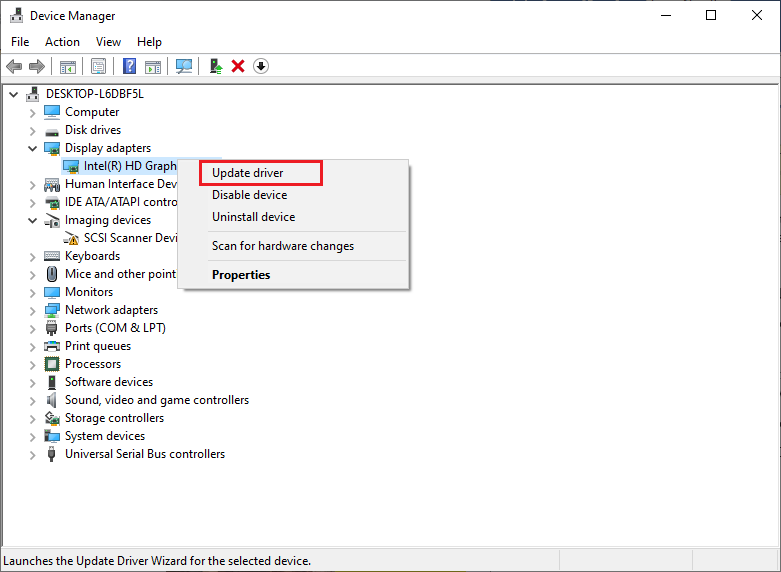
Step 3. Then choose Search automatically for drivers and follow the on-screen instructions to finish the process. Once done, restart your PC and check if the error is solved.
Fix 2. Verify Integrity of Game Files
You can follow the detailed steps below to check the integrity of game files on Steam.
Step 1. Launch Steam and click Library. Then right-click the game and select Properties.
Step 2. In the pop-up window, click LOCAL FILES and select Verify integrity of game files.
Step 3. Once done, restart your computer and check if the error is repaired.
Fix 3. Disable Desktop Game Theatre Feature
You can try fixing the runtime error Orcs Must Die Unchained by disabling the Desktop Game Theater feature. Follow the detailed steps below.
Step 1. Go to Steam > Library. Then right-click the Orcs Must Die Unchained game and select Properties.
Step 2. Under the General tab, uncheck Use Desktop Game Theatre while SteamVR is active.
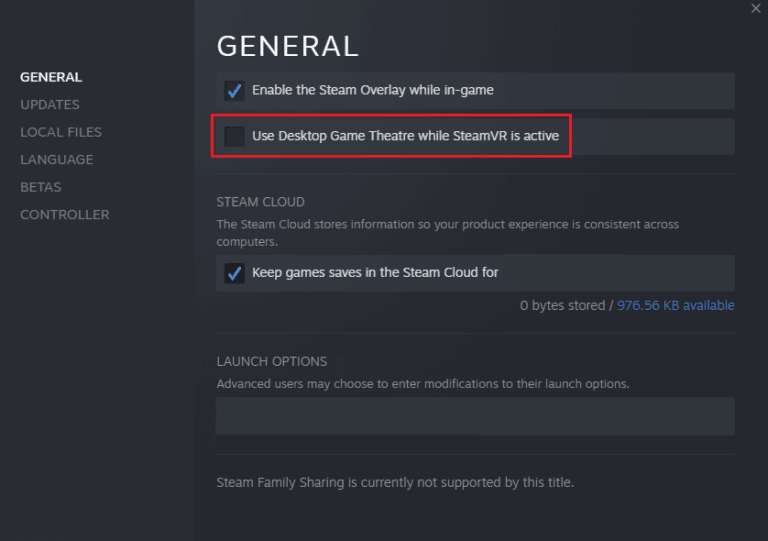
Step 3. Then relaunch the game and check if the error is fixed.
Fix 4. Update or Reinstall Microsoft Visual C++
To get rid of the Orcs Must Die Unchained runtime error, you can try updating or reinstalling Microsoft Visual C++ Redistributable packages. You can go to the official website to download and install the latest Microsoft Visual C++ Redistributable. Then follow the on-screen wizard to complete installing.
To uninstall Microsoft Visual C++ Redistributable packages, go to Control Panel > Programs and Features. In the list of installed apps, right-click Microsoft Visual C++ Redistributable and select Uninstall > Yes. Once done, reinstall the latest Microsoft Visual C++ Redistributable.
Fix 5. Reinstall DirectX
Besides, you can fix the runtime error for Orcs Must Die Unchained by reinstalling DirectX on your PC. You can refer to the following post.
Fix 6. Reinstall Orcs Must Die Unchained
In addition to the above methods, you can reinstall the Orcs Must Die Unchained game. Go to Steam > Library. Then right-click the Orcs Must Die Unchained game and select Uninstall. Once the game is uninstalled successfully, reboot your computer. Then reinstall Orcs Must Die Unchained again.
If your storage space is almost full, you can increase the disk space by using a professional partition manager - MiniTool Partition Wizard.
MiniTool Partition Wizard FreeClick to Download100%Clean & Safe
Fix 7. Contact Support Team
If the Orcs Must Die Unchained runtime error still exists, you can contact Orcs Must Die Support team for help.
Conclusion
This post has introduced several methods to fix the Orcs Must Die Unchained runtime error. Getting your issue solved? If you have any suggestions or better ideas, you can leave a message in the comment part below.

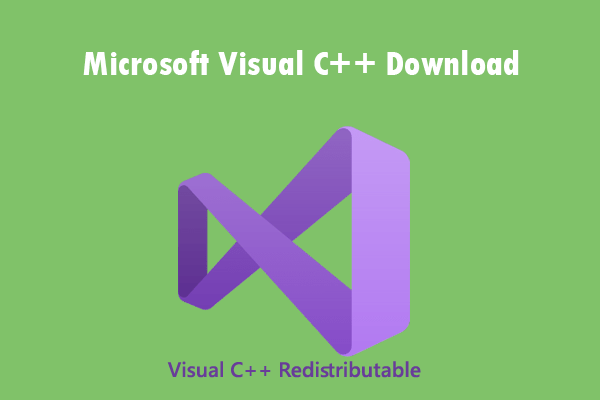
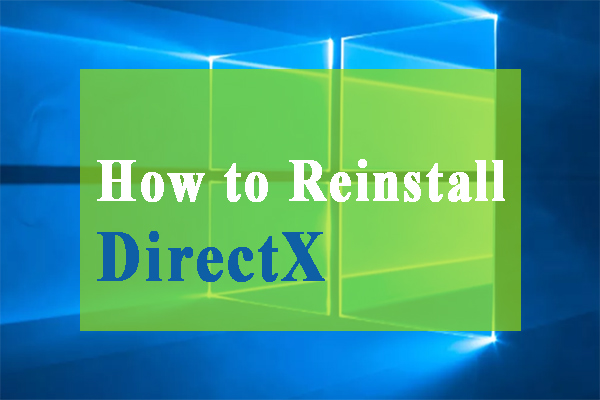
User Comments :