What Microsoft network adapter multiplexor protocol is? Can you disable it or not? If you want to learn more information about the Microsoft network adapter multiplexor protocol, check out this post from MiniTool now.
You can find the Microsoft Network Adapter Multiplexor Protocol option in the Wi-Fi Properties window. The Microsoft network adapter multiplexor protocol option is usually disabled by default on many users’ Windows computer. However, many people don’t understand why it is disabled and ask if the Protocol can be enabled.
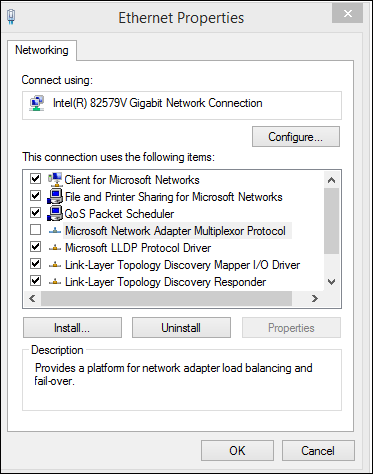
What does the Microsoft Network multiplexor do? Do I need to turn it on? You must be confused about it.
Well, what is Microsoft network adapter multiplexor protocol Windows 10? If you are confused about the option Microsoft network adapter multiplexor protocol, please keep on reading.
What Is Microsoft Network Adapter Multiplexor Protocol
Actually, Microsoft Network Adapter Multiplexor Protocol is a kernel device driver that is used for Network Interface Card (NIC) bonding. What does this mean?
First, you should understand what NIC teaming is. NIC teaming refers to the process of teaming or linking two or more network cards in a group to form one physical device for the purpose of increasing network bandwidth or fault tolerance.
NIC Teaming is one essence of the protocol. That is to say, the Network Adapter Multiplexor Protocol is used only when combining two or more adapters on a single PC. If you have only one adapter on your computer, Windows will automatically disable it.
You may be interested in this post: How to Enable or Disable Network Adapters on Windows 10?
Should I Enable the Microsoft Network Adapter Multiplexor Protocol?
As I mentioned before, the Protocol only works when teaming or combining multiple Network Adapters. If you try to enable this option by selecting the option manually while the other items in the list are enabled, you will see this error:
Your current selection will also disable the following features:
Microsoft Network Adapter Multiplexor Protocol
Are you sure you want to disable these feature(s)?
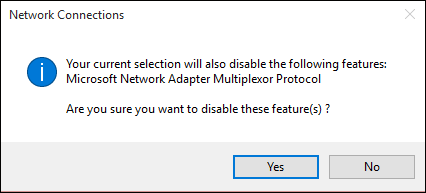
If you click No, it returns you to the properties window with the multiplexor protocol option disabled. And if you click Yes, it just disables the multiplexor protocol and then closes the dialog. This means that, you are not allowed to enable this option unless you are combining multiple network adapters in a team. Therefore, it should not be enabled.
If your PC has only one adapter connected, the Microsoft Network Adapter Multiplexor Protocol should be disabled. And it is enabled automatically when you are teaming multiple network adapters on your PC.
Conclusion
Now you should know what Microsoft Network Adapter Multiplexor Protocol Windows 10 option is and whether you should disable it or not. Do you have different opinion? If you do, please do share it with us by leaving a comment in the following comment zone. We are glad to have you share it with us.

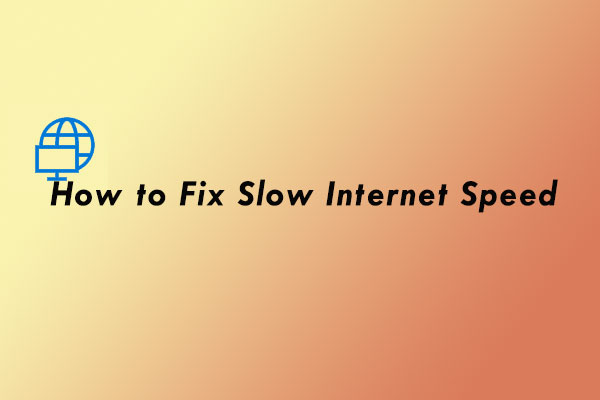
User Comments :