Many players are affected by the memory error 13-75 when playing Call of Duty Modern Warfare and Warzone on Windows PC, PS4, or Xbox. What is Memory error 13-75? How to fix it on Xbox One & PS4 & PC? Now, this article from MiniTool Partition Wizard shows you the answer.
What Is Memory Error 13-75?
Many players complained about seeing the memory error 13-75 whenever they loaded the game or were added to a clan. The bug prevents players from loading Call of Duty Modern Warfare and Warzone.
The memory error 13-75 can occur for a variety of reasons, and today we are going to talk about how to fix this error on Xbox one & PS4 & PC.
How to Fix Memory Error 13-75 Xbox One?
There are 4 ways to fix memory error 13-75 Xbox one. You can try them one by one until the error gets solved.
Way 1: Use a Different Xbox Live Account
This method works for many Xbox gamers. All you have to do is create a new account and provide a new Gamertag. Open the multiplayer game after completing the first step. Next, press the Xbox button, then move left until you find the old Gamertag that is connected to the memory error and switch to the old Gamertag.
Now, you can join legions in the social game menu. After that, the game should run perfectly.
Way 2: Disable Crossplay and Leave a Regiment
If the first method doesn’t work for you, here’s an alternative. You can try by closing Crossplay and then reopening the game. While you are still getting memory error 13-75 Warzone, press the B key to select Offline.
Once done, go to account settings, find Crossplay and disable it. Then go back to the main menu and try playing online again. Once you get the error message that the Crossplay feature must be enabled, please exit. Now, go to the social menu, leave your clan, and re-enable Crossplay under settings again.
Once done, relaunch the game and check if the Warzone memory error 13-75 Xbox one gets solved.
Way 3: Delete Saved Game Data
To fix Warzone memory error 1375 Xbox one, you can try to delete your Warzone game data. Here is the guide:
Step 1: Open the Xbox Home, and then navigate to Settings > System > Storage.
Step 2: Click Manage storage on the right side of the screen and select View contents.
Step 3: Highlight the game, then press the Menu button and select Manage game.
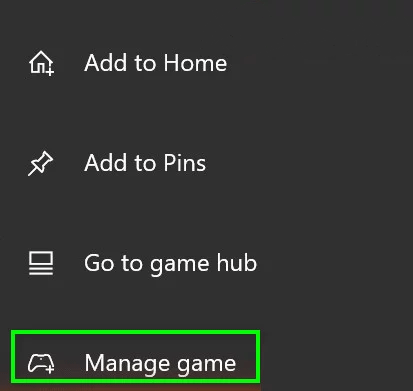
Step 4: Click Saved data on the left side of the screen.
Step 5: Click a game to access the game save data. Here you can choose which files to delete and remember to check the file information to make sure you didn’t delete the wrong file.
Way 4: Delete and Reinstall Warzone
If none of the above worked, then removing and reinstalling Warzone should remove the error.
How to Fix Memory Error 13-75 on PS4?
Users also experience memory errors 13-75 on PS4. After receiving the memory error 13-75 notification, you must close the Modern Warfare app and log off in network settings before you can open it again.
A “Connection Failed” notification will pop up, from here you have to follow these steps:
Step 1: Close the Modern Warfare app. Then Go Offline in network settings and reload the game again.
Step 2: Choose Go Offline from the option.
Step 3: Connect the game to the internet again.
Step 4: Leave any regiment and block Regiment invites while you continue.
How to Fix Memory Error 13-75 on PC?
The memory error 13-75 exists not only on Xbox but also on PC. To fix memory error 13-75 on PC, we’ve brought two ways here.
The first way to help PC gamers fix memory error 13-75 is to remove and reinstall Modern Warfare on Blizzard’s Battle.net launcher, running the newly updated game in safe mode.
The second way to help PC gamers fix the memory error 13-75 is to perform a clean boot.
Bottom Line
The above content is all about how to fix the memory error 13-75 on Xbox one & PS4 & PC. Do you have any questions about this content? If you have any questions, please leave them in the following comment zone.


User Comments :